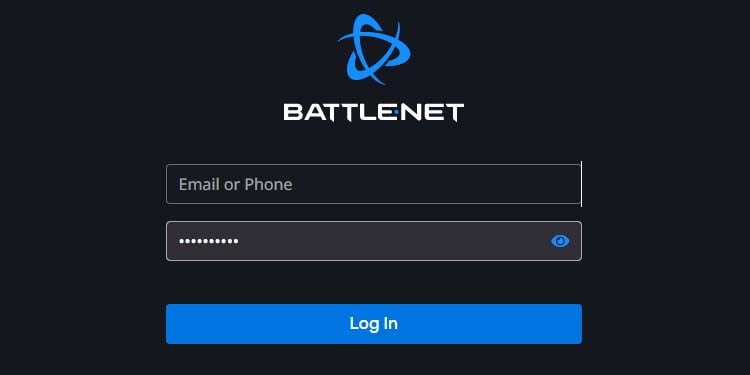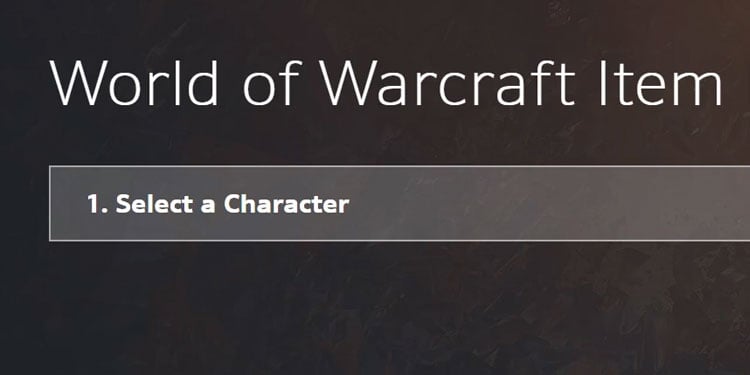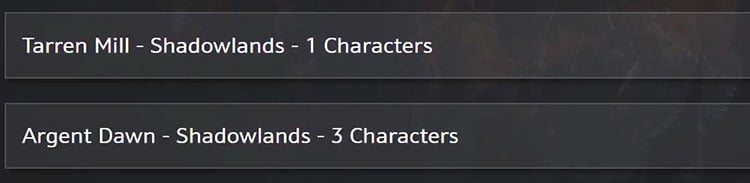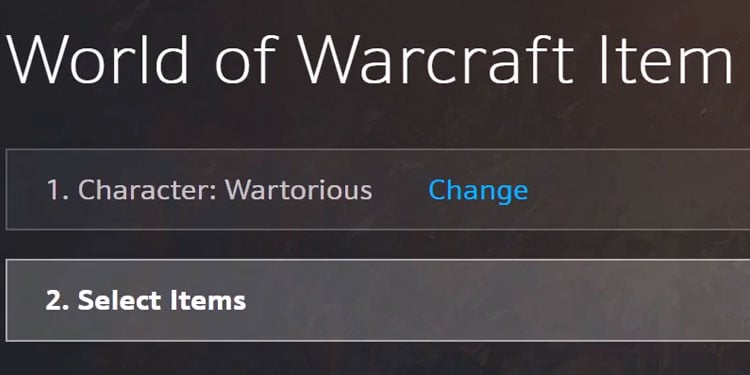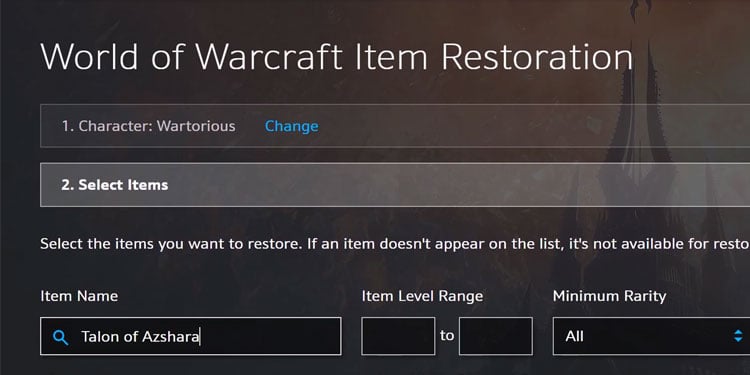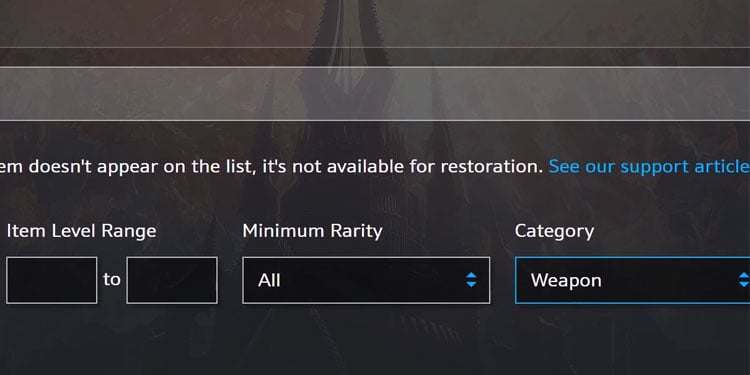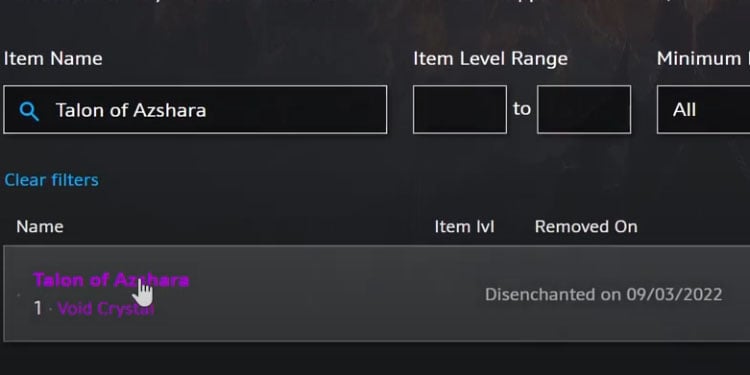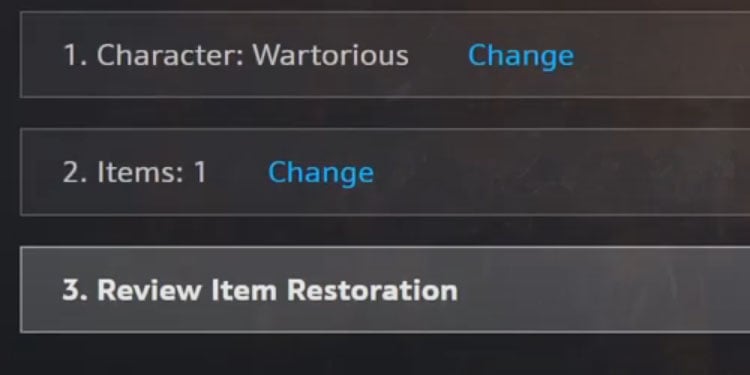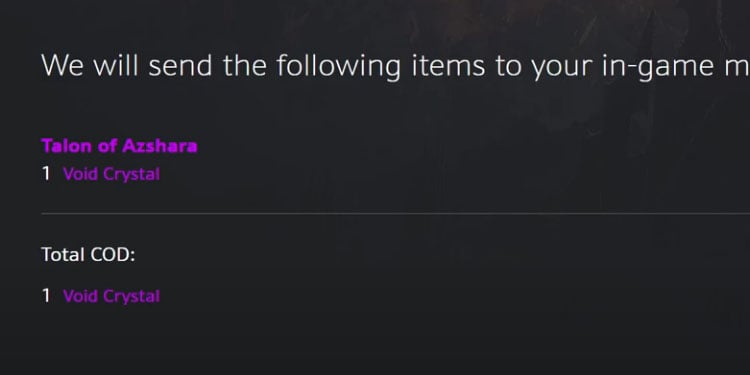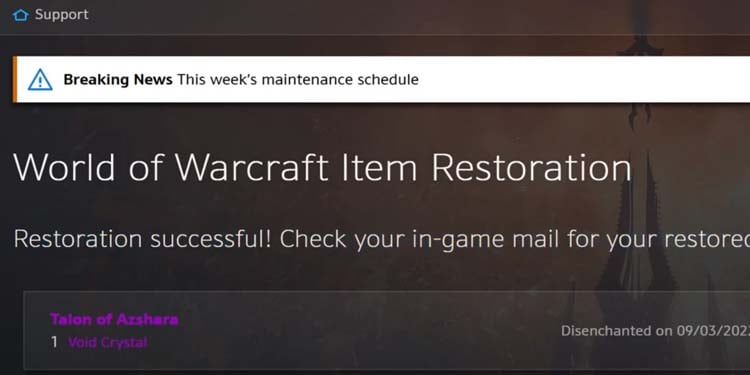Blizzard’s MMORPG has been rolling for years. Because of its longevity, you may have faced trouble with your accounts. For example, you might wonder: “How do I restore an item in WoW?”
“Item Restoration” is a feature that allows you to bring back an item you sold, destroyed, or disenchanted. The feature is available on main WoW, up to its current expansion (Shadowlands). It’s also available on WoW Classic servers.
In essence, you follow a series of easy steps, and you’ll get back the item or materials you lost in the in-game mailbox. It’s an excellent addition to a game that sometimes feels too hardcore, so you may want to learn how to use it.
When Do I Restore an Item in WoW?
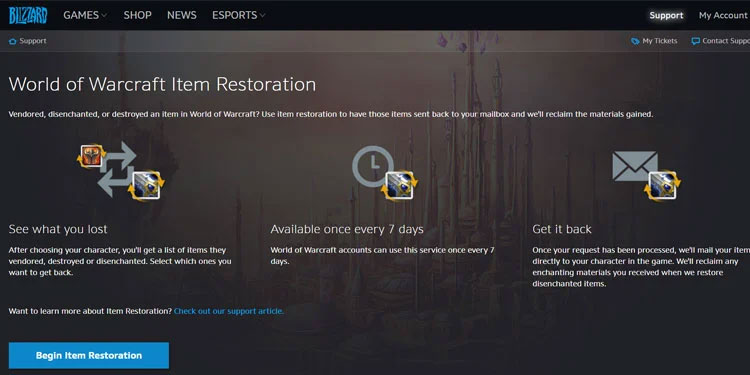
World of Warcraft revolves around looting. Weapons, armor, trinkets, and overall gear will make or break your character. The items you find, trade, and craft are critical.
But because of its massive focus on the loot, sometimes, it can be overwhelming. You may accidentally vendor, delete, or lose an item on another account or character whenever this happens.
Some of these items may be super expensive for your character, or they might be hard-to-find end-game loot. Regardless of the reason, these items are not gone forever -not even if you delete them.
So, you can use the item restoration tool if you:
- Delete an item.
- Sell the item to an NPC (vendor)
- Disenchant and item
Let’s review how to restore items on Wow.
How Do I Restore an Item in WoW?
The item restoration tool is available outside the game on Blizzard’s servers, but it will ask you for a fee. We’ll explore the price later on.
To use the service, you must visit the page, log in to your account, and select engage the step-by-step tool. It’s relatively easy to understand, but it has some limitations we’ll explain after the tutorial.
The process has four general steps: you select a character, select an item, and confirm the restoration. Here’re the general steps:
- Go to your PC.
- Open a web browser.
- Visit Blizzard’s Item Restoration web page. You can click on the shared link or search it on a search engine as “Wow item restoration.”
- Click the “Begin Restoration” button.
- Log in to Battle-net if you haven’t.
- Then, you’ll reach the “Select a character” menu.
- You’ll see a list of all of the servers where you have characters. You’d need to select the character’s server that lost the item. You’ll see expansion servers, as well as WoW classic servers.
- You should be on the “Select Items” menu, which can be a bit more complex.
- You’ll have to use the filters to find the item you lost. For starters, you can type the item’s name alongside the level range, rarity, and category.
- Try to be as specific as possible to find the item. In particular, the “Category” item is the most critical. We recommend you play around with the information until you find the item. We also recommend you search for the exact name of the item and copy-paste it onto the “Item Name” bar.
- Once you find the item, you’ll see it on the list below. It will tell you the item’s name, the date you removed it from your inventory or the date you disenchanted it.
- After you select the item, you’ll reach the third step: “Review Item restoration.”
- You’d only need to review your item restoration choice.
- If the service is asking for a fee, pay for it. In other words, meet the “Total COD” price by having the requested item on the inventory. For example, a Void Crystal in the example I’m sharing.
- If you didn’t have the COD item before, go to the game, and put it in the inventory. Then, go back to the Restore Item page and repeat the process.
- Once the restoration is completed, you’ll see the message on-screen like so:
- The item will be in your mailbox. Although there might be a delay, you can go to your character in-game and check the mailbox to find the gear you restored.
There’s one last point to add here. If the deleted item belongs to a deleted character, you must undelete the character first.
Let’s check the limitations of the service.
Wow Item Restore Limitations
First, let’s talk about the prices of the service. The fee pertains to the items you initially used to enchant or create the item. So, you may have to pay Void Crystal, Crystal Shards, or other materials if you disenchanted or deleted the item.
For example, if you disenchanted the item, the fee will be the materials you got when you disenchanted or scrapped the item. And if you sold the item, you’ll have to pay the price you sold it for -otherwise, players could exploit the tool.
Anyhow, you’ll need to have the fee on your inventory to proceed with the restoration. If you’re unsure of the fee, the page will tell you, as in the example above.
Similarly, WoW servers will reclaim enchanting materials you may receive when they restore your disenchanted items. Another limitation is that you can restore up to 50 items in seven days. That’s a lot, but you share these services across all your characters and servers -even Wow Classic.
Finally, you must have a WoW account without active suspensions or bans.
That said, these are the items you can’t restore:
- Items that you vendors in your last or current gaming session. Instead, you can speak to any vendor, go to the Buyback tab, and repurchase one of the last 12 items you sold.
- Stackable crafting materials
- Collectibles
- Pets
- Mounts
- Heirlooms
- Consumables
- Temporary items.
- Items you sell or trade to another player via the Auction House, mail service, or other methods.
- Items you destroyed before changing Faction or Server.
- Gear disenchanted while in a raid group.
A final word of advice: Blizzard recommends using the service within the day if it’s a common item. Epic items can remain in WoW’s logs for 30 days, and lower rarities can stay for up to 15 days. In any case, do it as fast as you can.