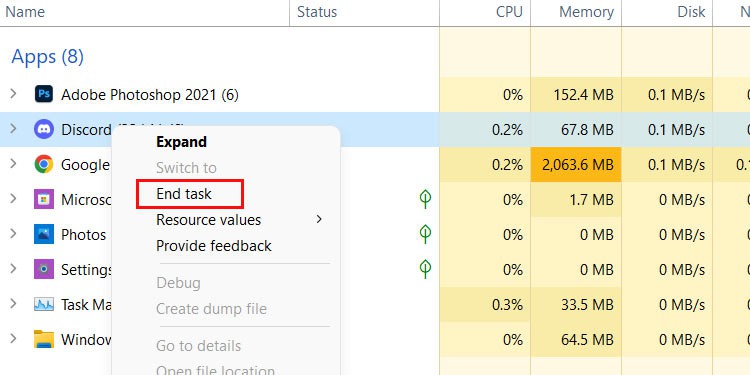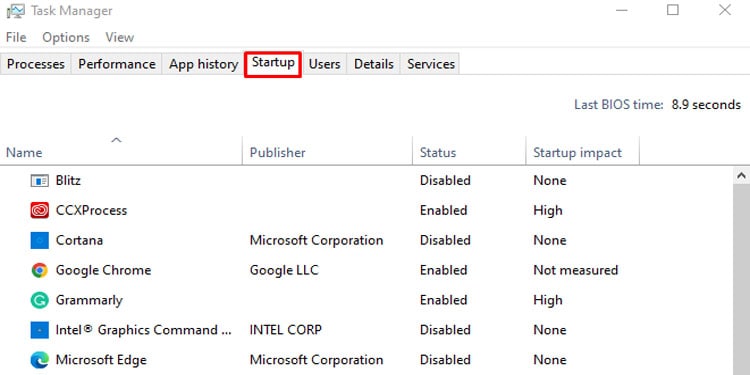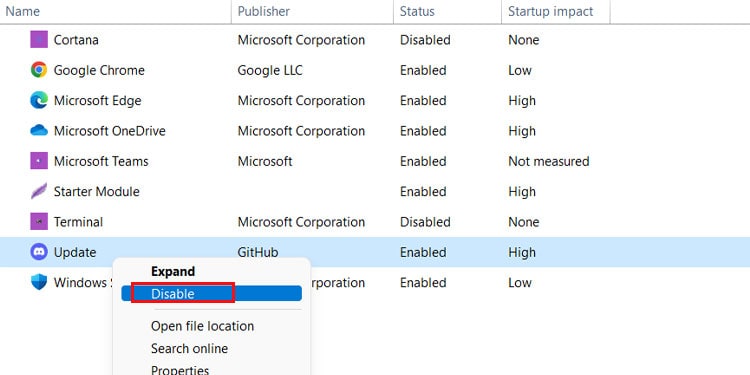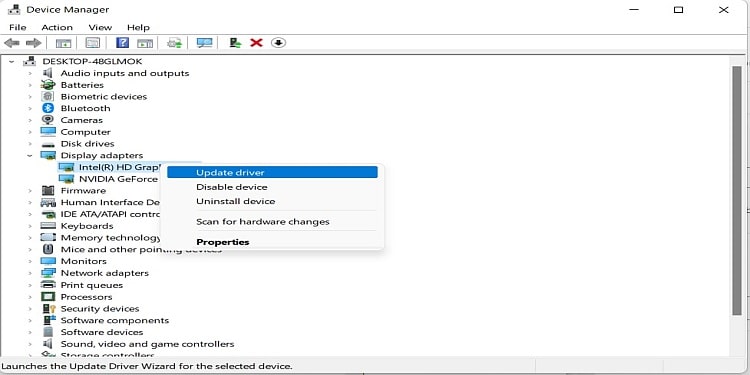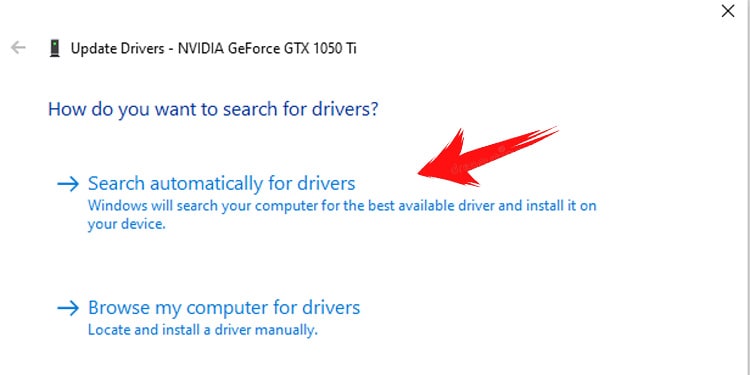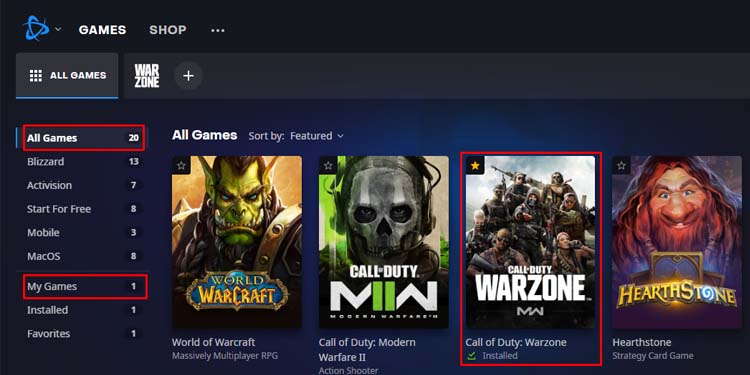Call of Duty Warzone is one of the most popular game ever released in the Battle Royal genre. The system requirement for Warzone is quite demanding and is not optimized well.
Low-end pcs and old versions of consoles especially struggle to keep up with the game and its update. This is why you and other players can face issues such as getting kicked from Call of Duty Warzone.
Why Do I Keep Getting Kicked From Call of Duty Warzone
You will find that there are numerous reasons why you are getting kicked out of the lobby in the Warzone. The major causes can be categorized as in-game rule violations and technical issues and glitches.

In-game Rule Violation (Code of Conduct)
As a player, you should be aware of the policy and rules you must follow to avoid getting kicked from the game. Constant violation of some of the mentioned topics will result in you being kicked from the Warzone lobby.
Also, note that you might get banned for life if you continue to violate even after being warned.
Some of the major violations for getting kicked are:
- Griefing
- Hacks/Cheats
- Toxicity/Harassments
- Inactivity
Technical Issues and Glitch
Every game has a fair share of technical issues or bugs that we face while playing the game. Similarly, Call Of Duty Warzone also has problems and issues we encounter while playing the game.
These issues are strictly caused by technical issues or glitches. Some of the common issues you can encounter which get you kicked are:
- Inactivity Glitch
- Connection Issue
- Third-Party Programs
- Server Issues
- Outdated Graphic Drivers
- Server Region Issues
How Do I Avoid Getting Myself Kicked?
There can be many fixes for this issue. Some of the major fixes that you can try, if you are getting kicked for in-game rule violations are:
Avoid Team Sabotage
One of the possible reasons why you are getting kicked might be due to abuse of friendly fire. Condoning such behavior towards your teammates can result in you being kicked from the game.
So it is important not to be a menace to your own teammates. Constantly griefing can result in you getting kicked or banned. So, avoid any disruptive behaviors towards your team to avoid getting kicked out of the lobby.
Avoid the Use of Hacks/Cheats
You will also get kicked or, far worse, get banned if you use any program for hacks or cheats. Using any hacks is disruptive behavior and directly violates the code of conduct. There is no place for a player in the game who hacks to gain an advantage over others.
So, getting kicked out of the game for this reason is valid and reasonable. Never use any hacks or cheats as it is not ethical, and there is nothing you can do about getting kicked if you are using it.
Do Not Condone Any Toxicity/Harassment
You should be wary about your in-game behavior towards your teammates and opponents. Toxicity in-game or being vulgar or harassing other players can also result in you getting kicked out of the game.
Any sort of harassment is not tolerated in-game and can be one of the reasons for getting kicked. You will never face the problem of getting kicked if you do not partake in these kinds of behavior or encourage it.
Don’t AFK or Be Inactive
Inactivity in-game or you being AFK (Away From Keyboard) also will result in you getting kicked. If you are inactive for approximately 2 minutes, you will get kicked out of the lobby in Warzone.
Make sure you move your character, interact or fire your weapon once in a while to avoid getting kicked.

Try these fixes for any technical issues or glitches:
Inactivity Glitch
Similarly, some players have been kicked due to being inactive as their playstyle is passive. Since you are not constantly engaging with your opponents or other players, the game sometimes considers you inactive and kicks you out of the Warzone lobby.
The inactive glitch is frustrating since you will still get kicked out even if you play the game or engage opponents. There is no specific fix to the inactivity glitch currently. You can only expect the future game update to resolve this issue.
Connection Issue
Any multiplayer online game you play needs a stable internet connection. If your internet connection is not stable or fluctuating, Warzone will lose connection to the server, resulting in you getting kicked.
Make sure you use a wired connection (Ethernet) rather than going wireless for a more stable connection. It is also beneficial to check how many users are connected to the network as it can hog up the internet bandwidth. So, it is important to have a reliable connection to avoid getting kicked out of Warzone.
Disable Third-Party Programs
Third-party software such as antivirus, discord, and so on running in the background can also impact the connection in-game. Your connection to the server might be less prioritized due to these applications taking up the bandwidth.
You can disable or close the program running in the background from The Task Manager. If the application has been the reason for an unstable connection, the problem of getting kicked should be fixed. To disable any startup application or application that is running in the background.
To terminate background application.
- Launch Task Manager and go to the Applications tab to locate the application.
- Right-click on the application and hit End Task.
- This will terminate the program entirely.
To disable any startup applications.
- Launch Task Manager and proceed to the Startup tab.
- Select the application and right-click on it, then hit Disable.
Check Server Status
If the servers are facing some issues or are under maintenance. You might also face the issue of getting kicked out of Warzone. You can check Activision Server Status or any reported issues.
If you are getting kicked due to server issues, you must wait for the servers to be fixed and come back online. The issues regarding the server are fixed pretty quickly, so you need to wait it out for the time being.
Update Graphics Drivers
The game’s system requirement is quite heavy and large, so the game is constantly updating. Warzone is of the most heavy game which needs constant optimization after each update.
To keep up with the game updates, you must also ensure you keep your graphic drivers updated. This will optimize the game and avoid unnecessary disconnection or being kicked from the game. Follow these steps to update your current graphic driver.
- Go to Control Panel or proceed to the windows icon and right-click on it.
- Launch “Device Manager” from the list.
- Go to Display adapters and Locate the Graphic Card series.
- Select Update driver by Right-clicking on the graphic driver.
- Choose to Search automatically for drivers.
Change Server Region
The region’s server you are playing Warzone can face issues or locate far, which can be one of the potential reasons why you are getting kicked. Sometimes some region might face issue while other is working fine.
To resolve this, you can open up the Battle.net Launcher and select the desired server under the Global Icon before you launch Call of Duty Warzone. Follow these steps to change your current region to another.
- Launch Battle.net Launcher first.
- Select Call Of Duty Warzone from All Games or My Games tab.
- Click on the Global Icon above Play button.
- Select the region of your choice from the list.
- Hit Play button.
Finally, if the issue is still persistent after applying all the information you gave, you can contact Activision support to look further into the issue. Restarting the game or your system entirely once in a while can resolve the issue of you getting kicked out of Warzone for no apparent reason.