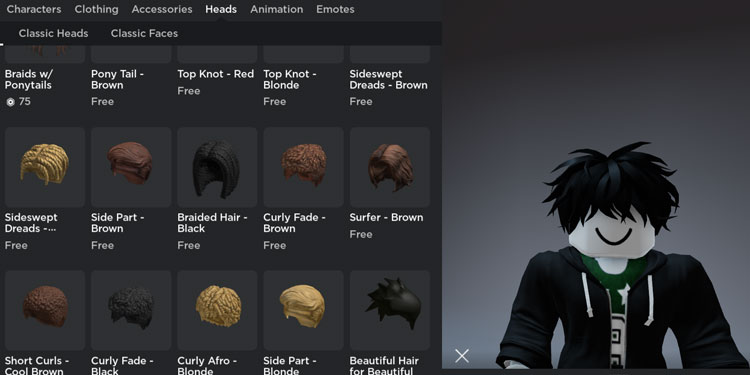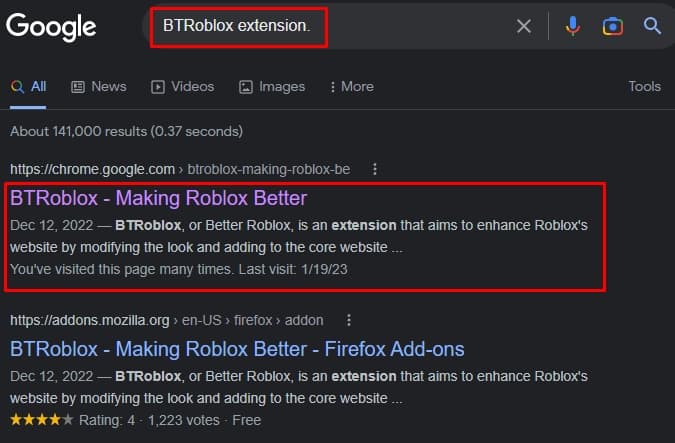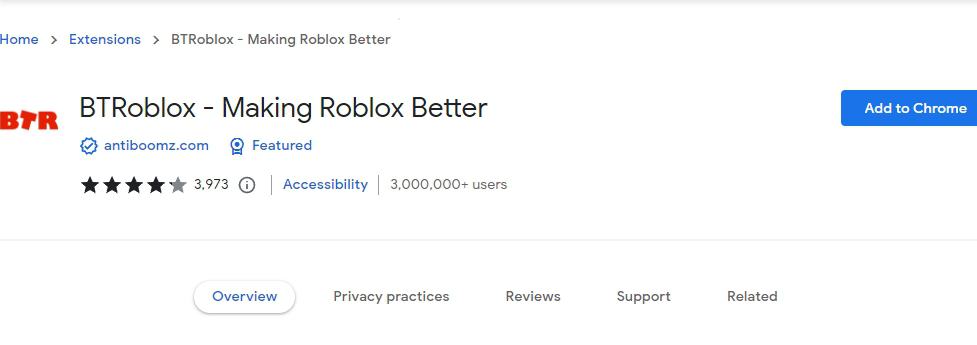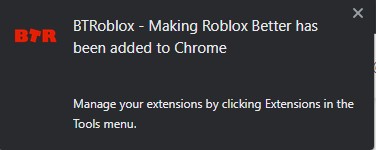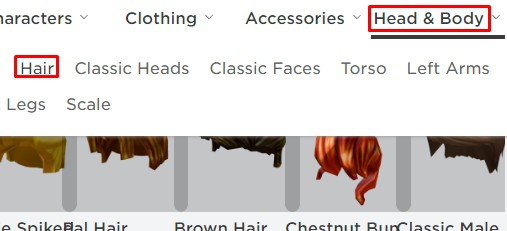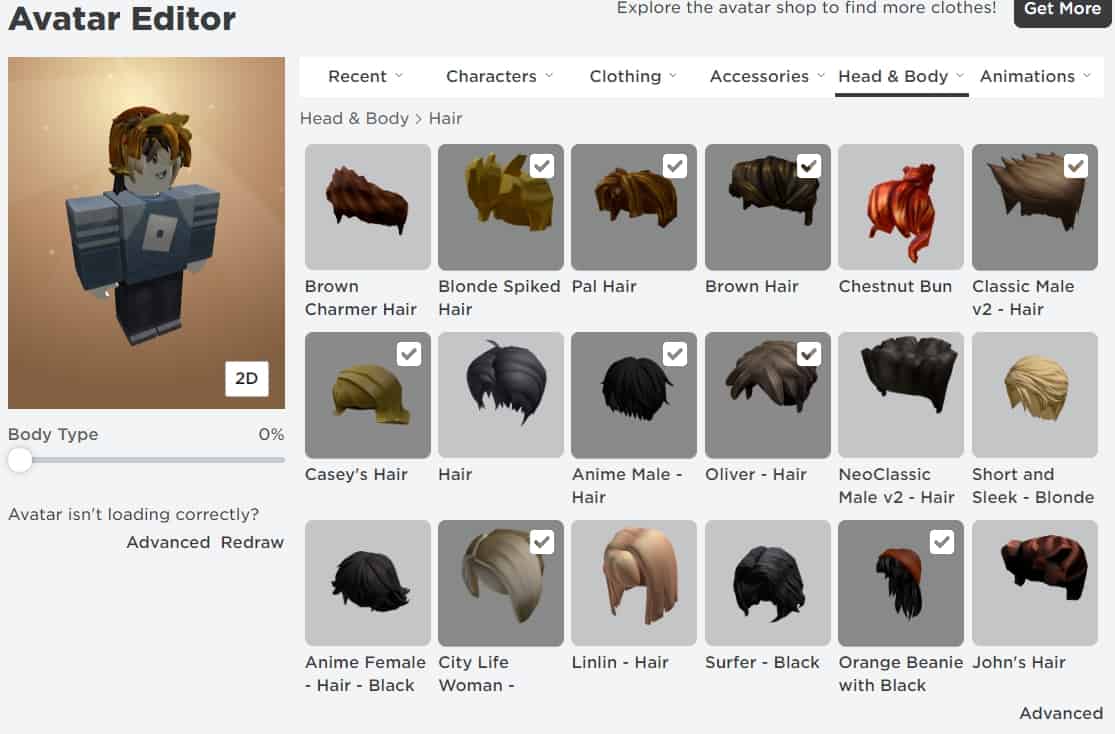You must be aware that multiple hairs in your avatar head is now unavailable with the latest Roblox update. Attempting to use multiple hairs with an advanced option will result in Failed to Save message.
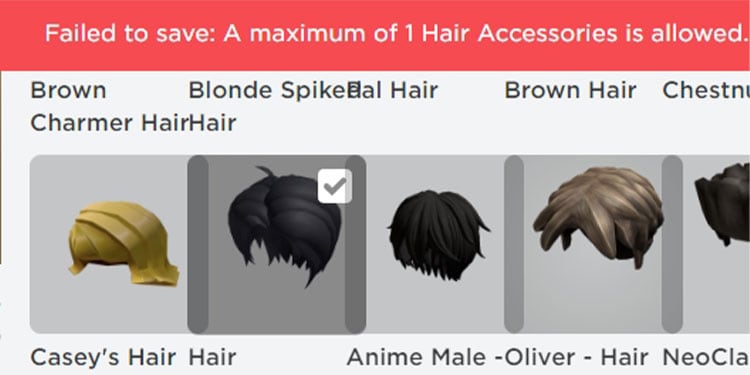
It is sad to see this option removed from the official Roblox game. Nevertheless, there is still a workaround and with that you can easily go back the memory lane and use two or more colored hairs on your avatar.
BTRoblox Extension
BTRoblox is a browser extension that you can add to your Chrome or Firefox to enable various awesome features. It is only possible to use this tool on your PC browsers. Follow the steps for downloading and using the BTRoblox extension,
- Open the Chrome Browser and in the search box, type ‘
BTRoblox extension'. - Click on the first result.
- Click on Add to Chrome.
- Click on Add extension.
- A notice pops up saying BTRoblox is added to your chrome.
- Now, go to Roblox’s official site.
- Click on Avatar on the left side of the list. If you don’t see any list then click on three horizontal lines on the top left(Hamburger icon).
- Hover your mouse over Head & Body and select Hair.
- Click on the several hairs you want and they all will be visible on your avatar head. You can combine up to ten hairs.
Make sure not to touch any hair item inside the Roblox app or it will reset back to only one hair. If it’s too late and you are left with a single hairpiece, you can follow my guide on getting your creative chaotic hair back.
Millions of users have wasted money on hair combos but thanks to the BTRoblox extension, players can comfortably change to their creative hair avatar. If you want to officially bring back the old ways of mixing multiple hairs, you can fill out a request file on Roblox’s official support page.
Roblox has tons of hidden features that require guidelines. Keeping that in mind, we also have various articles, guiding players to create groups, make shirts and many more.