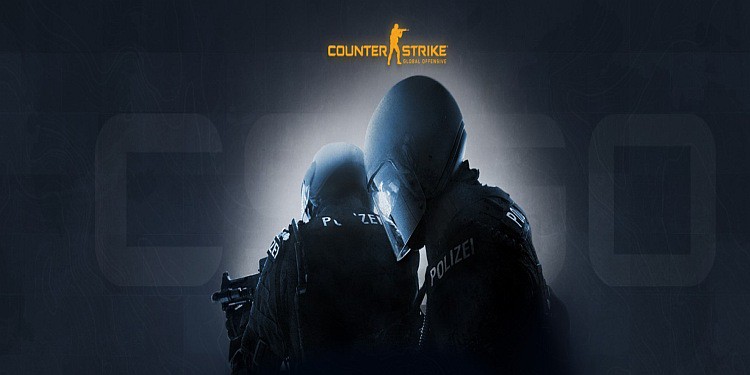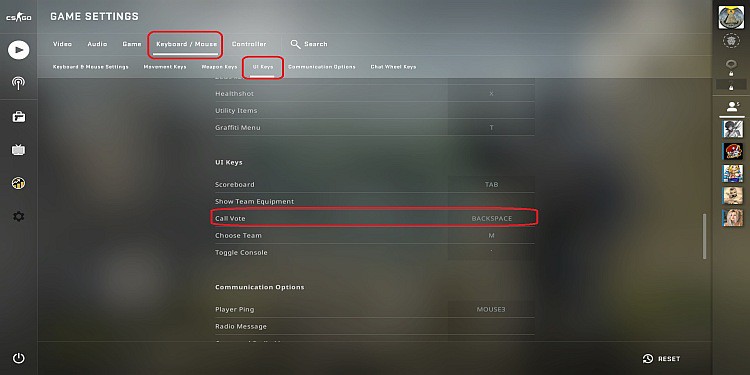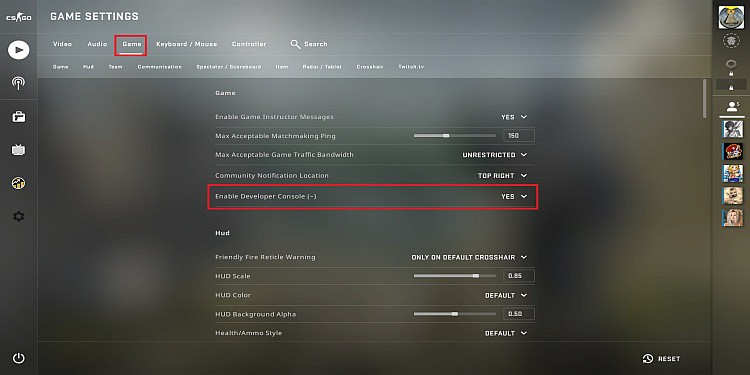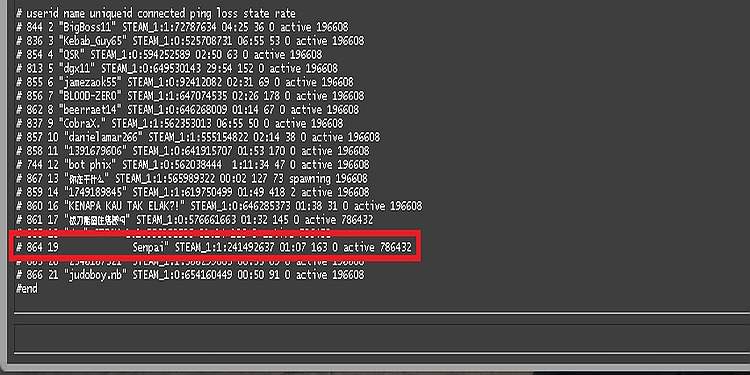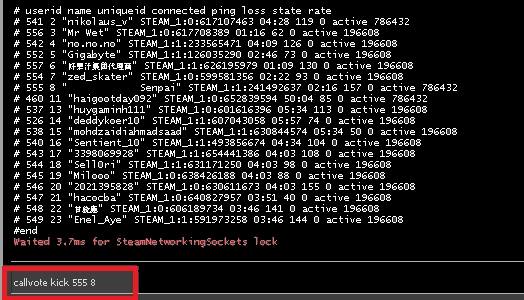When you think about First Person Shooting (FPS) games, the first game that comes to mind is Counter-Strike. The 5v5 shooting game is one of the best games to play with your friends or other players.
There are numerous game modes and maps to explore in this game. However, playing with other players can be frustrating at times. Not every player takes their game seriously and has good skills. In addition, you may come across a hacker or smurf (a player with a high level but playing in a low-level account), which can make the game less exciting.
The first thing that comes to mind in these situations is to exit the game. But you can’t just walk away from a game. You will be banned for a period of time, and your trust score will be affected, causing you to match with players who have similar scores.
To overcome this, you can vote to kick yourself out.
This guide will show you how to vote to kick yourself in CSGO.
How to Vote Kick Yourself in CSGO
In CSGO, you can kick any player on your team. But you need to cast a voting system. Once a kick vote is called, all the players who want to kick a player need to vote against them. And if the majority of players vote for kicking a player, the player will be out of the team.
There are two ways you can kick vote yourself in CSGO.
Assigning a Key for Vote Call
You can call for a kick vote for any player by pressing a single button. By default, no key is assigned for vote calls. First, you need to assign a key for the vote call and use it in the game. Here are the steps:
- Open the game and click on the “Settings” option on the left side of the screen. The settings option has a gear icon.
- Then, on the top, go to “Keyboard/Mouse.”
- Now, you can scroll to find the “UI Keys” heading or click on “UI Keys” just below the “Keyboard/Mouse” tab.
- Now click on “Call Vote” and choose any key for it. For example, I have chosen “Backspace” as my key for Call Vote.
- After that, go to the game. To kick, press the assigned key on your keyboard and select the name of the player you want to kick. Now, wait for the majority of players to click on “Yes.”
Using In-game Console
You can also use the in-game console to kick a player. It is not as straightforward as assigning a key for a Vote Call. First, you have to enable the Console in CSGO. So, to enable the in-game console, follow these steps:
- First, open your game and click on “Settings” on the left.
- Now, click on the “Game” tab on the top.
- Then, search for the “Enable Developer Console (~)” option. By default, the “No” option is selected. You have to change this to “Yes.”
In this way, you can enable the in-game console. Now to kick any player using the console follow the steps below:
- After entering a game, press the “~” key on your keyboard, and the console window will open.
- Now, type “status” and press “Enter.”
- You will see numbers as an userid on the side of your name. Copy the two numbers as shown in the image.
- Now, type “
callvote kick userid.” After “callvote kick,” instead of userid, type or paste the numbers you just copied and press “Enter.” - Now, wait for your teammates to vote for kicking you out of the game.
This way, you can vote to kick yourself out in CSGO. But, if your teammates do not vote you out, you won’t be able to leave the game without getting any penalty.
Note: To kick other players, type “callvote kick (player userid)” on the console after typing “status.” But don’t use parathesis and instead of player userid, use the number beside the name of the player you want to kick.
FAQS
Can We Kick Bots in CSGO?
Bots are automatically added to the game if there are not enough players. Sometimes, having bots playing a game can be annoying. So, you may want to kick the bots. You can kick the bots using the console.
Type “bot_kick” to kick all the bots in the game. To kick bots only from the counter-terrorist team, type “bot_kick ct”, and for the terrorist team, type “bot_kick t.”
Can We Stop Bots From Entering the Game?
Yes, you can stop bots from entering the game. For this too, you need to use the console. Open your console and type “mp_ limitteams 1”. Press “Enter,” and bots cannot enter the game.
Is There Any Other Way to Kick Yourself From the Game Without Using the Console?
Unfortunately, the answer is No. There is no other way to kick yourself out than using the console. The game has been around for a long time. But the game has not added any other way for this.
Can I Use Vote Kick Yourself Many Times Safely?
Although this will save you from a game you don’t want to play without getting a penalty 2-3 times, you will be penalized after getting kicked many times continuously.
You will be banned from entering a competitive match for a specified time. It can last from 30 minutes to 1 week or more. It depends on how many times you get kicked. So, only use this when needed, and you have no option.
We hope this guide was helpful to you and you got the information you were looking for. Please comment below if you are confused or think we have missed something.