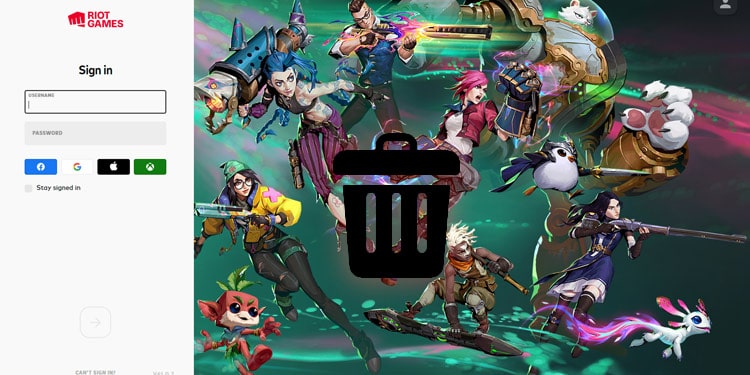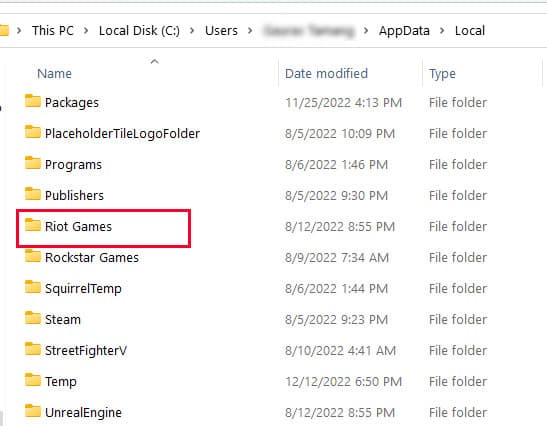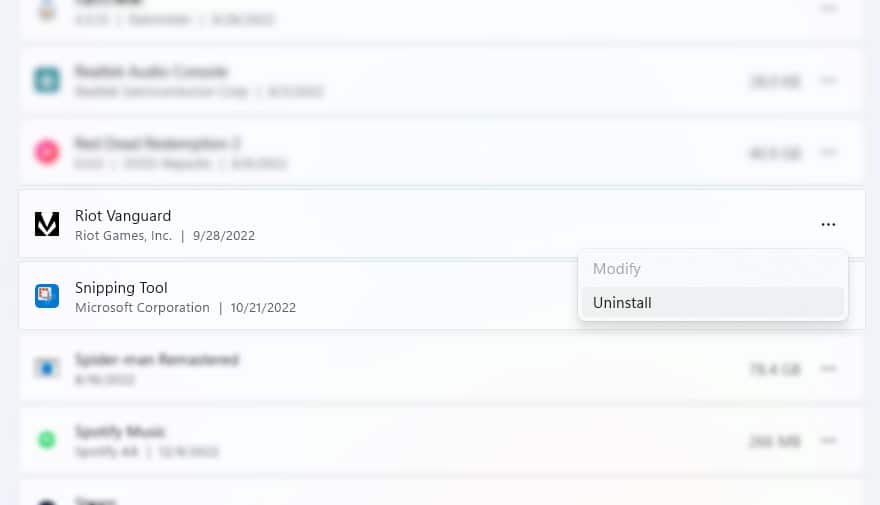Riot Client is the official client app for Riot Games and is a must-have app if you want to play any game developed by Riot Games. While installing Riot Client is a very simple and easy process, uninstalling it, on the other hand, is a literal nightmare.
Riot Client is a self-executable application which means it isn’t installed on your computer. So, you can’t uninstall it by going through Programs and Features in the Control Panel. The only way to remove Riot Client from your PC is to remove the folder on which it is installed.
Follow these methods to uninstall Riot Client on your PC,
Delete Game Files Manually
- Open File Explorer on your PC, then navigate to this directory:
C:\Users\User_Name\AppData\Local\Riot Games(AppData is a hidden folder) - If its not located there, you can find it
C:\Riot Games - After navigating to this folder, move this folder to your Recycle Bin and empty your Recycle Bin.
This should remove almost everything related to Riot Client from your PC. However, there may still be some leftover files that are located in different directories.
To delete the leftover files,
- Open the Start menu on your PC, then type “
Riot” in the search box. - Right-click on the Riot application, then select Open file location.
- Now, delete the folder in which the second instance of the program is located.
Using Cmd
A Reddit user by the name of Moto360ing posted a comment in a post stating how he uninstalled Riot Client by using the Command Prompt. His method deletes everything in the specified directory, beginning with the word “Riot.”
- Open the Start menu and type “
cmd” in the search box. - Now, click on Run as administrator to open Command Prompt as administrator.
- Once the Command Prompt launches, type these commands and press Enter:
"dir C:\riot*.* /s /b /a:d > %tmp%\list.txt"
"for /F "tokens=* delims=" %x in (%tmp%\list.txt) do rd %x /s /q"
"dir C:\riot*.* /s /b > %tmp%\list.txt"
"for /F "tokens=* delims=" %x in (list.txt) do del "%x" /s /q"
This will also leave some leftover Registry files on your system. Although it is alright to keep these files, if you want to be thorough and remove everything, you can remove these items as well.
- Press down the Windows + R keys on your keyboard to bring up the Windows Run Command.
- Now, type “
regedit” in the search box and press Enter. - Navigate to Computer\HKEY_CLASSES_ROOT\riotclient and delete it.
- Also do the same for,
Computer\HKEY_CURRENT_USER\Software\Microsoft\Windows\CurrentVersion\ApplicationAssociationToasts\riotclient_riotclient and Computer\HKEY_CURRENT_USER\Software\Microsoft\Windows\CurrentVersion\Explorer\FeatureUsage\AppSwitched\(some items contain paths to riot games)
How to Uninstall Riot Vanguard
Riot Vanguard is the anti-cheat software developed for games on the Riot Client platform. Unlike the Riot Client, you can uninstall it by navigating to Programs and Features in the Control Panel. It is also located in a different directory, so you’ll need to remove it manually.
- Open the Start menu by pressing the Windows key, then type “
Program” in the search box. - Click on Add or remove programs.
- This will show all the installed programs and applications on your PC. Now, scroll down till you see Riot Vanguard.
- Click on the three-dotted icon next to it, then select Uninstall.