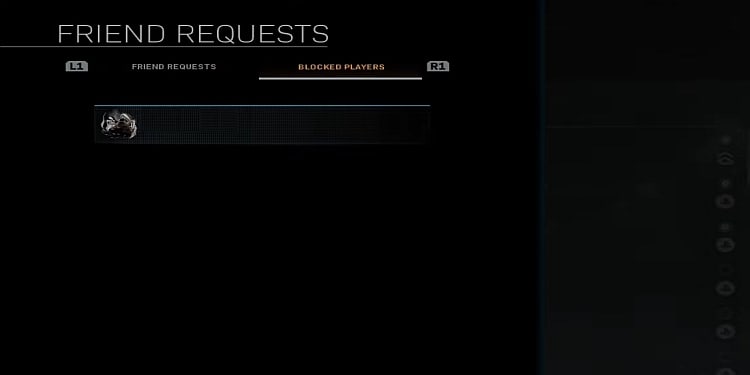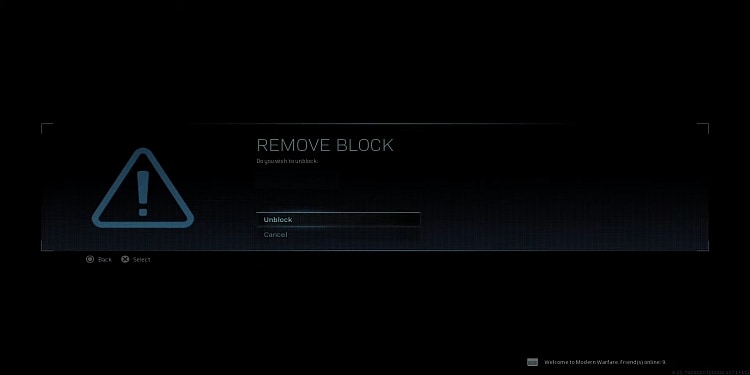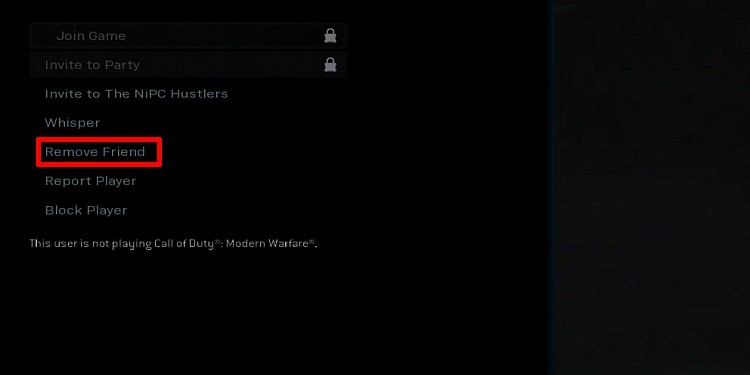You already know how important friends and parties are to us if you play any competitive online FPS game. You can add people by entering their usernames and inviting them to your party to play the multiplayer Warzone game in duo or squad mode.
Another good part is that you can chat with your friends while playing a game mode or on the main menu. But, all the players in your friend list may not be friendly. You may have added someone you don’t know, and now that player may appear toxic.
In this case, you can block them on your friend’s list and avoid them. But, what if you blocked the wrong player? If so, don’t worry; you can always unblock any player.
This guide will deal with blocking and unblocking players in COD Warzone.
Blocking a Player in COD Warzone
Warzone’s menu is very simple, and you can find almost everything with a single glance. So you can easily find your friends list and block anyone you don’t want to interact with.
Follow these steps to do so:
- On the game’s home screen, click on the “Social” menu.
- Then, navigate to the “Recent Players” tab at the top.
- Click on the player you want to block and select “Block Player.”
This way, you can block any player in Warzone.
How to Unblock Someone on Warzone
Let’s say, while trying to block a player, you mistakenly blocked somebody else. And you don’t want to block that player.
Here’s how to unblock someone on Warzone :
- Navigate to the “Social” menu,
- Now go to the “Friend Request’ tab.
- You will see the “Blocked Players” tab on the top. Click on it.
- Now, click on the player you want to unblock and select “Unblock.”
This way, you can unlock anyone you have blocked in Warzone.
Additionally you can always gift your friend a Battle Pass to ask for forgiveness.
Removing a Friend in COD Warzone
But what if you want to completely remove a player from your friends’ list and not just block them? You have that option too.
These are the steps to remove a friend from your friendlist:
- Go to the “Social” menu.
- Navigate to the “Friends” tab on the top.
- Now, click on the player you want to remove from the friend list.
- After that, click on the three dots on the side.
- Then select the “Remove Friend” option.
After this, you will not see the player on your friend’s list.
FAQS
What Happens After Blocking a Player?
After blocking a player, they won’t be able to send you a message. Even if you have created an open tournament and have an available spot at the party, they cannot join you. They will also not be able to see you online.
How to Know if I Am Blocked?
If you are trying to message a player and you cannot, you may have been blocked. Also, if you cannot see them online and cannot join their party, you may have been blocked.