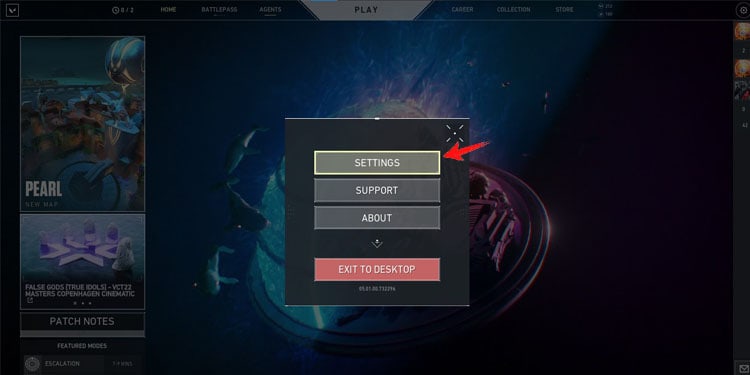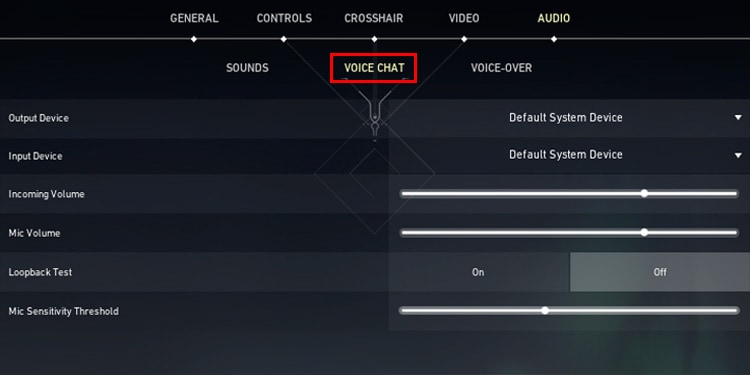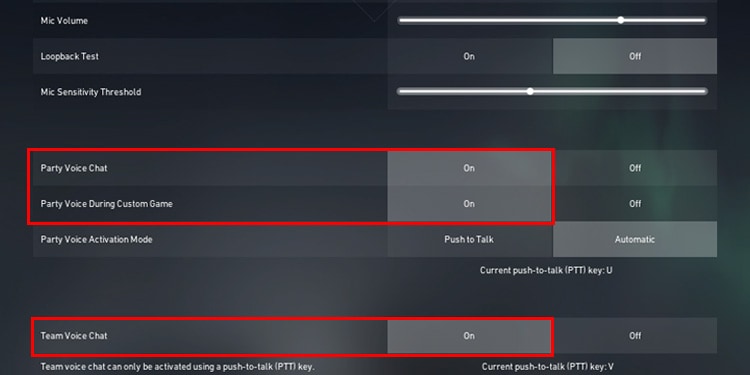When it comes to multiplayer games, communication between players always helps. It helps you strategize and plan your next moves, eventually leading you to victory. In Valorant, you can communicate with other players in two ways. You can either text chat or voice chat.
Valorant has two teams of five players each. You can easily communicate with your teammates using text chat and voice chat. However, you may also want to talk with your opponents for different purposes. Players unfamiliar with this have a hard time trying to figure out a way to chat with opponents.
This article will show you how you can chat with your opponents in Valorant, also known as All Chat.
How to Type in Team Chat in Valorant
Text chatting with your teammates is easy. After finding a match in Valorant, you will be in the agent selection window. You can see a box on the bottom left of the screen, where you can type and send messages for your teammates to read.
So, to chat with your friends, you can navigate to the box, click on “Team,” type your message, and press “Enter.”
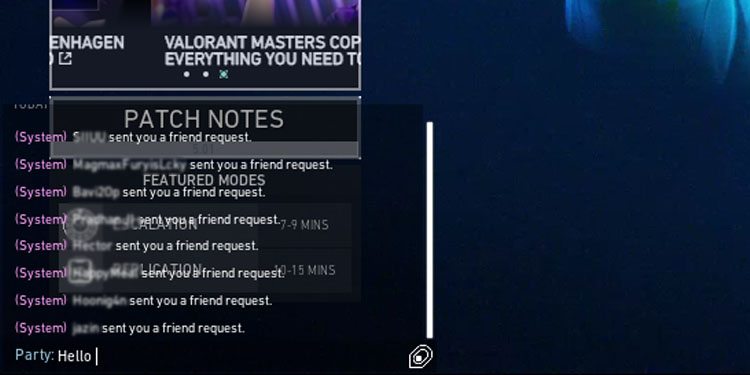
Meanwhile, it is not the same as when the game begins. You will not see the text chat box in the bottom-left corner when the game starts. But don’t worry; you are just a button away from getting to the team chat.
If you want to send a message to the team, press “Enter,” which will bring the text chat to the bottom left. Then, type your message, and press “Enter” again.
How to Type in All Chat in Valorant
Let’s say you want to talk to your opponents as well. Tilting and trash-talking opponents in multiplayer games has become something of a tradition for many players.
They can’t stop themselves from trash-talking their opponents. Trash-talking can sometimes cause enemies to lose focus, allowing you to win the game. So, how do you talk to your opponents or type in all chat?

It is simple. To type in all chat while in the game, press “Shift + Enter,” which will bring the All-Chat box on the bottom left. Now, you just have to type your message and press “Enter.” This way, you can always text chat with your opponents.
How to Voice Chat in Valorant
Setting up a voice chat can be difficult if you are unfamiliar with the appropriate settings. There are two ways you can voice chat with players in valorant. You can use either voice chat with only your teammates or your entire party. The game has also assigned a key for both options.
For Party Voice Chat, you must press and hold “U” and talk. For Team voice chat, you need to press and hold “V.” You can also change these keys at your convenience.
Follow these steps to change those shortcut keys:
- Navigate to the gear icon key on the top-right of the home screen of Valorant.
- Click on “Settings.”
- Go to the “Controls” tab and choose the “Communication” option.
- Click on “Party Voice Push to Talk Key” and “Team Voice Push to Talk Key.”
- Now, change the keys as per your preference.
Now that you have changed the keys for push talk. Valorant also has options to always keep the voice chat on without having to press any key. For this, follow these steps:
- Go to “Settings” and navigate to the “Audio” tab.
- Then, choose the “Voice Chat” option.
- Now, choose the “On” option for “Party Voice Chat,” “Party Voice During Custom Game,” and “Team Voice Chat.”
But, Valorant does not have the option to voice chat with your opponents. There is no option like all chat for voice in Valorant. These settings are for you so that you can on and off voice chat at your will.
You will not hear anyone talk when you off both Party and Team voice chat. This may not be ideal as you may want to talk with your friends. But what about other players? Can you off other players’ voice chat?
How to Mute Players in Valorant?
Valorant is also full of annoying players, and trash talking is only fun when you are doing it. So, how to be safe from other players’ trash talk? You can mute other players. You can not mute players from settings like you can on and off your voice chat.
So, how to do it? When you are on the agent selection screen, anyone can talk and annoy you. To mute them there, you can click on the sound icon located on the right of the players’ names, as shown in the image.

After you start the game, the way to mute players is different. Here is how you can mute players while in-game:
- Press the “Esc” button on your keyboard.
- Then, navigate to the “Match” tab.
- All the players in the game will be shown in the tab. Search for “Allow Communication” and “Team Voice Volume.”
- To mute the player, uncheck the box for “Team Voice.” In addition to this, you can also lower the “Team Voice Volume” to Zero.
If you don’t even want to have text chats from the player, untick the box for “Text Chat.” Similarly, you can also mute opponent text chat by unticking the text chat box. This way, you can mute players in Valorant.