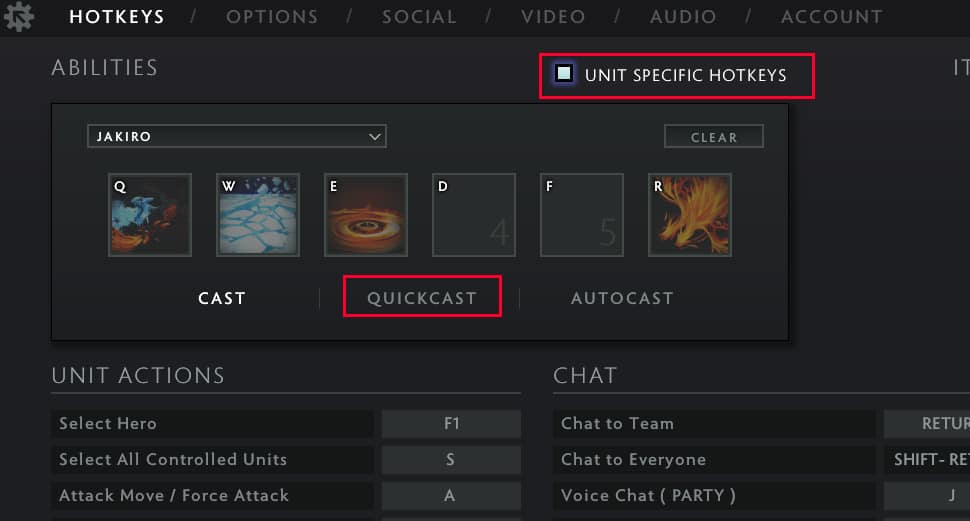Dota 2 has two types of spells/abilities – abilities that need to be casted manually by clicking the target or ground, and abilities that are casted automatically as soon as they come off cooldown.
These abilities that are casted automatically are auto-cast abilities. Only a few selected heroes in Dota have auto-cast abilities.
The best thing about auto-cast abilities is that they can be toggled on or off, and can still be used manually just like normal spells or abilities. They have a very little cooldown(some abilities actually have no cooldown) and require very less mana to use.
After you pick a hero with an auto-cast ability, it is toggled off by default when you select a particular spell.

So to enable auto-cast, right-click on the ability icon. You can toggle it off by right-clicking on it again.
Toggling it off allows you to use these abilities like normal spells. You can also toggle it on/off by pressing Alt key + ability hotkey on your keyboard.
Quick Cast Abilities
Both normal and auto-cast abilities can also be set to trigger on quick cast. The quick cast is not the type of spell/ability but a feature that allows you to use the spells without having to click the target or ground.
With this feature turned on, you can basically use your spells by pointing your cursor at the target and pressing the ability hotkey.
The quick cast is extremely useful for catching and locking down enemies since it removes the burden of having to click on the enemies to use your spells.
The difference between normal cast and quick cast may only be of few milliseconds, but if you managed to disable the enemy carry(using Hex or Dismember) before they can react and use their defensive items(BKB, Manta Style, Blink Dagger, or Shadow Blade), you can potentially kill them and win the teamfight.
To set your spells to quick cast,
- Click on the Settings icon and then select QUICKCAST on the Hotkeys tab.
- Now, click on the ability you want to set on quickcast and set a hotkey for it.
- You can take this even further by clicking on the Unit Specific Hotkeys option to set different cast options for each hero.
(Note: When you set your abilities to quick cast, you can’t use it for normal casting unless you change it back to normal cast.)