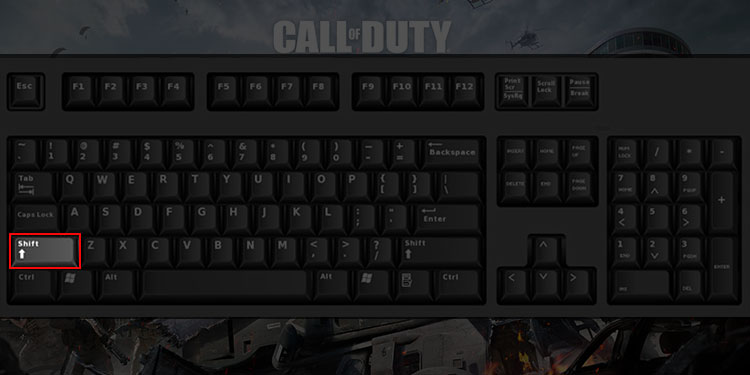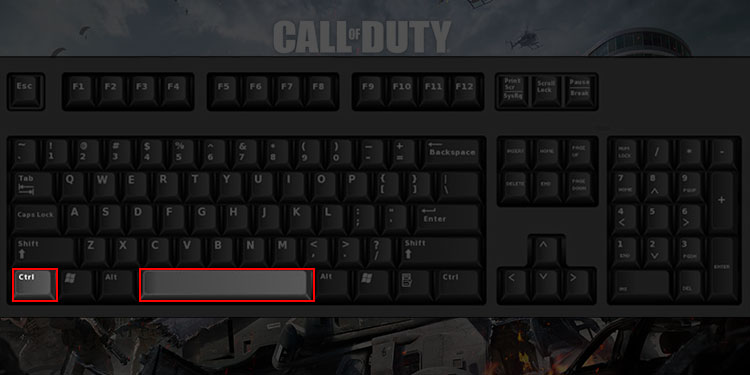You might have noticed that a lot of players move erratically in Warzone. It might seem random, but they’re actually using a strategic movement called slide canceling. You’ll see that many professional e-sports players use this movement to get an edge over their enemies.
Slide canceling is a tactical movement in Warzone that can prolong your tactical sprint allowing you to cover large distances in the shortest period of time. Mastering this movement can help you use your tac sprint indefinitely.
Although the movement started out as an unintentional glitch, it quickly gained popularity among the players. So, the developers left it unpatched as a part of the game.
How Does Slide Canceling Work?
The tactical sprint allows players to move quickly compared to the normal sprint. However, you can only use this movement for a few seconds before it reaches a cooldown. A slide cancel can bypass this cooldown, allowing you to use your tac sprint again.

As slide canceling requires you to move and slide constantly, it can also make you a difficult target for your enemies. This can be quite helpful when you’re trying to close the gap with the enemies or find cover when you’re in the middle of a firefight.

How to Perform a Slide Cancel?
By now, you might have gotten the general gist of slide canceling. To perform a slide cancel, start by using your tac sprint. Towards the end of your tactical sprint, press the crouch button to perform a slide.
Press the crouch button immediately again to cancel the movement. Follow it up with the jump button to make your character stand up and continue moving. Repeat the cycle by tac sprinting again.
Timing is key while performing a slide cancel. If you press the keys too quickly, you won’t be able to cover much ground. On the flip side, If you’re too slow while slide canceling, you will come to a complete stop.
For Keyboard controls
- Press the left Shift key twice to use your tactical sprint.
- Tap the Ctrl twice, followed by the space key.
For Playstation controls
- Press the L3 button twice to use the tactical sprint.
- Tap O > O > X in rapid succession to use slide cancel.
For Xbox controls
- Tap the left stick click two times.
- Press the B > B > A button in rapid succession.
To get the most out of your slide canceling, you can tweak some in-game movement settings. Set the Slide Behavior to tap instead of hold so that you can slide more consistently.
You can also set the Automatic Sprint to Automatic Tactical Sprint. This frees up the hassle of manually triggering your tactical sprint.
Tips: You’ll need to get familiar with pressing the crouch and jump buttons in rapid succession before attempting slide canceling. The movement takes a while to get used to. So, practice slide canceling in training missions or private matches.