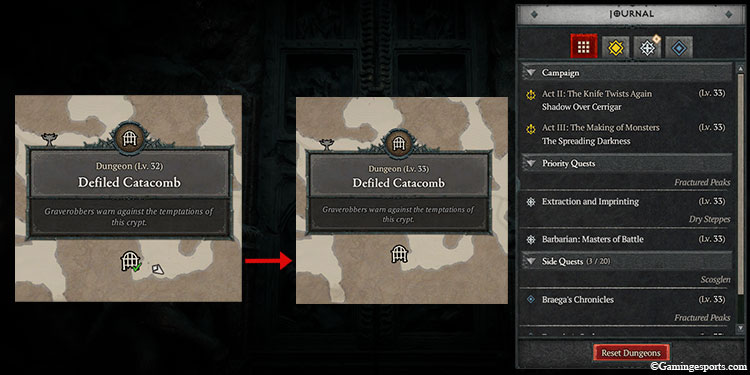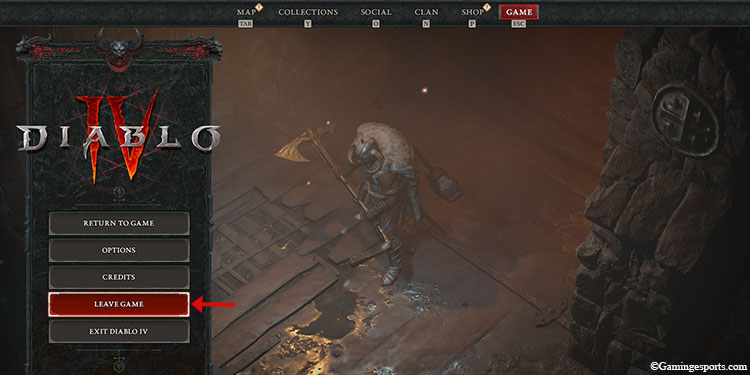Dungeons are the go-to place to farm rare loot, gems as well as experience points. Although there are numerous dungeons in the game, some dungeons are better to run through because they have lots of enemies or a favorable layout, or sometimes both.
So, unless you’re looking to get some Aspects, it’s best to run through a good dungeon (like Anica’s Claim) repeatedly instead of switching to a different one.
This is where resetting the dungeon comes in very handy. It refreshes all the enemies and the progress for you to run through it again.
There are a few different ways to reset dungeons. You can either use the Reset Dungeon feature in the game, re-login from the character selection screen or simply wait it out so the game can reset it automatically.
Via the Reset Dungeon Button
Diablo 4 offers the feature to reset all the dungeons in the game (excluding the campaign dungeons) with the press of a single button. You can access this feature in the quest tracker menu.
- First, open your map.
- Then, open the Quest Journal menu.
- Press the Reset Dungeons button.
- Confirm the given prompt.
Before resetting dungeons, make sure you and your party member aren’t inside any of the dungeons in the game, as this will prevent the resetting process.
To exit a dungeon quickly,
- Open the Action Wheel by pressing the E key on your keyboard. For console players, press the up D-pad button instead.
- Select the Leave Dungeon option.
Note: Sometimes, pressing the Reset button may fail to remove the green completion check mark outside the dungeon even though the dungeon has already been reset.
By Leaving the Game
Another alternative way to reset dungeons is by re-logging into the game. Leaving the game after completing a dungeon will reset all progress that you’ve made inside.
This won’t affect the loots and experience points that you accumulated from the dungeon.
- Pause the game and select the Leave Game button.
- You can either wait for 10s or press the Leave Game button. This will send you to the character selection screen.
- Log back into the game with the same character and check the dungeon.
Waiting it Out
The third and the final way to reset the dungeon is by simply waiting. All the dungeons (excluding the campaign exclusives) are designed to reset itself after 60 seconds automatically.

So exit the dungeon and wait for about a minute for its reset. While you’re waiting outside, make sure that you’ve not activated any town portal inside the dungeon, as it will prevent the reset.
Note: If you’ve only completed the dungeon partially instead, then you’ll have to wait for two and a half minutes to complete the reset.
You can also check out our video guide for further explanation.
What Does Resetting Dungeon Do?
As the name suggests, resetting dungeons will revert any progress you’ve made inside the dungeon back to its original state. It will respawn all enemies, elites, and bosses that you’ll have to defeat again.
Resetting a dungeon will also clear out all the loot lying on the ground, including gears, gold coins, and health potions. So make sure to pick up all the valuable loot from the dungeon before resetting it.
The only thing that resetting dungeons will not restore is the Aspect rewards.
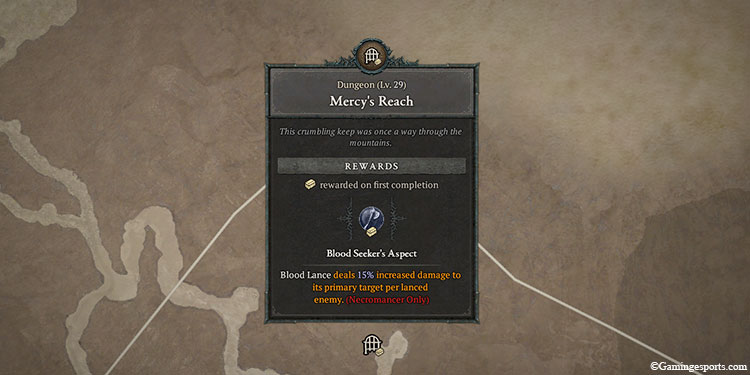
Aspects are a one-time reward that you would get after clearing a dungeon for the first time. After acquiring the aspect, it will be permanently available on the Codex of Power.