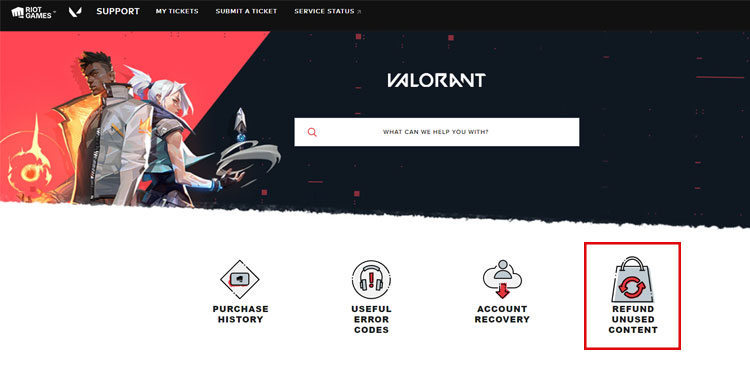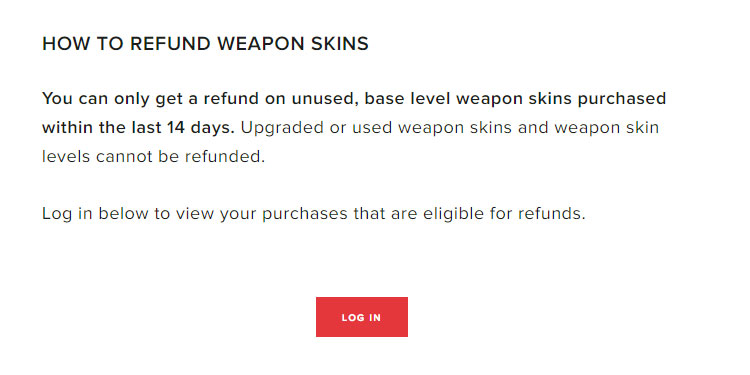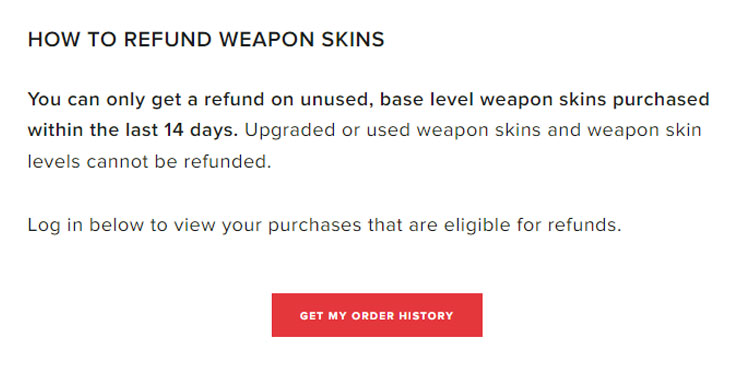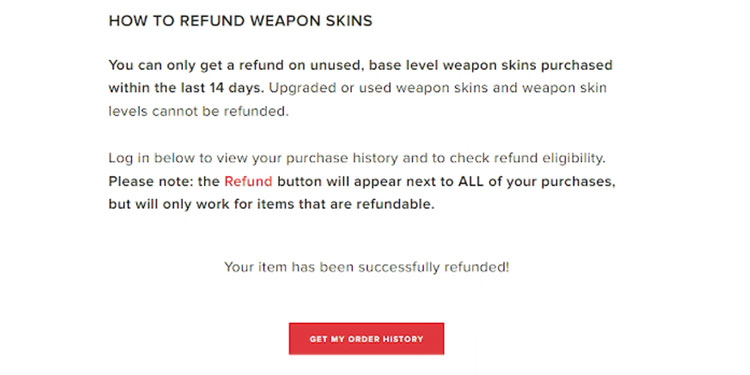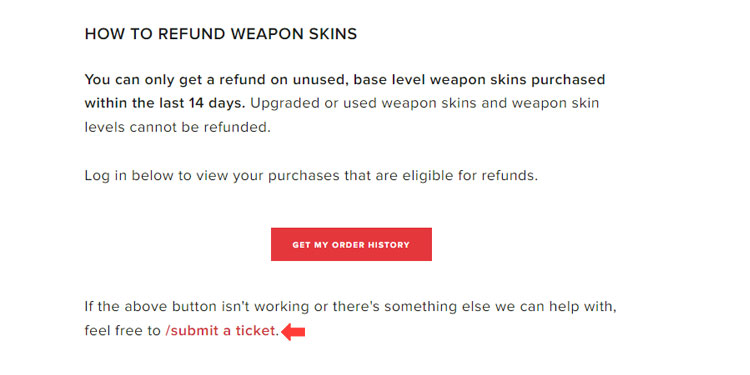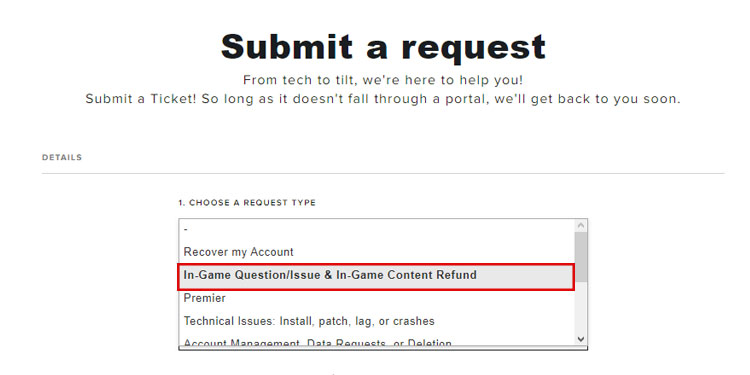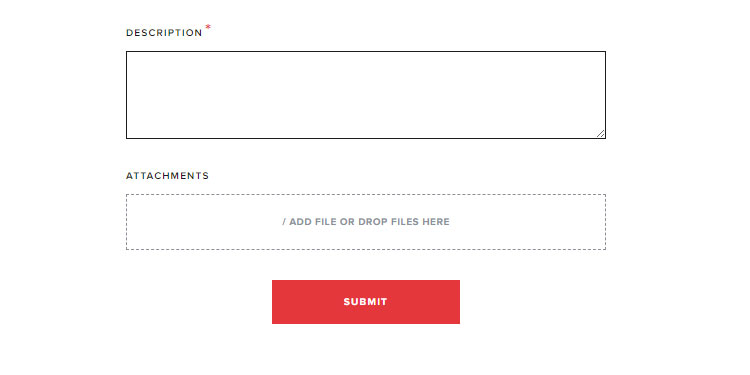The vast selection of cosmetic items in Valorant can put you in a dilemma while buying skin for your favorite firearm. Oftentimes, we purchase new skins impulsively and end up regretting it later.
Thankfully, Valorant allows players to get a refund on their purchases easily. You can get your refund from the official Valorant support page.
That being that, there are a few conditions that you must comply with in order to request a refund.
But before that, let’s get down to the actual process of refunding a Valorant skin,
- On your web browser, Visit Riot Support.
- Click on Refund Unused Content.
- Scroll down and click the Login button.
- After logging into your account, click on Get My Order History. This will list all the skins that you have purchased.
- Click on the Refund button beside the skin to request a refund. Processing the request might take some time.
Here’s a quick video guide.
Conditions for Requesting a Refund
An important thing that you must know before refunding a skin is that not every skin is eligible for a refund. There are a few situations that can make refunding a skin impossible.
Comply with the following conditions before refunding a skin,
- The purchased skin should not exceed the 14-day limit from the day of purchase.
- You must not apply the skin and load in any game mode including custom matches and training grounds. This also applies to accessory skins, like Gun buddies, Cards, etc.
- Upgrading the skin makes it ineligible for a refund.
- You cannot refund the skin you got from purchasing a skin bundle. Additionally, you cannot refund skin bundles too.

Riot Games have also mentioned the refund policy on their refund page.
Still Unable to get a Refund?
If you’re still unable to request a refund even though you complied with all the terms and conditions, you can contact the support team at Riot Games.
- Visit the Valorant support page and click on submit a ticket.
- Select the “In-Game Question/Issues & In-Game Content Refund” option in the Request Type dropdown.
- Continue to fill out the form with valid information and hit the Submit button.
Note: Getting a response from the support team can take anywhere from a week or two.