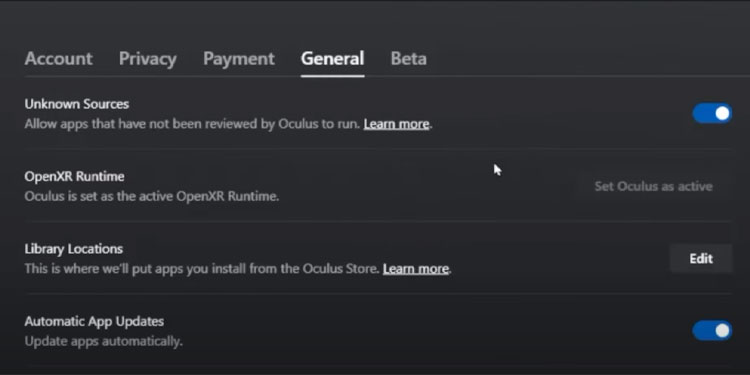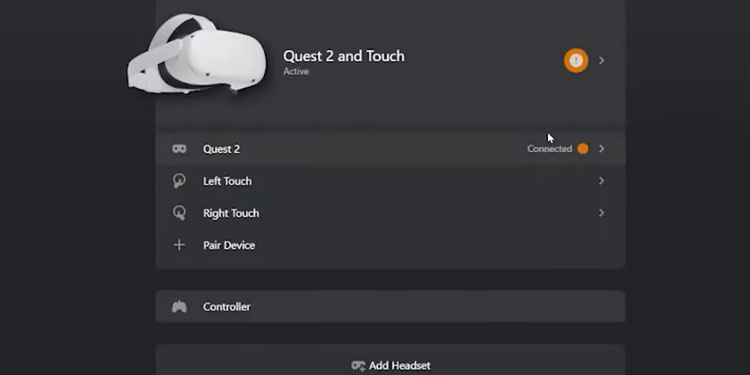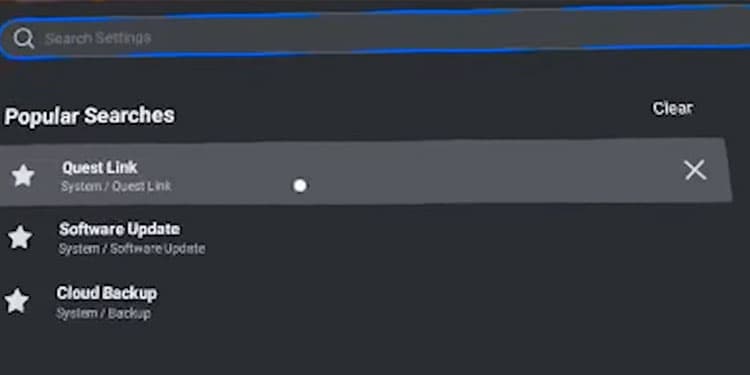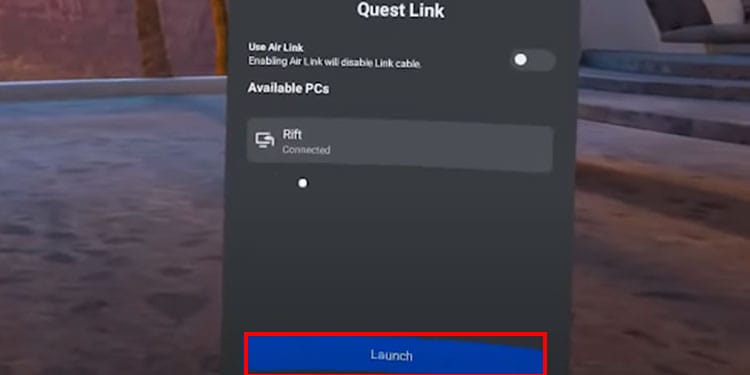You can now play Roblox on your Oculus Rift. Emerge into the virtual world with VR experience on your Roblox games. However, the Experience server needs to be VR-compatible to play. You can easily find hundreds of VR games with a quick virtual reality search on the Roblox discovery page.
The metaverse is exploding with virtual accessories and events taking place within the realm of the virtual world and Roblox is one giant platform for players to easily create and access the metaverse. All you need is a VR set and a device to play the Roblox game.
Make sure your PC is VR compatible and you have downloaded the necessary software to play Roblox on your VR headset. If you have not done any of those and are here for guidance then I will take you through each step to install and play Roblox VR.
On Oculus Devices
To this date, you can play Roblox VR Games on Oculus Quest and Oculus Quest 2. This is not straight forward though. For this, you need a PC, a good quality USB-C cable and you need to set your Oculus headset in Oculus Link Mode. Now follow the steps below,
- Open the web browser and Go to the Oculus download page.
- Scroll down and click on Download Software of your Oculus device.
- Save the setup file on your computer.
- Install the Oculus app and log in to your account or create a new account.
- When you are on the home page, go to Settings from the list on the left side.
- Now go to General and make sure your Unknown Sources option is enabled.
- Now connect your Oculus Device to your PC with the type-C USB cable and Go to devices option on the home page.
- Put on your Oculus headgear and go to settings from the VR app icon.
- Select Quest Link from the list. Make sure the Quest Link Slider Option is enabled.
- Then Press on Launch Quest Link just below the slider option. On the next window click on Launch.
- When you are in a white lobby, open the Roblox site on your browser inside VR, search for Virtual Reality games such as VR hands, and Press play.
There you go ladies and gentlemen, that’s how you connect and play Roblox on VR. If you are having issues regarding Roblox VR, you can simply close the game and rejoin.
Re-opening the app can solve most of the issues because there is no stand-alone application to completely support VR or you can ask Roblox VR Groups for solutions on Roblox. Currently, we are relying on Roblox and their creations to experience VR. Some are pretty great while some are straight-up broken.
Go Wireless
If you have money to spare and don’t want the hassle of dealing with a wired connection from your PC to Oculus Quest 2 then Virtual Desktop is just the right tool for you. A critical thing to note is to buy Virtual Desktop from the Oculus quest app store rather than steam because the steam version does not work.
Since we are playing Roblox, the performance does not hinder and will work smoothly via a wireless connection. Make sure to connect the ethernet wire on your PC to remove any latency. Both PC and Oculus connected wirelessly may cause issues in performance though.
Virtual Reality on Mobile Device
You must be wondering if you could play VR games on your headset using Google cardboard or any cheap VR casing then the answer is both yes and no. Yes, you can play Roblox VR games on your phone using VR casing but that will have a negative impact on your Roblox VR experience causing nausea and dizziness.
Roblox VR is nowhere near optimized for phones and should only play with a real VR headset. In conclusion, You can play Roblox VR on your phone but it’s not the real Roblox VR. It’s a first-person game with a screen attached in front of your eyes.