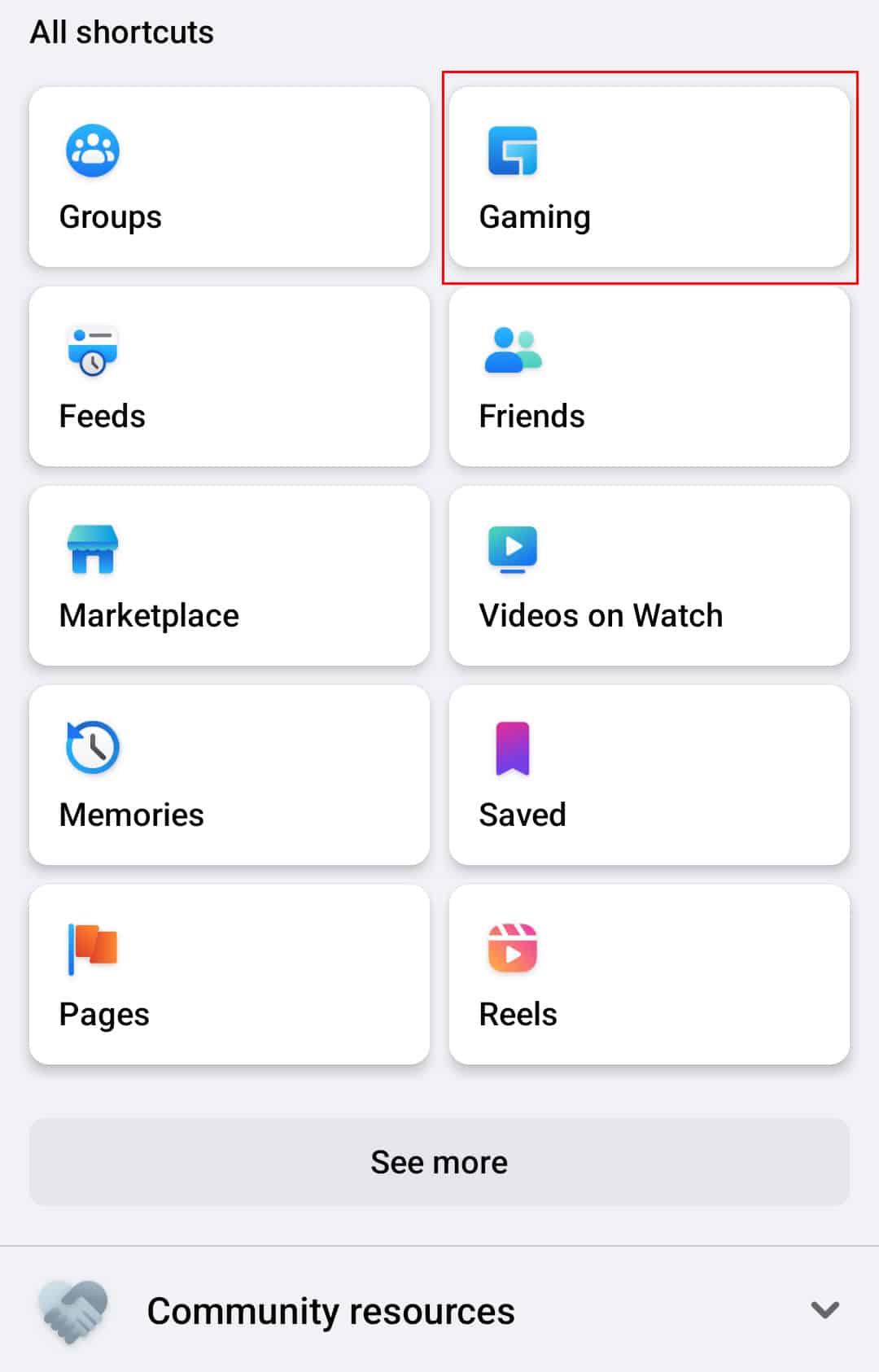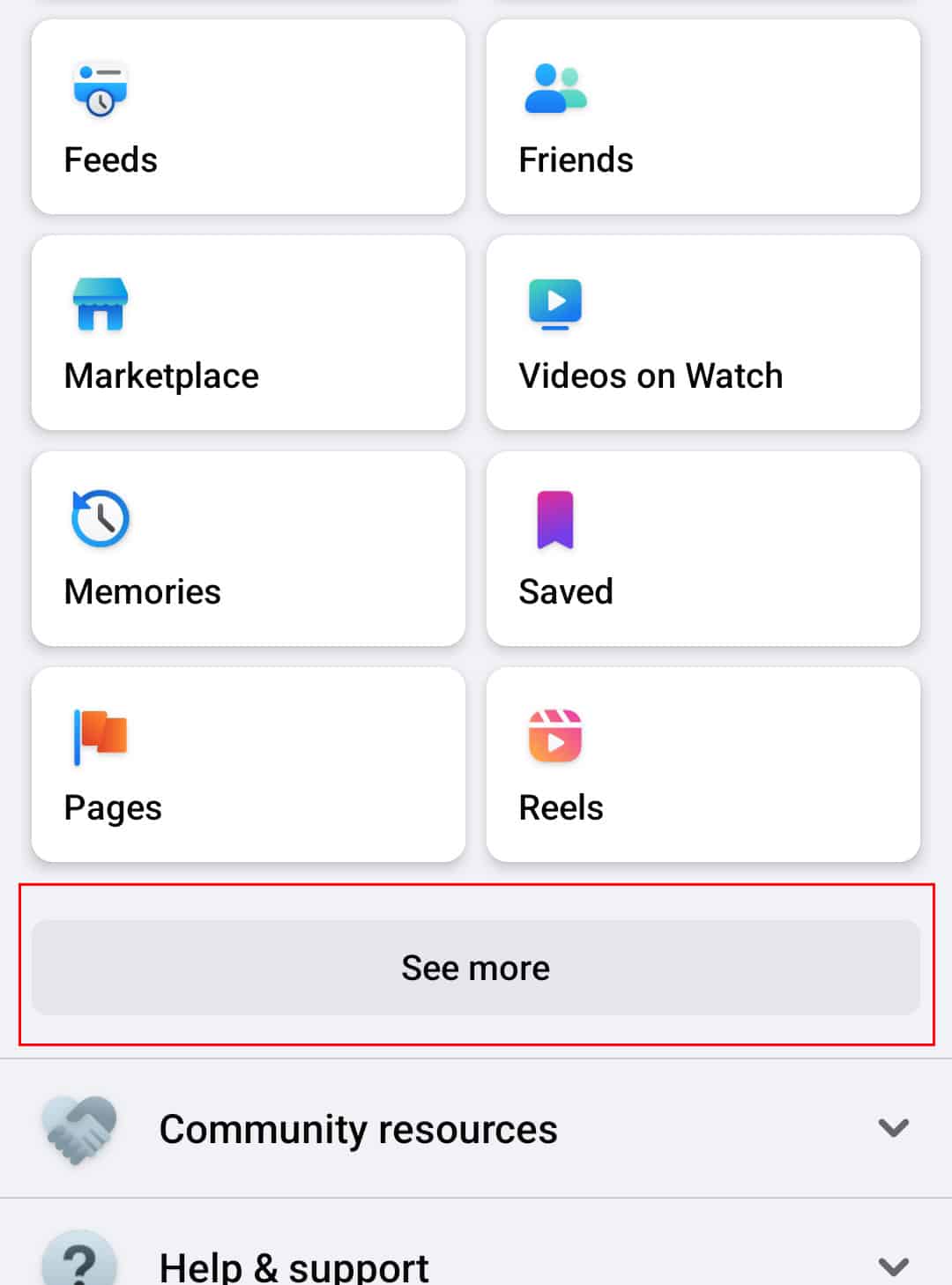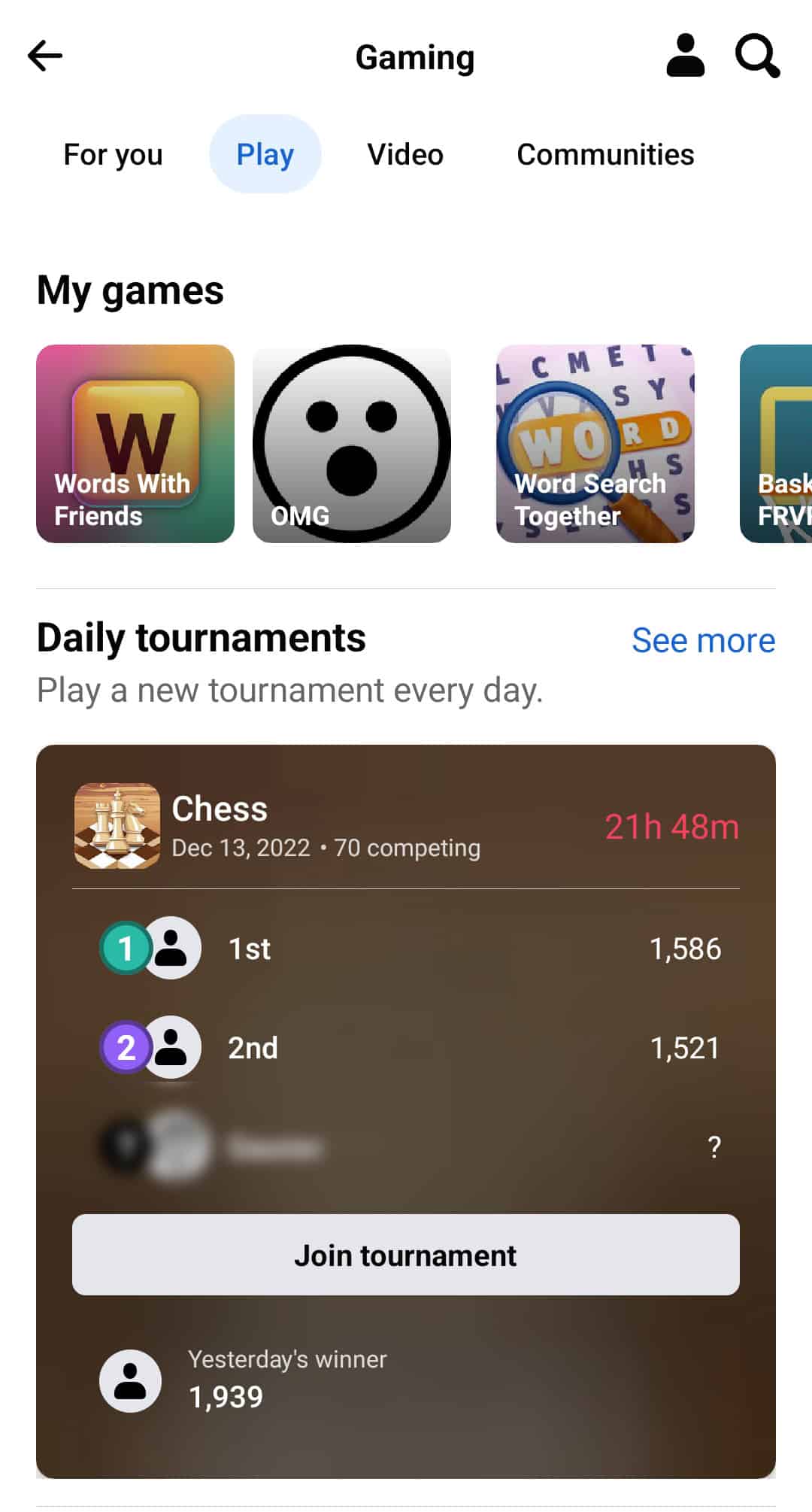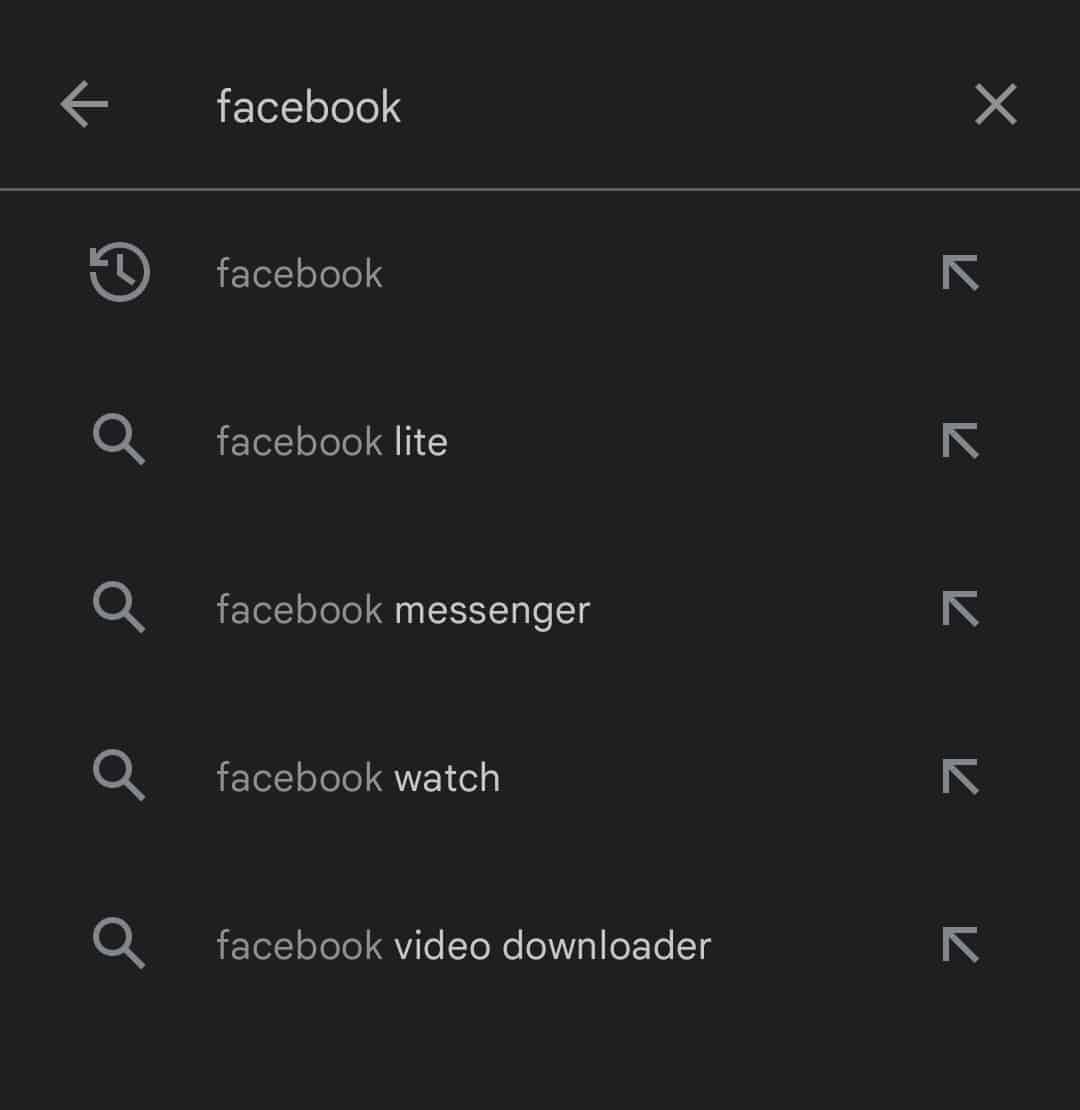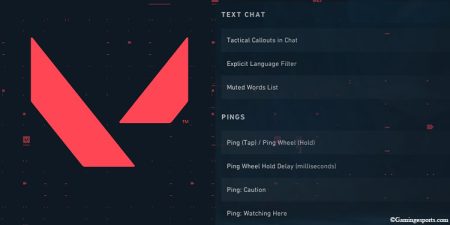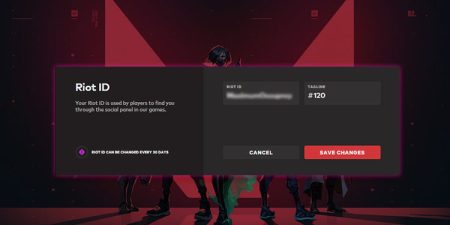Whether you want to video call a person across the world or want to create your own private group, Facebook Messenger is a go-to app for most people. If chatting and facetiming aren’t enough for you, Facebook also lets you play various games with your friends.
When this feature was first introduced, you could play games directly on Messenger and invite your friends, but now Facebook has moved this feature to the main Facebook app. You can only play games on the Facebook app itself.
To Play Games on Messenger,
- Open the Facebook app on your mobile phone.
- Tap on the options icon from the top-right corner of the app and select Gaming under the All Shortcuts section.
- If you can’t see Gaming under All Shortcuts, you need to tap on See more and select it from there.
- Once you’re in the Gaming section, select the Play tab.
You can see all of the available games by scrolling down the page. Once you find the game that you want to play, tap on the game and tap Play on Facebook. You can also invite your friends to play with you.
What Kind of Games Can You Play on Facebook?
Most of the games you can play on Facebook are instant games and family-friendly games. Games such as Ludo, Poker, and 8 Ball Pool are some of the most popular games on Facebook. You can invite your friends to play with you and have fun together while chatting or facetiming.
Besides these popular games, there are also a variety of other fun games available on the platform that you’ll never get tired of playing.
How to Install Facebook on your Phone?
If you don’t have Facebook installed on your phone, you can install it easily by downloading it through the Play Store.
- Open the Google Play Store app on your mobile (or App Store if it’s an iPhone).
- Tap on the search bar and type “facebook.”
- Tap on the Facebook app, then tap on Install.