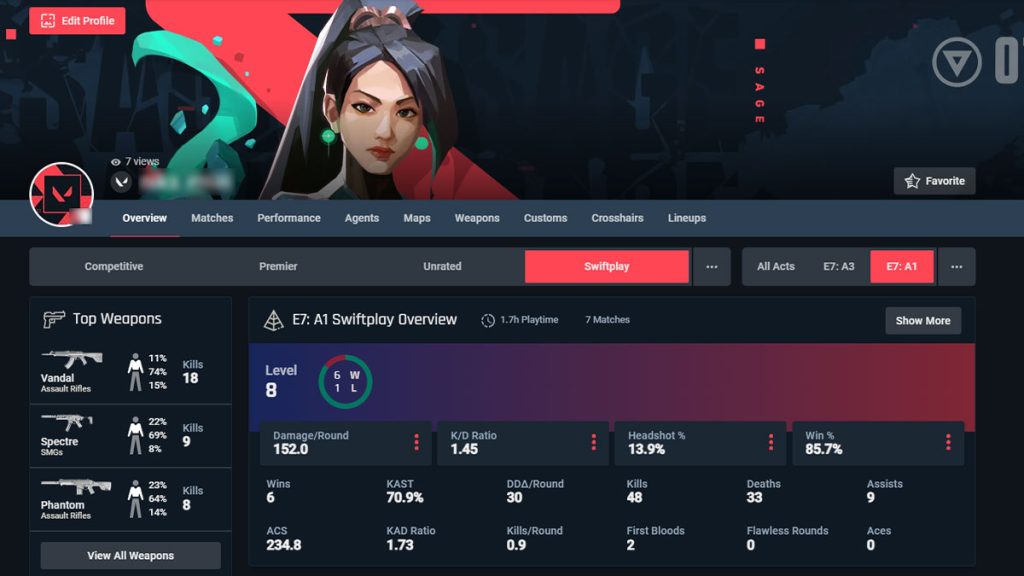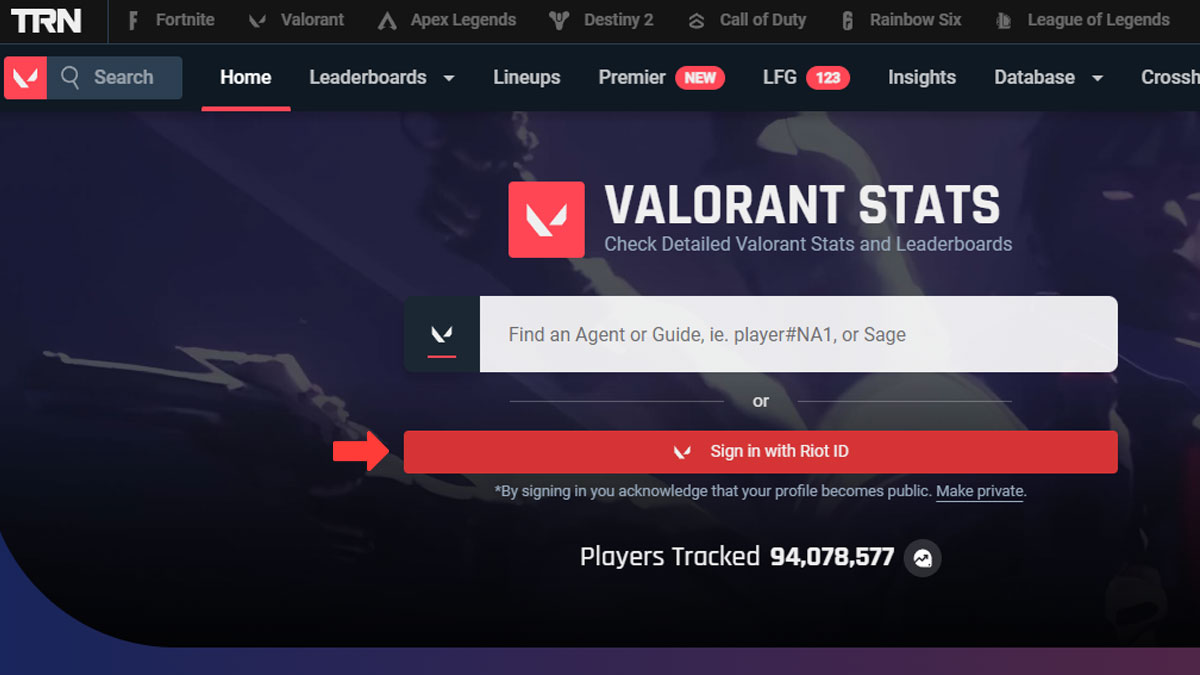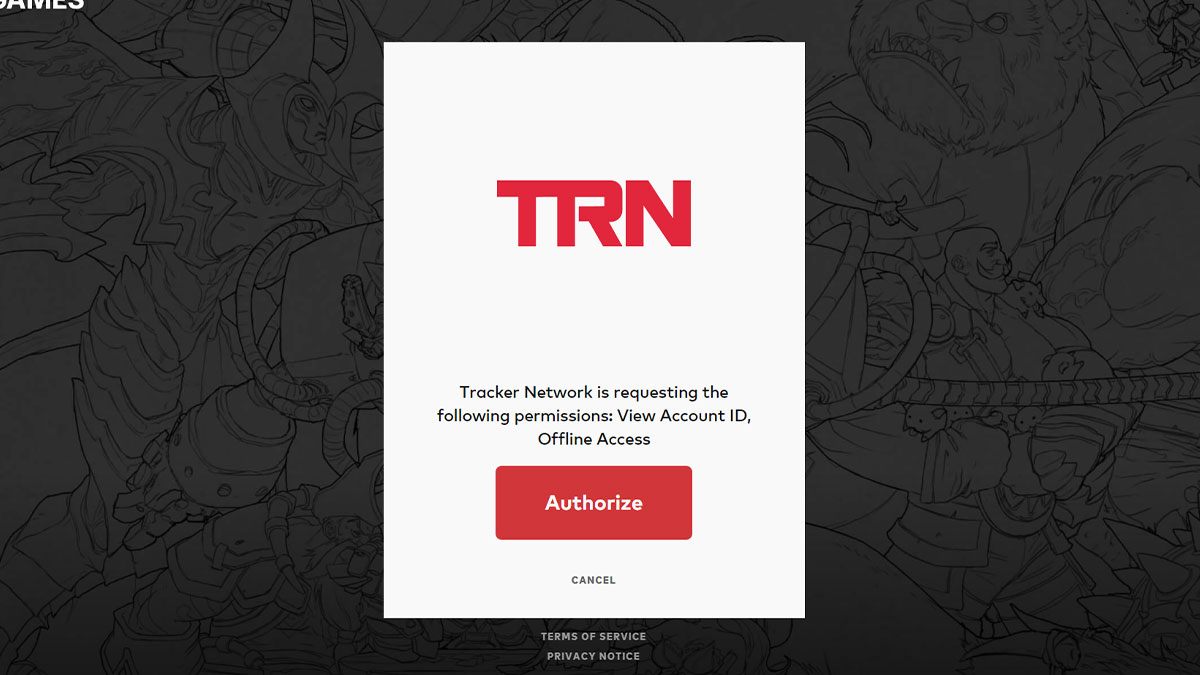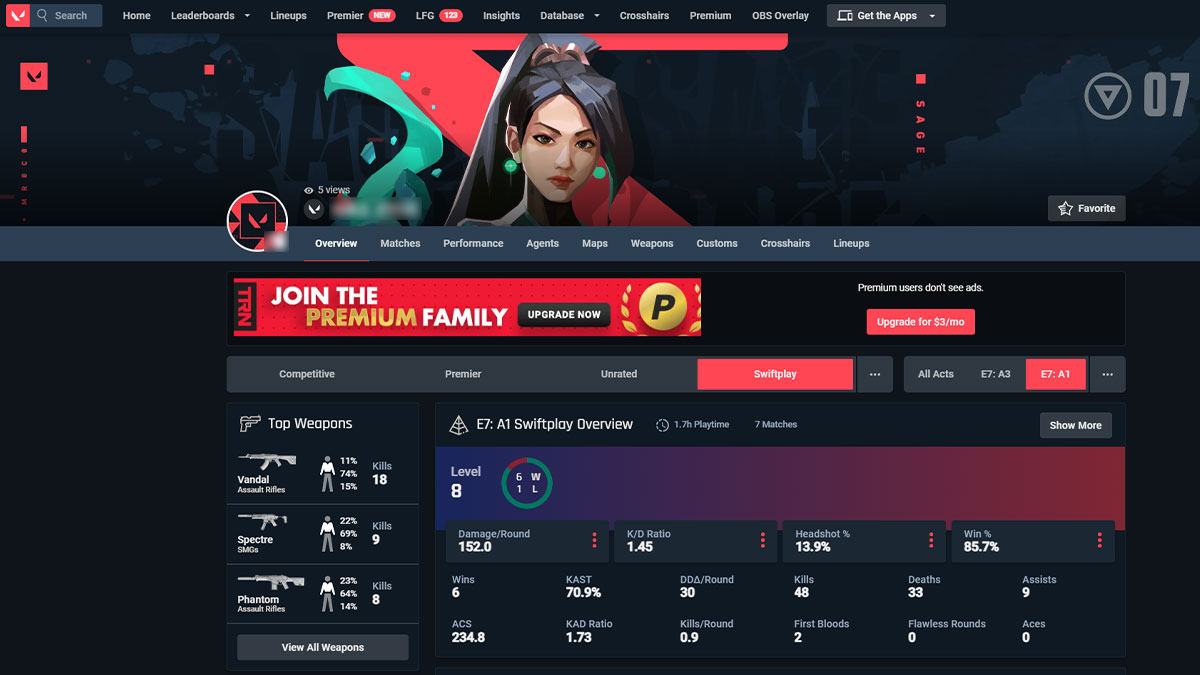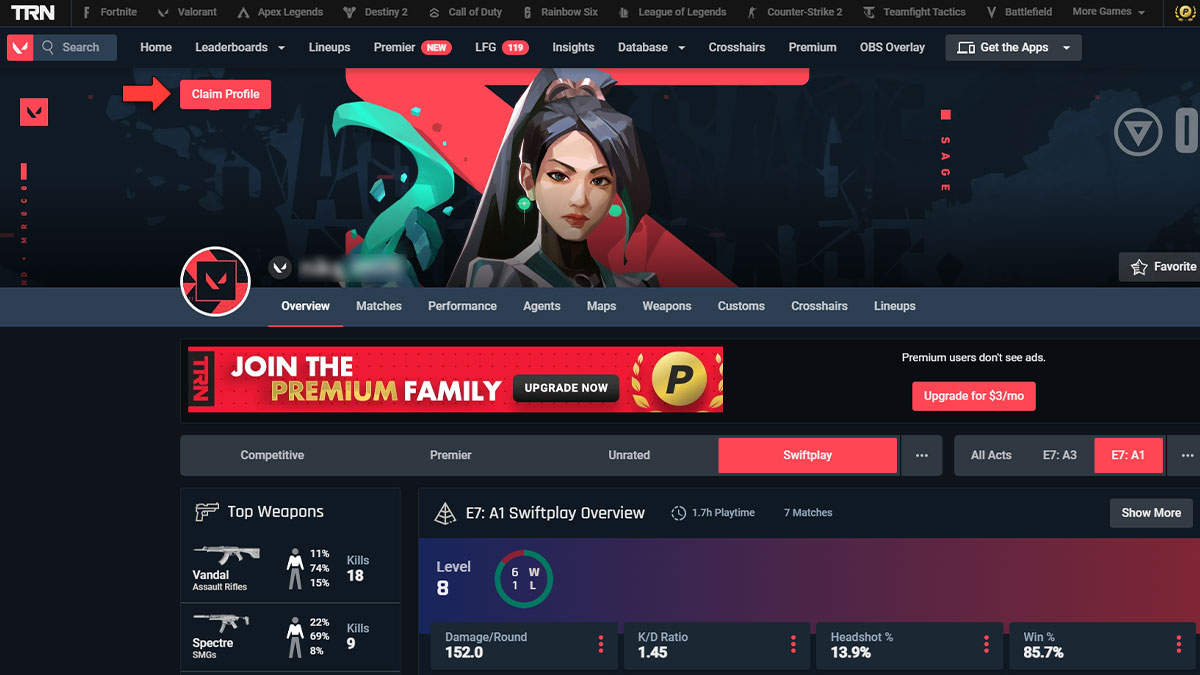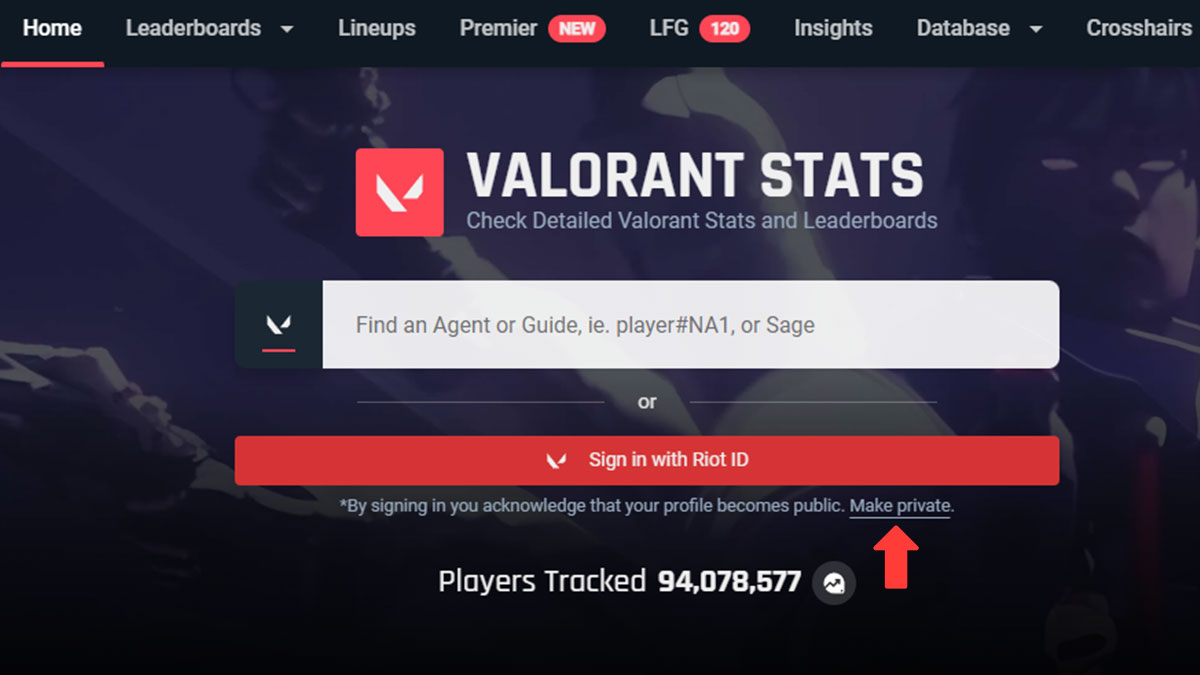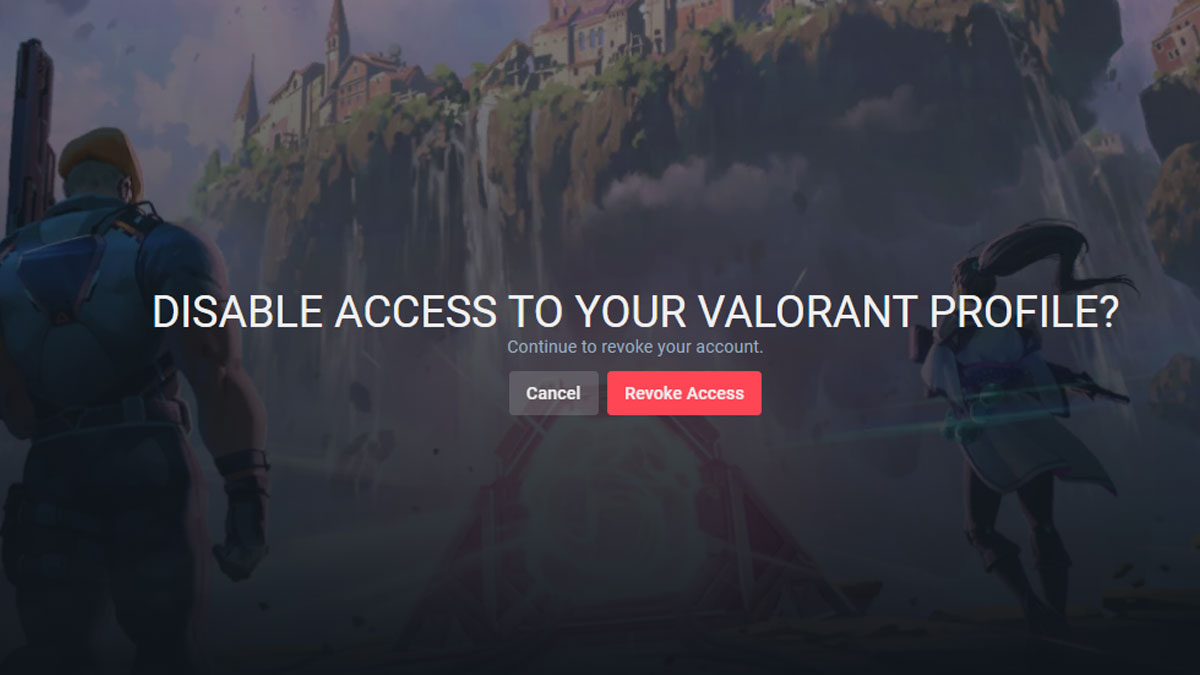Inspecting a Valorant account is an excellent way to learn or showcase your own achievements, proficiency, and skills in the game.
But unlike other games, Valorant lacks the profile inspecting feature in-game as it goes against their policy.
Instead, you’ll have to rely on third-party tracker websites (such as tracker.gg, dak.gg, Blitz.gg) to view the comprehensive details of the account.
These sites are completely safe to use and are built upon Valorant’s official API.
Through these sites, you can make your Valorant account publicly viewable. But first, you’ll need to register and link your Riot ID.
Here’s how you can do it,
- On your web browser, visit tracker.gg/valorant.
- Click the Sign in with Riot ID button. This will open up a new tab where you must log in to your Riot account. If you’re not already logged in to your Riot account, you might need to verify the login process through the verification code.
- Next, hit the Authorize button to let Tracker Network access your Valorant account.
- After that, you’ll be redirected to a page where you can view the overview of your Valorant account.
And that’s it! Your Valorant account is set to public by default. Anyone can view your stats and match logs through the tracker.gg website.
What Information is Visible to the Public?
Third-party tracker website is miles better than the one that you usually find in the game, as they provide much more in-depth information about your match history/logs, stats, skills, etc.
Overall, you can find the following informations:
- Account Level
- Total playtime
- Recent matches
- Your matches performance
- Most played Agents
- Top used Weapons
- Overall Accuracy % in matches (headshots, body shots)
How you use this information is completely up to you. You can compare your stats with your favorite player to learn how they play the game or use it to find and improve your weaknesses.
How to Make Your Account Private Again?
If you ever decide not to make your profile public down the road, you can easily revert the changes and make your account private again.
To do so, you’ll first need to claim your Valorant profile by registering an account with tracker.gg. After that, you can revoke the account access from the tracker.gg website.
- On your web browser, visit tracker.gg/Valorant and open your profile.
- Click the Claim profile button.
- Now, log in to Tracker Network by entering your credentials and hitting the Login button. If you don’t have a Tracker Network account, click Register and create a new account.
- After logging in, visit tracker.gg/Valorant and click the Make Private link under the Sign in with Riot ID button.
- Click on Revoke Access.