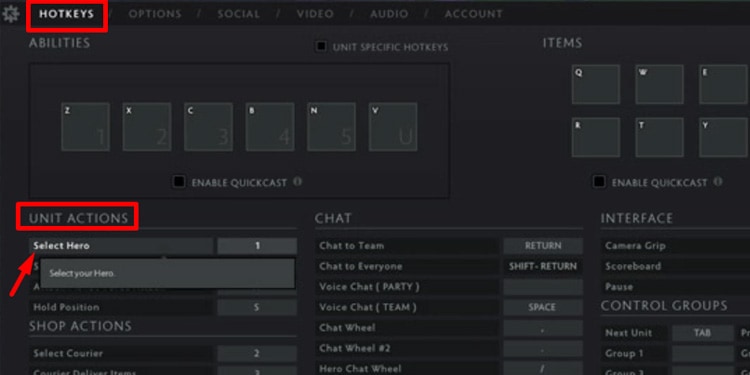DOTA 2 has a very big map and hence players cannot see everything on it at once. Players can only see a certain portion of the map in-game. It can either be around their controlled hero or any other part in the map.
As the game is played controlling a hero or some other controllable units. It is necessary to center the camera on them.
Locking the camera at your hero helps you keep an eye on them. You can know what is happening around them. It also reduces the risk of the camera going out of place.
Why Lock the Camera in Dota 2?
While playing Dota 2, a player must control at least one unit. Sometimes the mouse cursor may move away from the hero and change camera position away from the controlled hero or unit. New players and some old players don’t like this, as it gets frustrating.
Players can center their screens on their heroes or controlled units by locking the camera. This makes it easier to play with a lot of players.
By locking the camera, players can block creep easily—the tactic which creates an imbalance in the lane resulting in a lane freeze.
Additionally, if the camera moves far from the controlled hero, the camera lock key can be used to bring the camera back to the hero.
How to Lock Camera in Dota 2 ?
Here’s how you can lock the camera in Dota 2.
Double Pressing the Select Hero Key
In the game, you can choose your hero by pressing a specific key. It is the F1 key by default. Players can also change it to whichever key they prefer.
To find out the hero selection key, players need to:
- Open Settings.
- Under Hotkeys tab, navigate to Unit Action section.
- Click on Select Hero
From here, you can change the default key with the key of your choice
After setting up the key, if the select hero key is pressed once, players select their hero; if pressed twice, the camera in the game centers around their controlled hero.
If players double presses the select hero key and keep holding it after the second press, the camera moves with their hero, keeping the hero in the middle of the screen.
This is an easy way to lock the camera to heroes. Doing so doesn’t always lock the camera to the hero but only when it is needed, giving players the freedom to view other map portions at the same time.
Disabling Edge Pan
Edge pan allows players to move the camera when the mouse cursor reaches the edge of the screen. Some players find it difficult to move the camera this way. Although it is not that difficult, players need to get used to it properly.
Disabling Edge Pan will always lock the camera to the hero controlled by a player.
Most players like to enable the edge pan as it is easier; some play by disabling it.
To disable the Edge pan, follow these steps
- Open Settings
- Go to Options
- Navigate to Edge Pan
- Remove the tick to disable it.