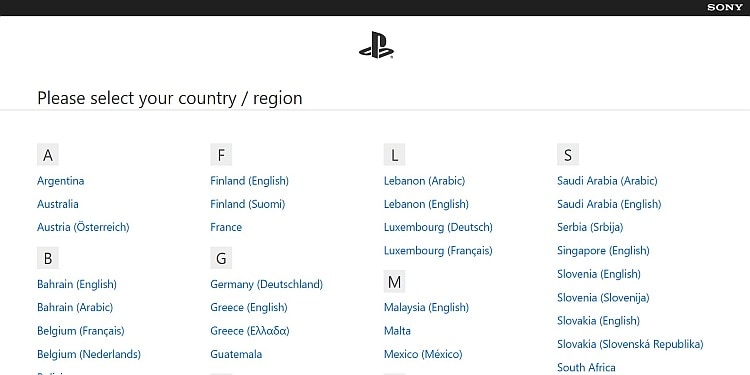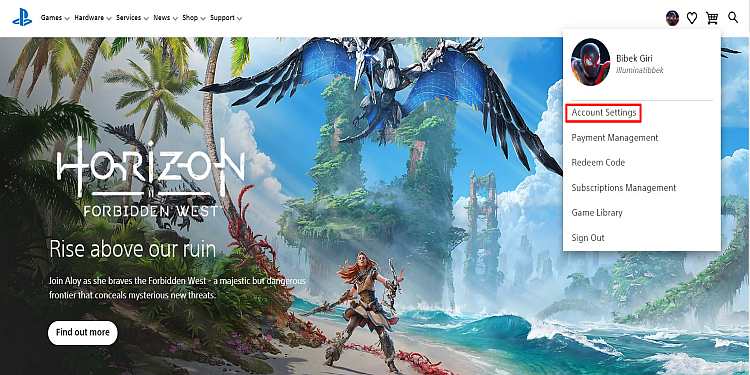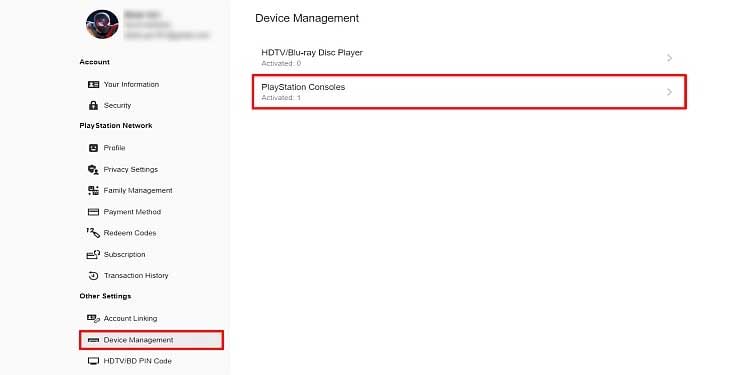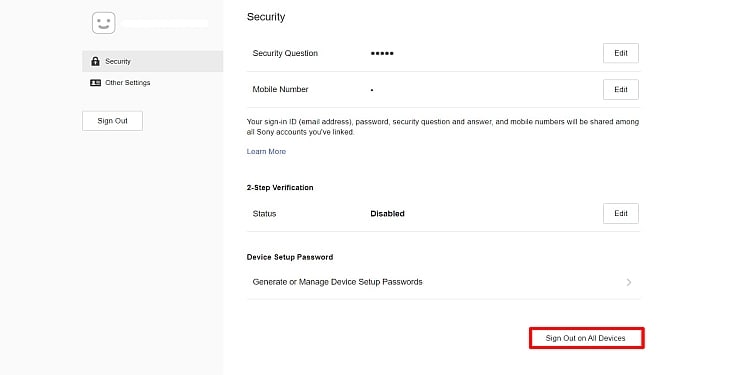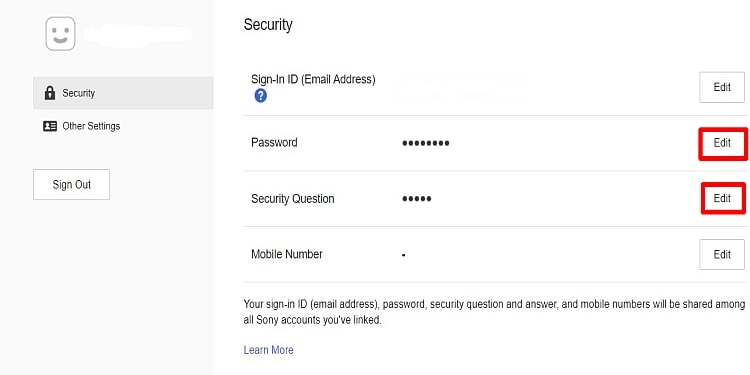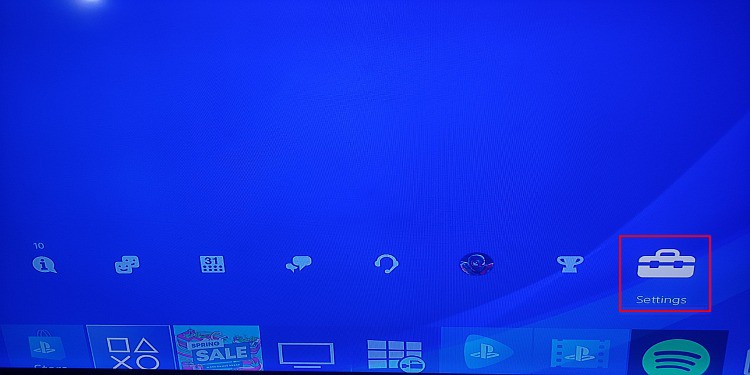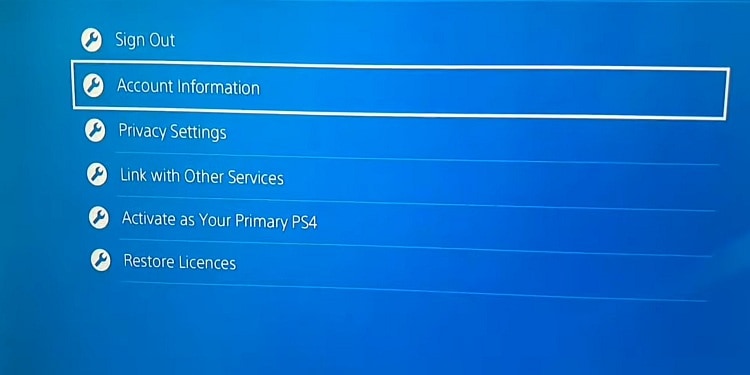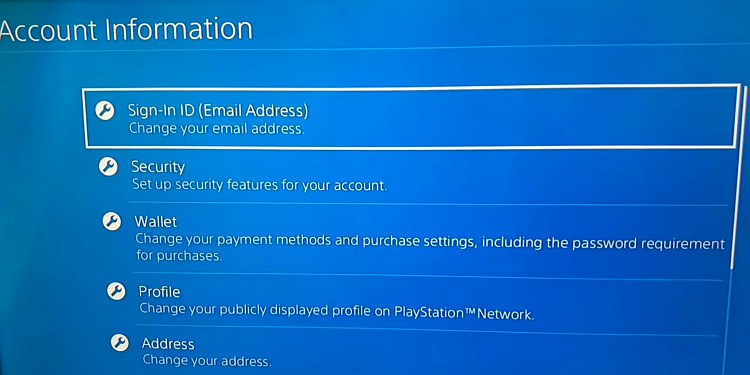Have you saved all your credit card and other personal informations on your PS4? Are you in constant fear if your PS4 is hacked?
There have been numerous reports of PS4s being hacked. We’re referring to your PSN (PlayStation Network) account when we say PS4. Your account will most likely be hacked for your credit card details.
There are various reasons why your account could be hijacked. You may have exposed your PSN information or signed in to your PS4 account on another device, or your account Id and password are very easy to guess.
This article will discuss how to know if your PS4 is hacked and ways to prevent it.
How to Know if Your PS4 is Hacked
There are several ways to tell if your PS4 has been hacked. All of the steps are very simple and straightforward.
Check from PSN App on Android or IOS:
If you are using the App on your mobile, you can check your account history and status from the phone. Download it from Google Play Store and App Store if you are not. Search for “PlayStation App” and install it.
After downloading the app, enter your PSN account credentials and log in. Now, make sure you are not logged in on your PS4. If you see a green dot under your profile picture or avatar, someone is using your account. If not, you are safe.
If you cannot access your mobile app, you can also ask your friends to check whether you are online or not.
However, there is a workaround. You can disable it to show you online. So, try another way to check after this.
Check Devices Linked with Your Account
PS keeps record of every device where you have logged in from. You can always cross check if any other device is connected too.
To check the linked devices, follow these steps:
- Go to the PlayStation’s website and choose your country.
- Sign in to your account if you are not signed in.
- Now click on your avatar picture at the top right.
- Then click on “Account Settings.”
- Navigate to “Device Management.”
- Now, under “PlayStation Consoles,” you will see “Activated:” See if the number of activated devices is more than you have used.
If the device number is more, someone is using your PSN account.
Check Whether You Can Log in and See if New Games Are Installed
Try logging in again to see if you’ve been compromised. In case you’ve been hacked, your credentials may have been changed. It’s possible that the person who stole your account has made changes to it so that you can no longer access it.
You can also see if any other games may have been installed without your knowledge. This way you can figure out if your account is being used by someone else.
What to Do If You Are Hacked?
The sooner you realize you’ve been hacked, the better. Your credit card number and other private information can be obtained by anybody, anywhere. Trying to control this will be a lot more difficult for you now.
So, if you’ve been hacked, follow these steps right away:
Sign Out of All Devices
The first way is to sign out of all devices. You can log out of your account from any device linked to it. This will make sure the hacker cannot access your account.
Here’s how you can do it:
- On your PC, go to the PlayStation website and log in.
- Click on your avatar and click on “Account Settings.”
- Go to “Security.”
- On the bottom right, you will see the “Sign Out on All Devices.” Click on it.
After this, you need to change the password, which you need to do.
Change Your Password
You can change your password on both your PC and your console. If you have access to a computer, then use it elseyou can also use your console.
Follow these steps for PC:
- Go to the PlayStation website and log in.
- Click on your avatar and go to “Account Settings.”
- On the left, click on “Security.”
- You will see the “Edit” option for “Password.” Click on it.
- Then change the password and make sure you use a strong password that no one can guess. You can also change the security questions and their answers to be on the safe side.
Follow these steps on your Console:
- Open your PlayStation and go to “Settings.”
- Then, go to “Account Management.”
- Now, click on “Account Information.”
- Navigate to “Security.”
- Now, you will need to enter your password.
- After that, click on “Password.” Then, you can change your password. You can also change security questions and their answers.
You can also use the support of PlayStation from its support page, where you can report your problem.
How to Prevent Hacking of Your PSN Account
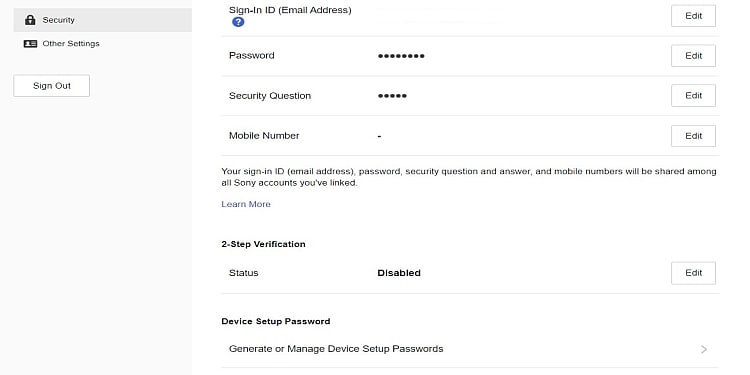
Before anyone can hack your account, you need to be secure. There are some ways you can be safe from hackers. Although hackers with high intellect can hack in any way, it is highly unlikely someone like that would do this.
Here are some ways you can prevent hacking of your PSN account:
- Use a password that no one can guess with a mix of letters, numbers, and special characters.
- Don’t share your Id and Password with anyone.
- Enable 2 Step Verification which will ensure you will get a text on your registered mobile number before logging in on any device.
- Change your password once a week.
- Use answers to security questions that are fake or no one can guess.
- Always check your PSN and bank account transactions.
This is it for this article. I hope this has been helpful in resolving your issue. If we missed something, please do let us know.