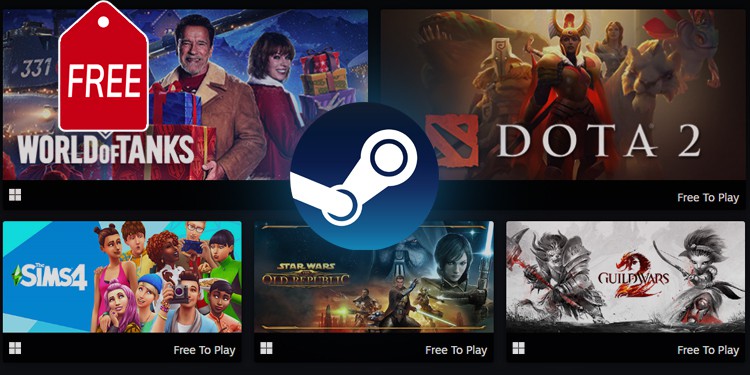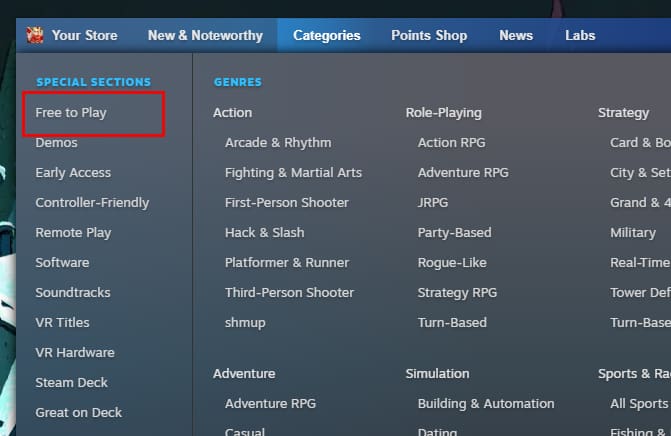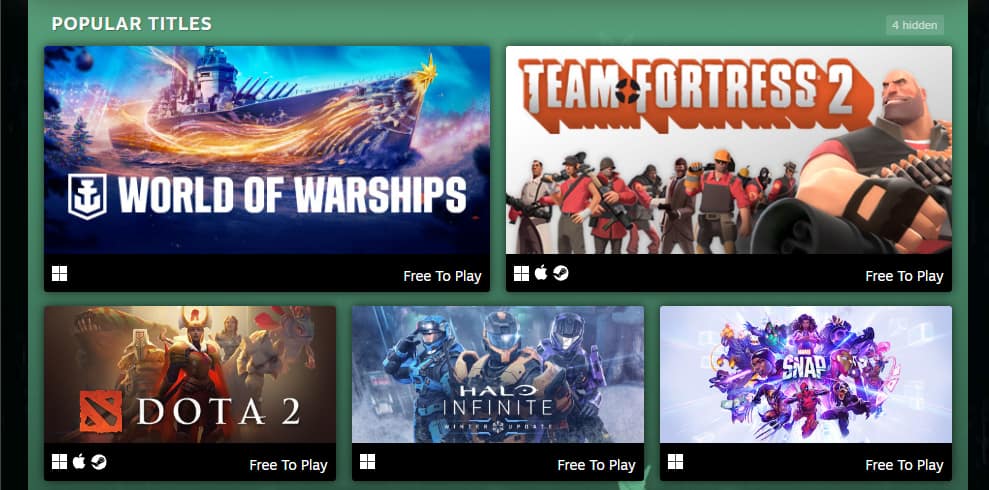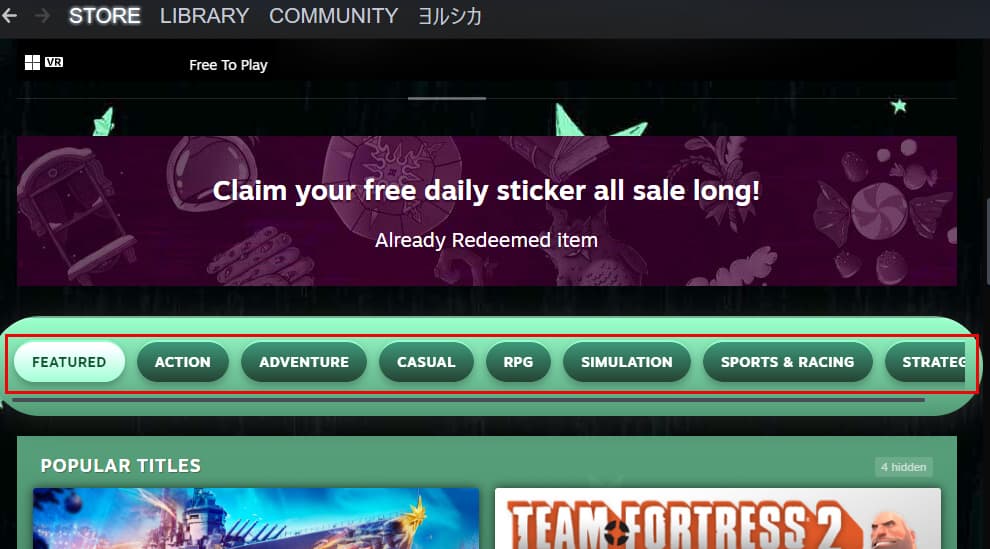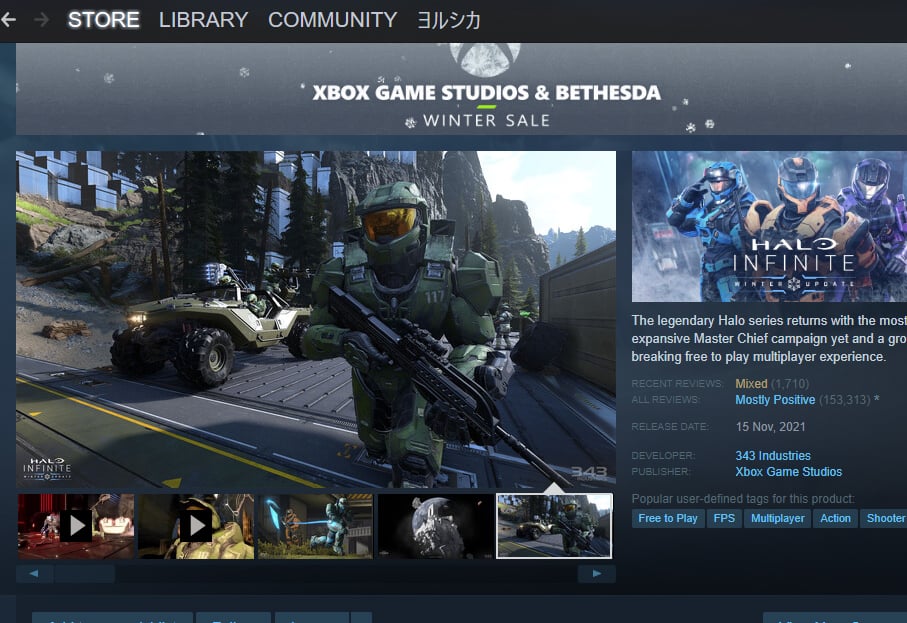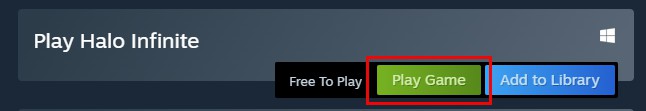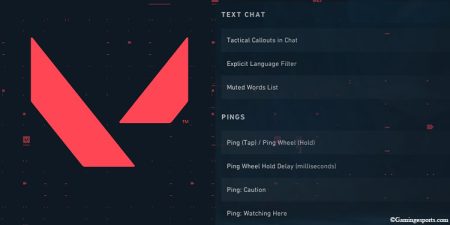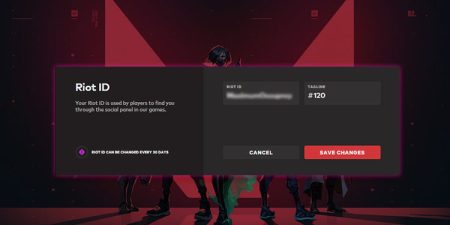For a casual gamer, Steam has tons of games on offer. Most of these games are paid games that are developed either by indie developers or by big companies with the purpose of earning profits by sales.
So, if you want to try out these games, there is no other option than purchasing them. But you don’t have to fall in despair yet, as there are plenty of games on Steam that are completely free-to-play but provide the same experience as the paid ones.
From simple platform games to large MMORPGs, you can find almost every type of game on Steam for completely free. Sure, they might not be the exact game that you had wanted to play but they do a pretty good job of providing the same kind of experience. So, if you want to claim these titles for yourself, here’s a quick guide to play free games on Steam:
- Open the Steam desktop app on your PC, and go to the Store page by clicking on the Store tab.
- Click on the Categories tab from its navigation bar and select the Free to Play option from the sidebar.
- Now, scroll down and search for games that you think you’d like.
- You can also search for games by their genre.
- Once you find the game that you’d like to try out, click on the game to visit its Store page.
- After visiting the Store page, scroll down and click on Play Game to download the game.
- If you only want to add it to your library and download it at a later time, click on Add to Library.
You can immediately start playing as soon as the download is complete. Keep in mind that these free-to-play have purchasable in-game items as this is the only way for the developers to generate income. However, you don’t really need to purchase these items to enjoy the game as they only affect your character’s skin.
(Note: There are many websites on the internet that claim to teach users different ways to play paid games on Steam. However, our research has found that most of them are fake and require you to grind for hours just for a few cents. Be careful not to enter any sensitive information on these websites.