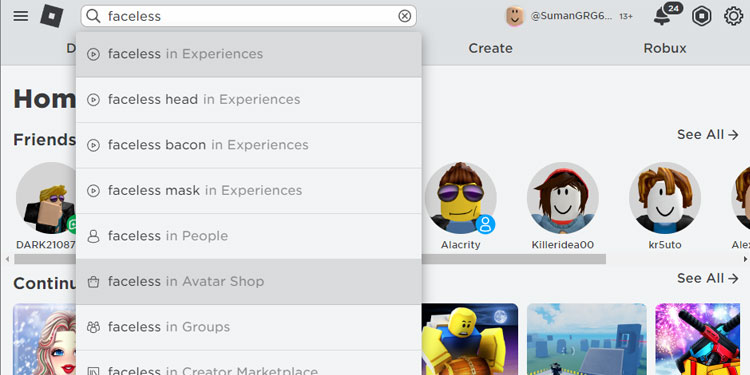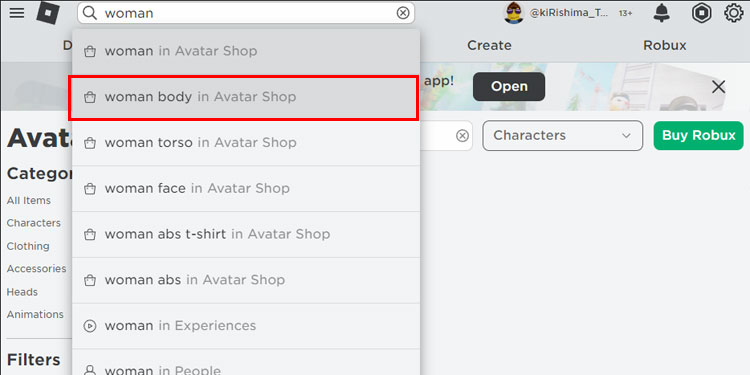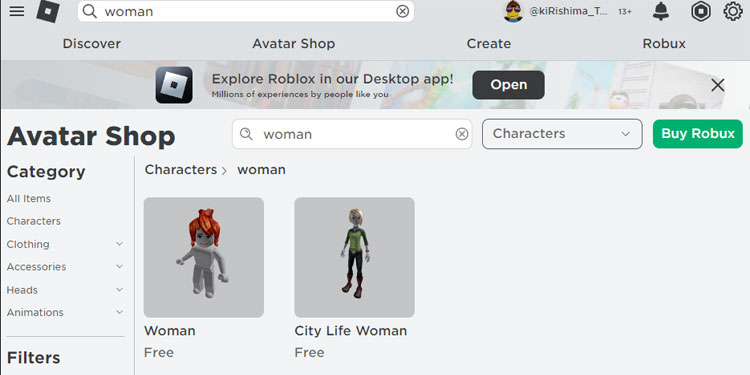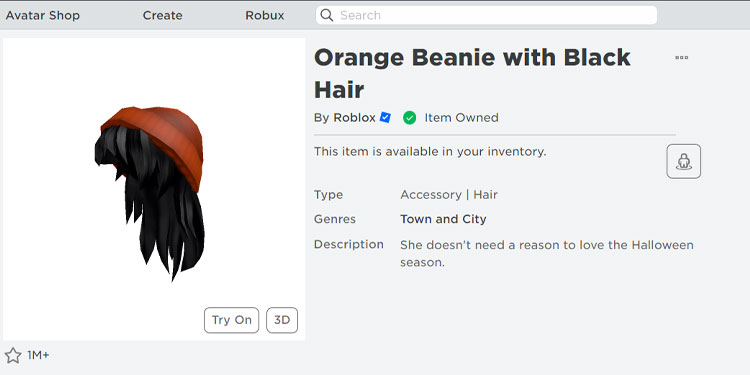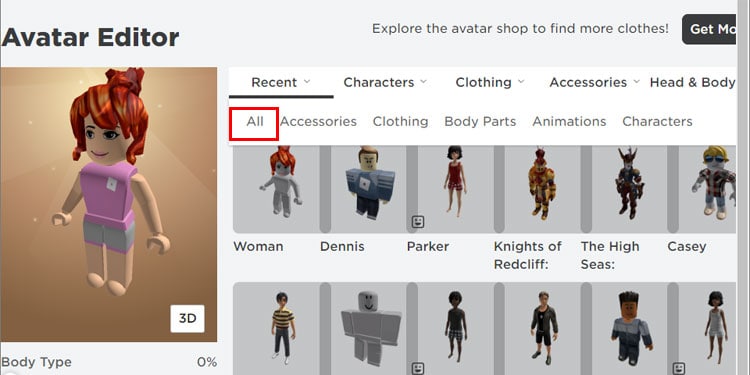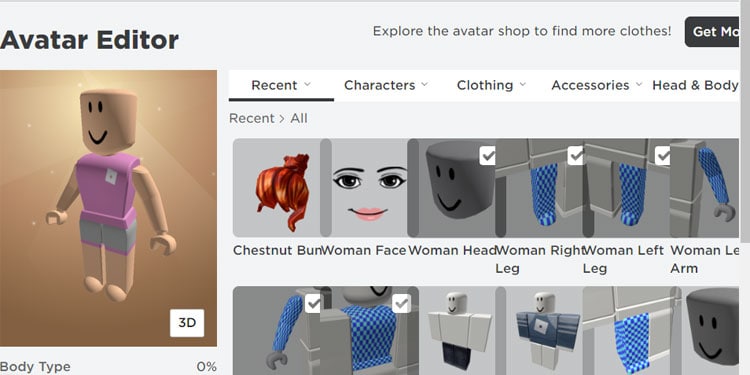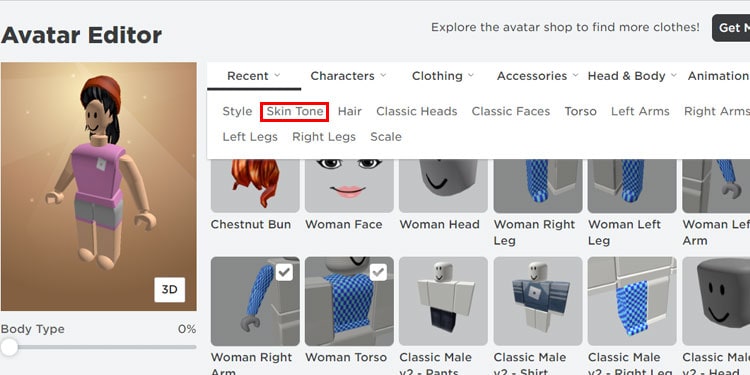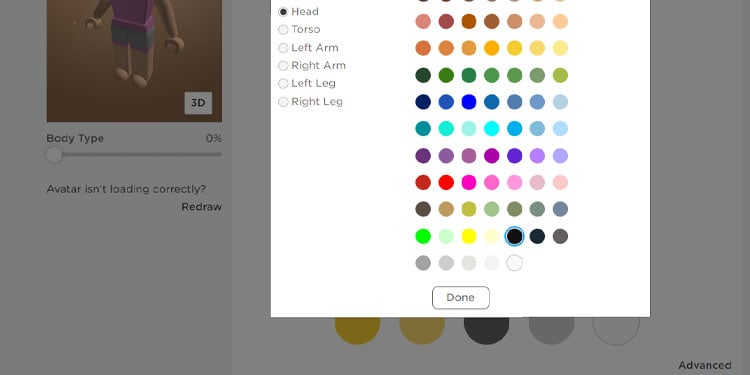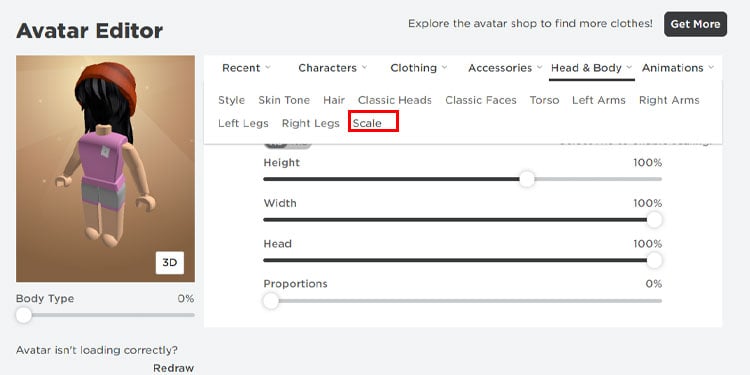Do you want a poker face? Well, you can go even further by having no face hiding your true intention. Just plain old skin without any eyes or mouth. You can completely wipe your expression out of your frontal face by applying this cool technic on Roblox. A perfect expression to spook your friends while playing Horror Roblox games.
No Face? Talk about no head. How awesome would that be? There are several ways to get no face and no head. Some act more like glitches, while others are tricks to become headless and faceless to the most extent.
Purchase No Face Heads
You can purchase No face for fifty Robux from Avatar Shop. First of all, check the amount of Robux you have by clicking the hexagon icon on the top right of the website. Then follow these steps for purchasing faceless heads,
- Open a web browser and go to Roblox’s official site.
- Login into your account.
- Right in the top middle of the site is a search box. Click on the Search box and type
'Faceless'. - From a bunch of top-down options, select Faceless in Avatar Shop.
- Select the type of Faceless head you want and inside the Faceless head page, click on Buy.
- After you purchase the Faceless head, you can now see this item on your Avatar page under the Head & Body page.
Fake No-Face Trick
This trick would have worked perfectly on previous Roblox, but the recent update has erased the illusion created by simple black hair. Nevertheless, the trick still works but is not as convincing as before. You will still have a faceless head because we are going to paint it black.
Getting Free Things from Avatar Shop
- Open the browser and go to Roblox’s official page.
- On the Search box, type
'Woman'and select Woman in Avatar Shop. - Get Both Woman and City life woman.
- Now, search for Orange beanie and get the Orange Beanie with Black Hair.
Change Your Avatar
- Inside the Roblox page, go to Avatar by clicking on three lines(Hamburger icon) on the top left of the website.
- Under Characters, Click on Purchased and click on Woman to turn your Avatar into Woman.
- Under Recent, click on All.
- Unselect Chestnut Bun and Woman’s face.
- Scroll down and Select Orange Beanie with black Hair and City Life Women’s head.
- Under Head & Body, select Skin Tone and select Advanced.
- Click on the head and choose the color black.
- Under Head & Body, Click on Scale. Change your Body type to R15, scale your Head option to zero and switch your Body Type to R6.
You can now see(or won’t see) your face covered with black skin tone color. It’s an awesome trick to create the illusion of facelessness. Just make sure to select only the default face, which is all black. Choosing any other colorful expression will break the illusion of facelessness.
The real reason that the blackface is not as good as before is that the hair adjusts its size according to the head proportion, while before, the hair size used to be much bigger, encapsulating your tiny avatar head and making this cool floating hair illusion without any head.
If you really want a headless avatar, you can purchase many headless necks or even Headless Horseman on Avatar Store.
Do No Face Works on Android and iOS?
This also works perfectly on your smartphone. But if you really want to be faceless or headless, there is no other option except spending your Robux for purchasing headless or faceless attire.
You might find players trying out some glitches for making avatars headless but that has all been fixed. I have researched extensively and I can guarantee that non of the glitch works on the current updated Roblox.