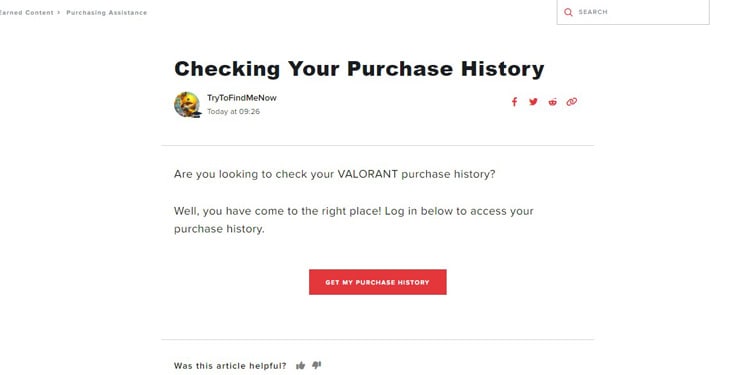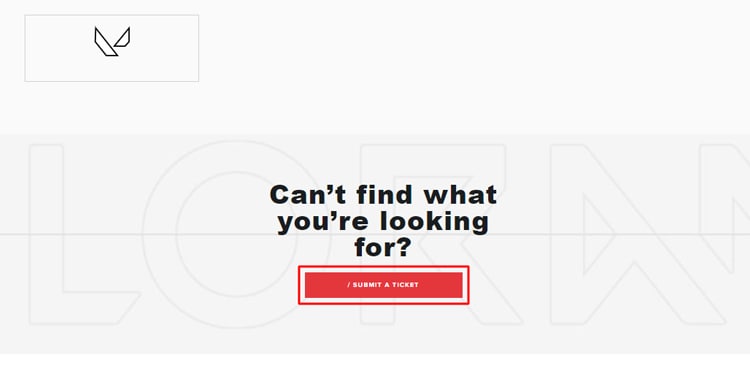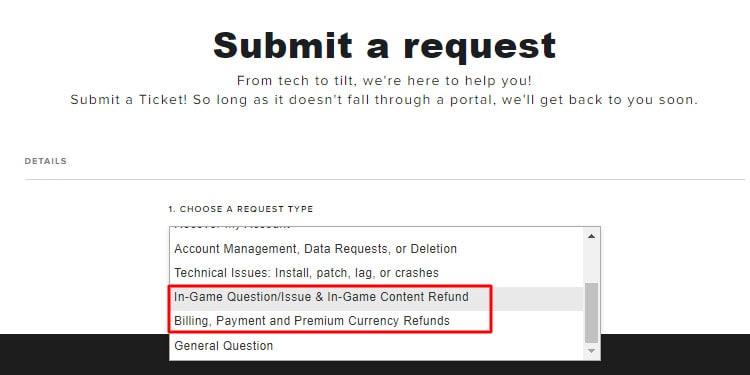Valorant has established itself as one of the most played and addictive FPS game right now. In addition to the great gameplay, there are many agents to unlock, Battle Passes, Skins, Player Cards, etc., that everyone wants to get their hands on.
You can grind hard and unlock all the agents, but it will take time. However, with the in-game currency RP and VP (Valorant Points), you can buy skins, agents, player cards, etc. To get VP, you should invest your real-life money. One may regret after buying something in Valorant and think they made a mistake.
So, can you get your money back ? Can you get a refund on purchased items in Valorant ? The answer is, Yes, you can. You can get a refund on purchased items in Valorant. This guide will show you how.
Refund Policies in Valorant
Before learning how to refund purchased items in Valorant, you should be aware of the company’s policies. These policies will tell you which items you can and cannot return. As a result, not all items purchased can be refunded.
Make sure you request for a refund before 14 days of your purchase date. Any delay may make your request invalid. Also make sure not to use those purchased items, any items that are used after purchase cannot be refunded.
So, what items are counted as used then? Once you enter a game in any mode with the item equipped, it will be counted as an used item. You cannot get a refund on such items. Also, you won’t get a refund if you upgrade any item.
As per the refund policy, these are the items you cannot get a refund on in Valorant :
- Weapon Skins that are already used
- Weapon Skins that are upgraded
- In-Game Content that are used (Gun Buddies, Player Cards, etc.)
- Character Contract Levels
- Skin Levels of different weapons
- Skin Bundles of various bundles
- Premium Battle Passes
- Levels of Premium Battle Pass
- Radianite Points (RP)
These are for the item refunds. What about a real money refund? You can get a refund if you don’t spend in-game currency bought from real money. For more information regarding this and the refund policy of all Riot games, visit the global refund policy site.
How to Get a Refund in Valorant?
To get a refund in Valorant, you have two options. One of the ways is to get a refund from the Refund Unused Content option, and another is to Submit a Ticket. Read on to know both the ways in detail.
The steps to get a refund from Refund Unused Content option are:
- Visit the official Request a Refund article page of Valorant.
- Then, navigate to the bottom of the page and click on “Log in.”
- Log in with your credentials and you’ll be directed to the same page again.
- The login button will be replaced with the “Get My Purchase History.” Click on it.
- All the refundable items you have purchased will be shown with a “Refund” button on the right. Click on the Refund button for the item you want a refund on.
Now to get a refund via Submit a Ticket method, kindly follow these steps:
- First, visit the Valorant support page.
- Scroll to the bottom of the page and click on the “Submit a Ticket” option.
- Now, choose whether “In-game question/Issue & In-Game Content Refund” or “Billing, Payment, and Premium Currency Refunds” under the “Choose a Request Type” option as per your refund request.
- After that, select your request type and submit the ticket.
You must now wait for Valorant to respond to your email address, where you can discuss your issue in detail and track your request. We also have a guide on how to generate a ticket in Valorant for your convenience.