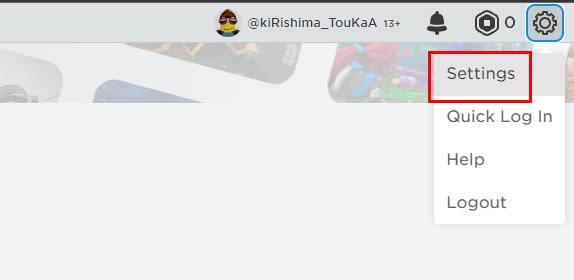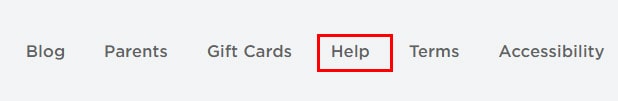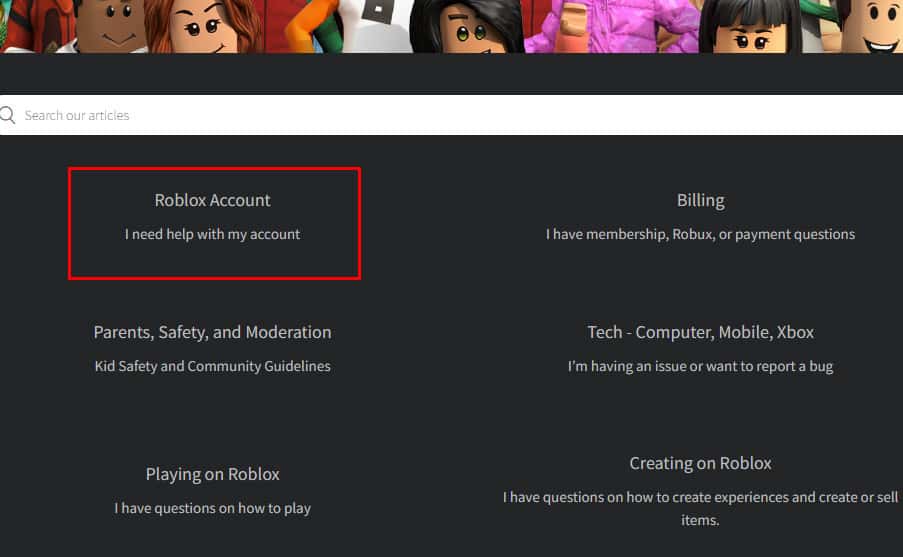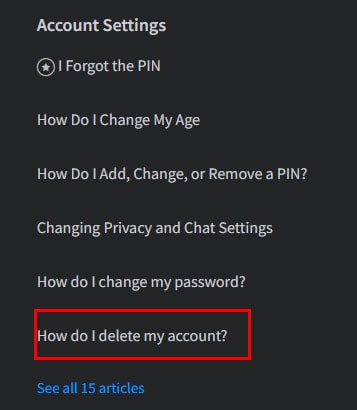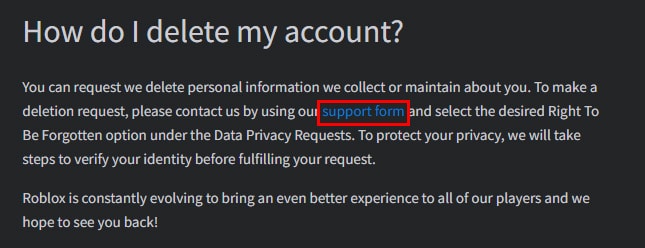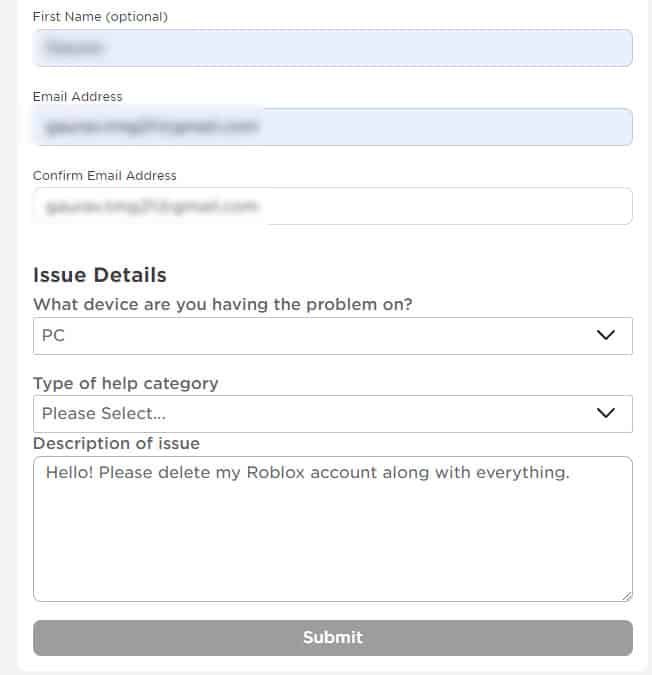Roblox is one of the most addicting gaming and communicating platforms on the internet, and you can really get lost in there if you’re not aware of the time. It can be a great platform to pass your time and make new friends, but if you’re losing track of time while on this platform, it can create problems in your daily life as well.
If you’re having a hard time trying to control your urge to open Roblox, taking a break from it might be a solution. However, if you’re still unable to keep yourself from playing Roblox (or just want to leave it for good), then deleting your account permanently might be the best solution.
Roblox doesn’t provide a direct way to delete your account. So, if you want to delete your account, you’ll have to go through their customer support and ask them to delete it for you.
- Open up your web browser and go to Roblox’s webpage.
- Then, log in to your account.
- After logging in, click on the gear icon from the top-right window and select Settings.
- Now, scroll down to the end of the page and click on Help.
- This will redirect you to a new page where you can find information about everything about Roblox. Click on the Roblox Account option.
- Under the Account Settings section, click on the “How do I delete my account?” option.
- Now, on the new page, click on support form to contact Roblox customer support. Or you can click here to go directly to that page.
- On the support form page, fill in all the details about your account and click on Submit.
After submitting your form, customer support will review your request and contact you within a few days. Once your details are verified, they will delete your account along with all of your information.
How to Disable Your Roblox Account
If you ever want to take a short break from Roblox, disabling your account can be a great option. But sadly, Roblox also doesn’t provide you an option to disable your account. The only way to disable your Roblox account is not using your account for a period of one year.
Roblox periodically disables all accounts that have been inactive for over a year, so that is the only option for now. However, if you log in before reaching one year, the timer will reset, and you’ll have to wait for another year before it gets disabled.