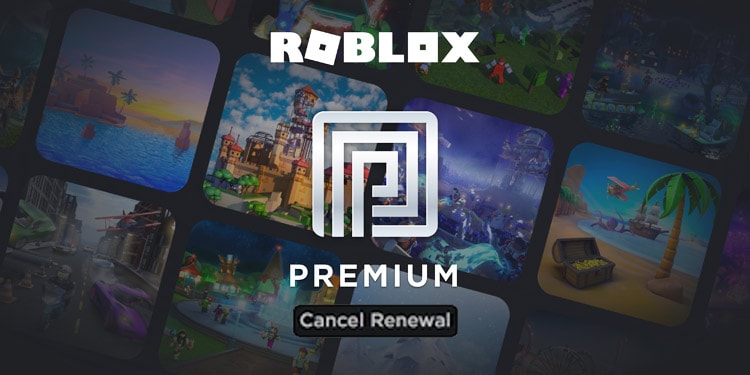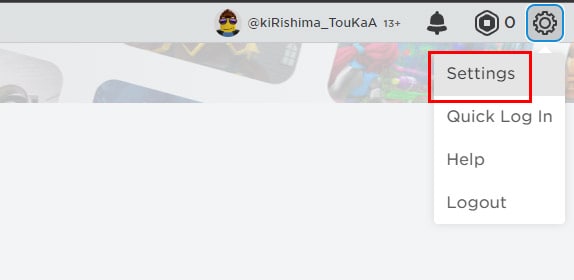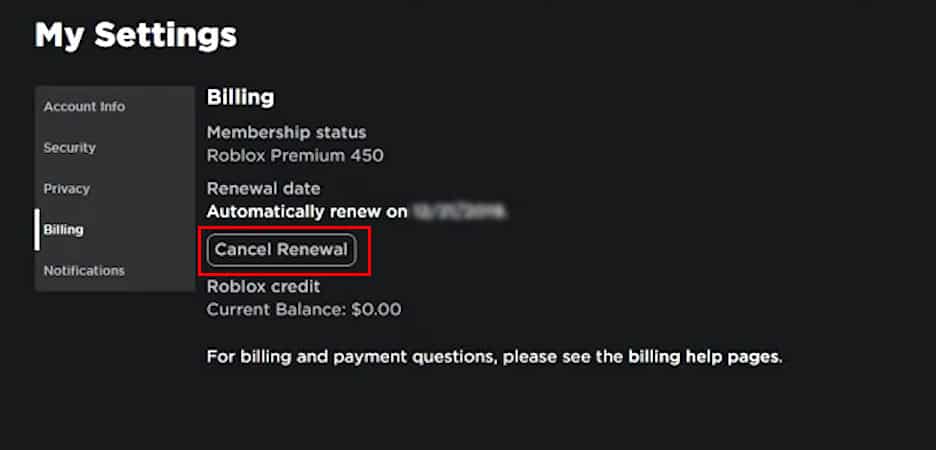Roblox premium provides users with different perks and benefits, but sometimes you may want to cancel it due to its recurring fee. Sure, getting free Robux every month is cool, but apart from the trading feature, you might not need all of its benefits every month.
In this article, we’ve discussed the step-by-step guide on how to cancel Roblox premium subscription on both PC and mobile devices.
Roblox automatically renews your premium subscription once your subscription ends. So if you want to cancel your premium plan, you have to do it before the renewal date. You can easily find your renewal date by navigating to your billing settings. Here’s how you can cancel your subscription plan on both PC and mobile devices.
On PC
- Open a web browser on your PC and visit Roblox’s official webpage.
- Now, log in to the account on which you want to cancel the subscription.
- Once you have logged in successfully, click on the gear icon from the top-right corner of the window.
- Then, select Settings.
- Once you’re on the Settings page, select the Billing tab from the list of shown options on the left.
- In the Billing section, you will be able to see all the billing information regarding your account, including your current membership plan and renewal date.
- To cancel your current subscription plan, click on the Cancel Renewal button under the renewal date.
- Now, follow the on-screen prompts to confirm the cancellation.
On Mobile Devices
In some cases, you might not see the Cancel Renewal button even when you go through all of the above steps. This happens when you purchase your subscription using a mobile device. If you have purchased the Roblox premium subscription from your phone, then you can’t cancel it using a web browser.
This is because the mobile app works a little differently than the web version of the app. The mobile version of the app uses your phone’s subscription to manage the premium subscriptions. On Apple phones, the subscription is managed by Apple subscription. Similarly, on devices that are running on Android operating systems, the subscription is managed by a Google Play subscription.
To cancel Roblox premium subscription on Android devices:
- Open the Google Play Store application on your phone and tap on your profile icon.
- Select Payments & Subscriptions from the list of options, then select Subscriptions.
- Now, locate Roblox from your list of subscriptions, then select Cancel subscription.
To cancel Roblox premium subscription on Apple phones:
- Open Settings on your Apple device and tap on your profile icon from the top.
- Select Subscriptions from the list of options, then locate Roblox from the list of your subscribed apps. (You may need to log in using your Apple account for this.)
- Once you find Roblox, tap on it, then select Cancel Subscription.
How to Subscribe to Roblox Premium on Xbox?
You cannot subscribe to Roblox Premium subscriptions if you’re playing on Xbox consoles. Roblox doesn’t have a subscription plan for Xbox consoles.