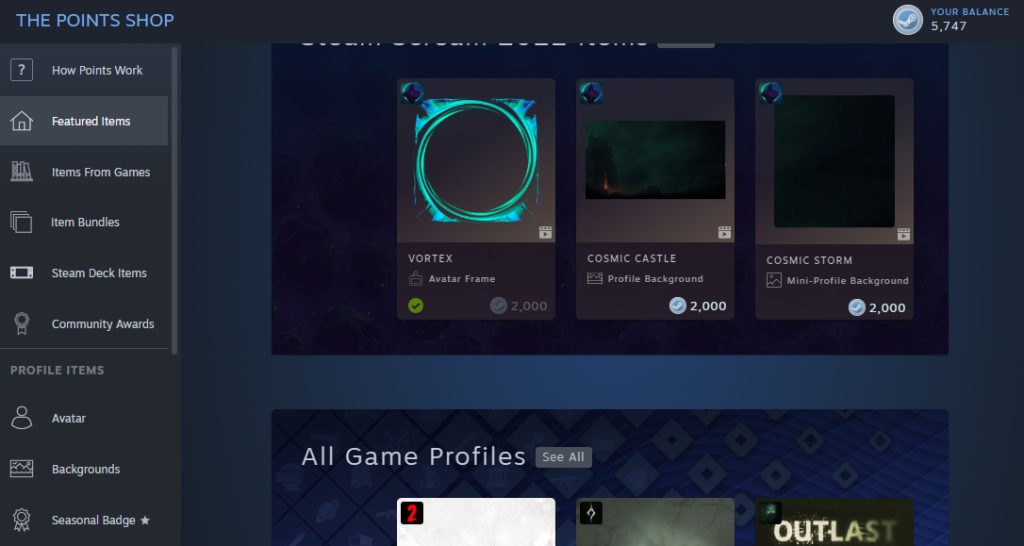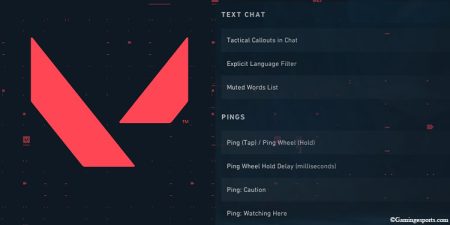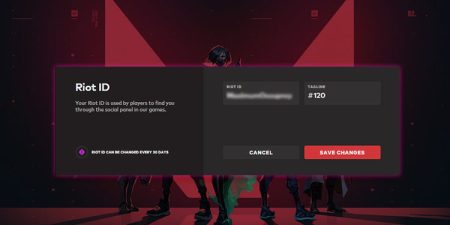Every time you purchase a game, DLC, or an in-game item in Steam, you will be rewarded with virtual points called Steam points. You might have heard of it from someone or even accumulated quite a bit of them if you frequently make purchases on Steam. Steam rewards you with 100 Steam points for each dollar spent on Steam.
Although Steam points are certainly a type of currency, they cannot be used to purchase any Steam games or in-game items. They can, however, be used to purchase different cool effects and items to decorate your Steam profile and chat emoticons.
Where Can You Use Steam Points?
You can use Steam points to purchase items such as animated stickers or backgrounds from some popular games on Steam, avatar backgrounds, emoticons, profile showcases, and many other things.
These items can cost anywhere between a mere hundred points to a few thousand points. And some items may require you to own a particular game before you can purchase it.
How to Earn Steam Points?
There are different ways you can earn Steam points on Steam. The quickest way to earn them is to buy content from Steam, such as games, DLCs, hardware, applications, or even in-game items.
Each dollar you spend on buying these items will guarantee you 100 Steam points. However, you will not receive any Steam points for loading funds into your Steam wallet or making a community purchase.
You can also get Steam points when someone gives you an award on your game reviews or content you’ve uploaded, like videos, guides, or Workshop items.
How to Access Steam Point Shop?
You can easily access the point shop by navigating to the Store tab on Steam. Just open the Steam client app and click on the Store tab from the navigation bar.

Once you’re inside the Steam store, you need to click on Points Shop from its nav bar; then, it will redirect you to the Points shop, where you can purchase items with your Steam points.