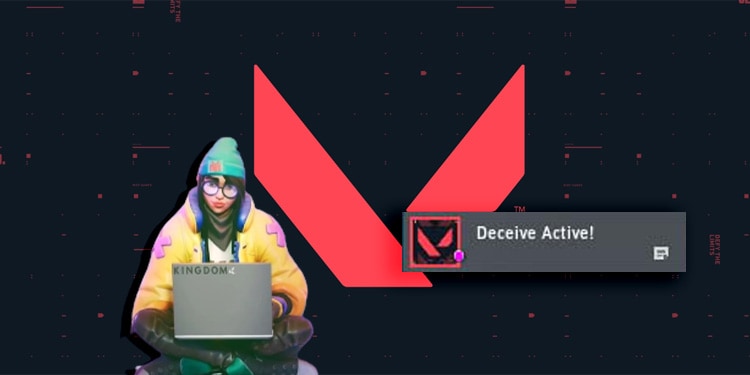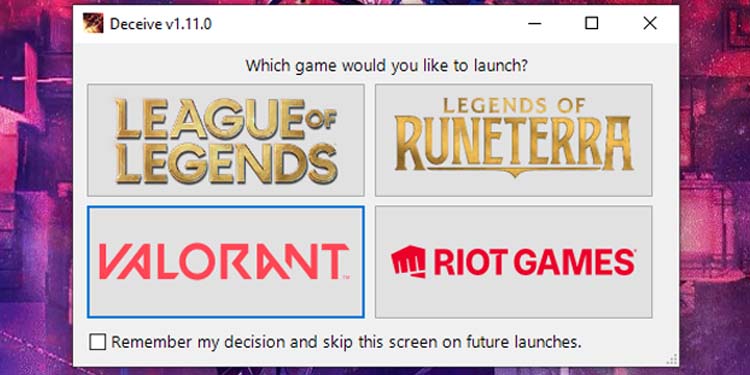Playing online multiplayer games like Valorant with friends can be fun. In addition, playing collectively can help you strategize and win the game. You can add players to your friend’s list using their user IDs. Then you can join your friends’ party or ask them to join yours if they are online.
Valorant shows a green dot under the player’s name if they are online. However, some friends or players in Valorant can be annoying, and you may want to avoid them. In such a case, you can either be invisible or appear offline to them.
Many online games give you the option to appear offline in-game. However, Valorant is a bit different and not as easy like any of those games. So, here is how you can appear offline in valorant.
How to Appear Offline in Valorant
It is not easy to appear offline in Valorant because the game does not give you an option to show you offline or invisible like other multiplayer games. Even the Riot Client does not have this option. Due to this, many players are getting annoyed and complaining about it on the internet.
So, how to make yourself invisible in Valorant? To do this, you must download third-party software specially made for Riot Client games to appear offline. So, to deceive your friends in Valorant regarding your login status, you must download software called Deceive.
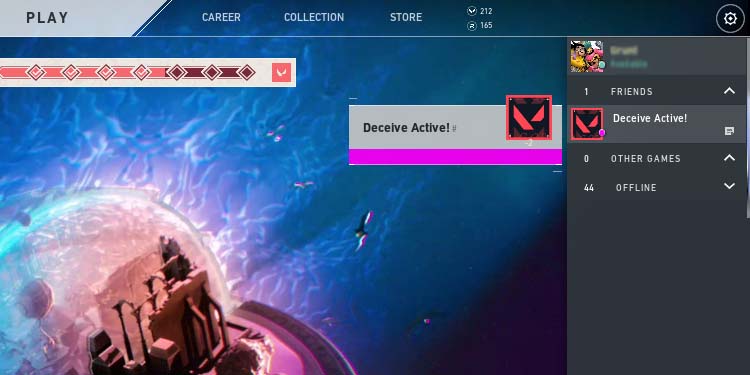
There is also a risk of using this third-party software. The anti-cheat software of Riot Games, Riot Vanguard does not entertain any third-party software. Till now, there are no complaints from players using Deceive. However, in the future, Riot Vanguard may take action. So, use this software at your own risk.
Now, let’s see how you can download Deceive and use it to appear offline in Valorant.
- First, go to Github and click on “Deceive.exe” to download it.
- After downloading it, open the software from the download folder.
- Then, the software windows will open where you have to choose the game you want to use Deceive for. Choose “Valorant.”
- As soon as you choose Valorant, the software windows will minimize to the system tray, and the game will open.
If you want to open Valorant directly without having to choose the game on another run, click on “Remember my decision and skip this screen on future launches.” Now you will appear offline to everyone and avoid any player. You can confirm by seeing the “Deceive Active” over your friend’s list.
How to Stop Being Invisible in Valorant
After using Deceive, you will automatically be invisible to other players. But you may not want to be always invisible. To appear online again, follow these steps:
- First, minimize the game and head to the system tray.
- Right-click on the Deceive software icon.
- Select “Status Type” and then choose “Online.”
Now, you will again appear online to others. This is all about appearing offline in Valorant.