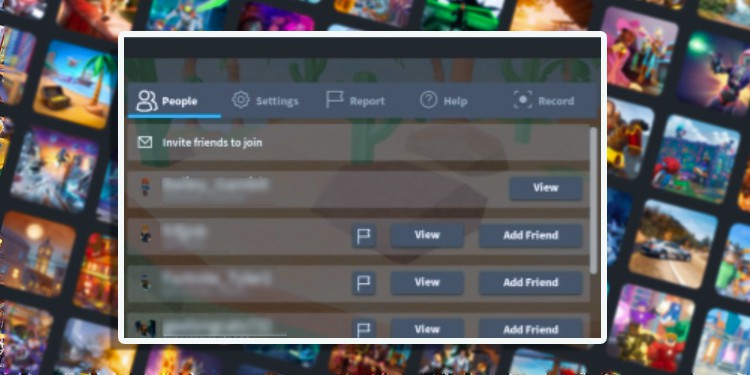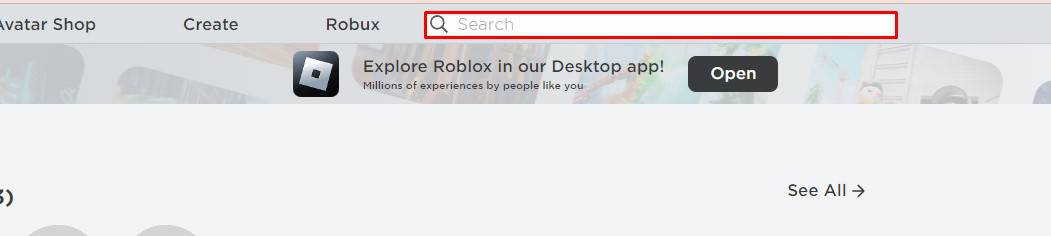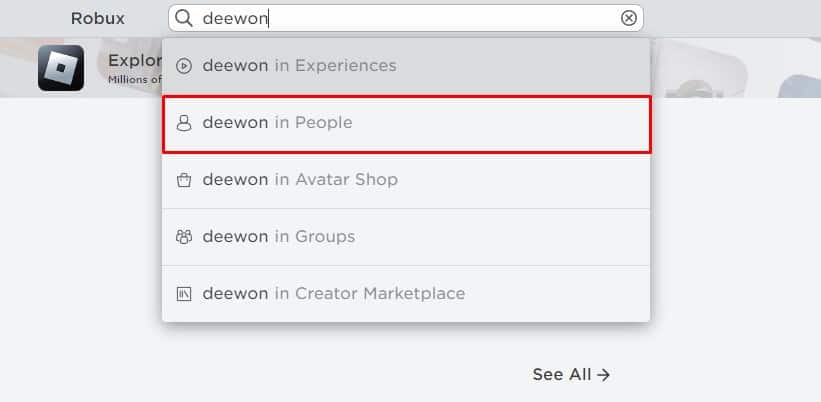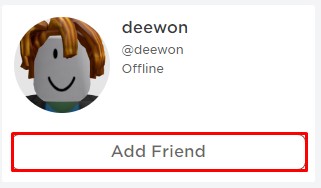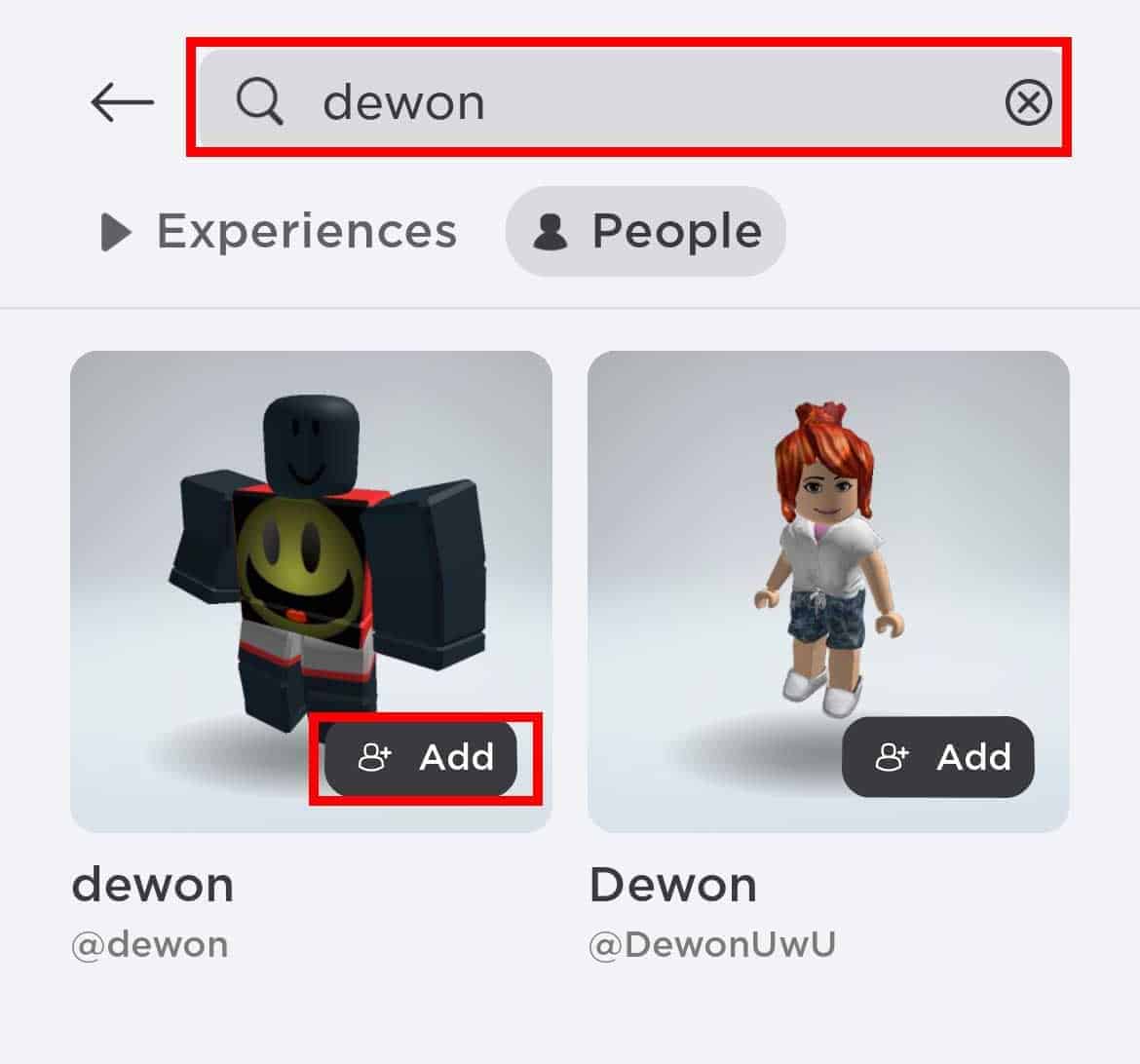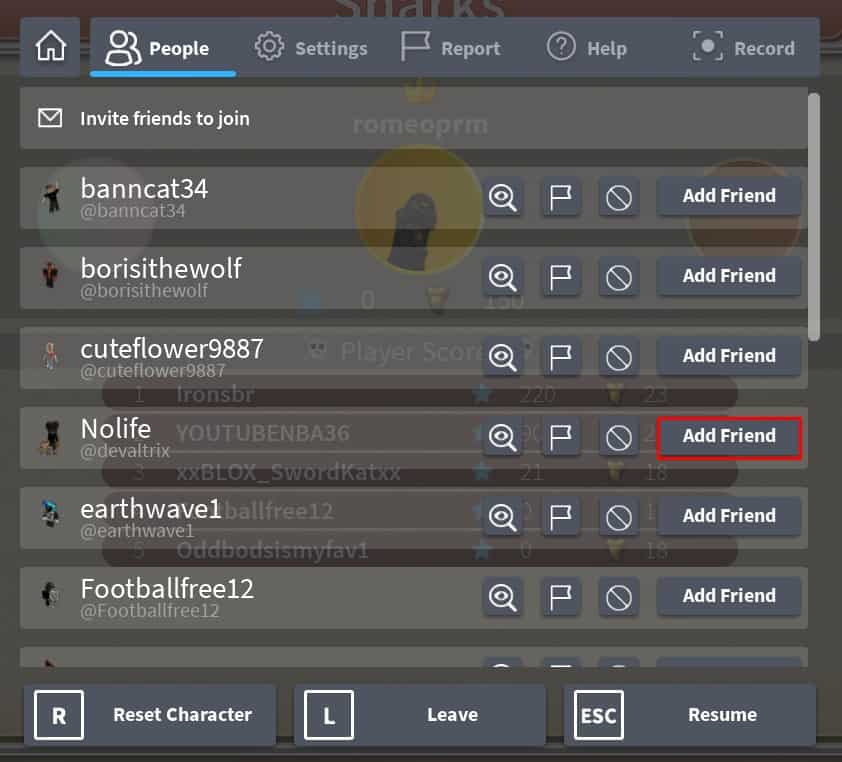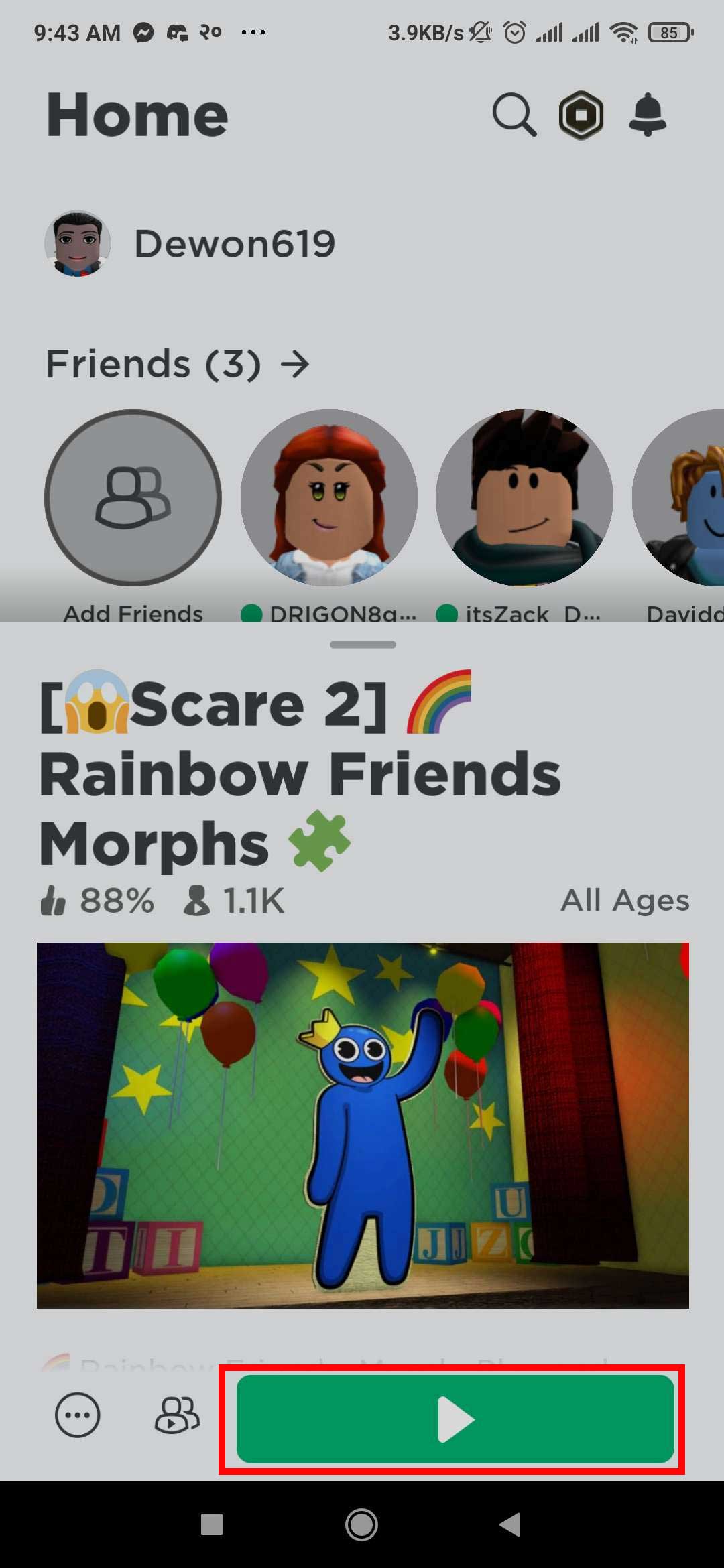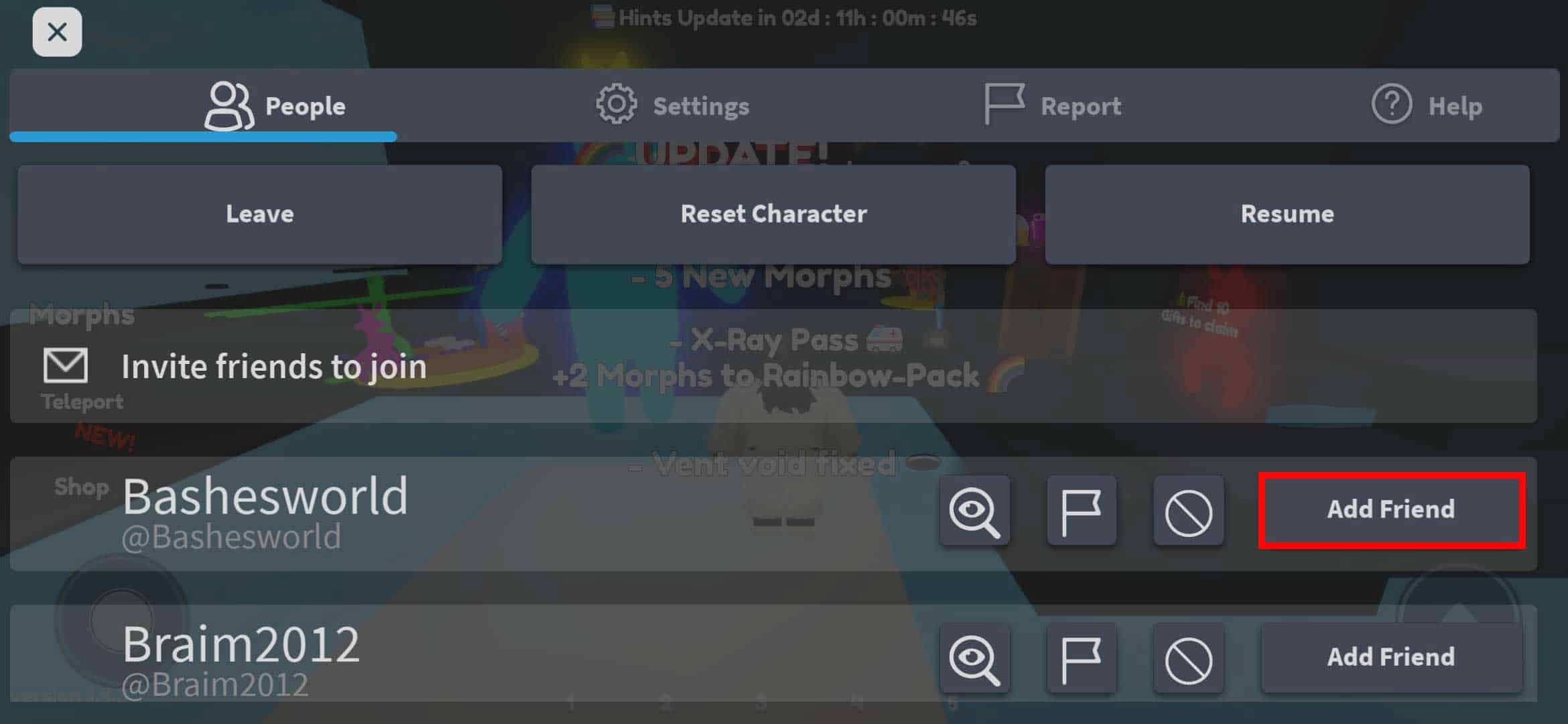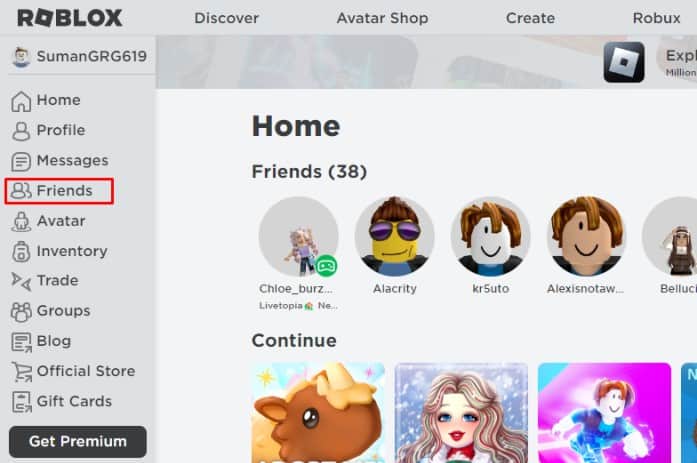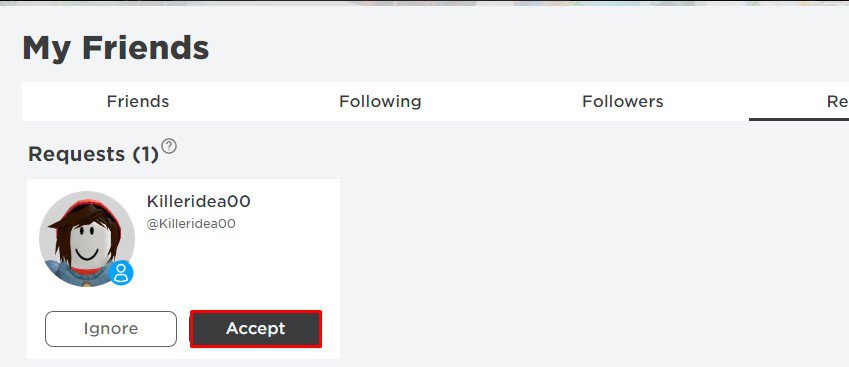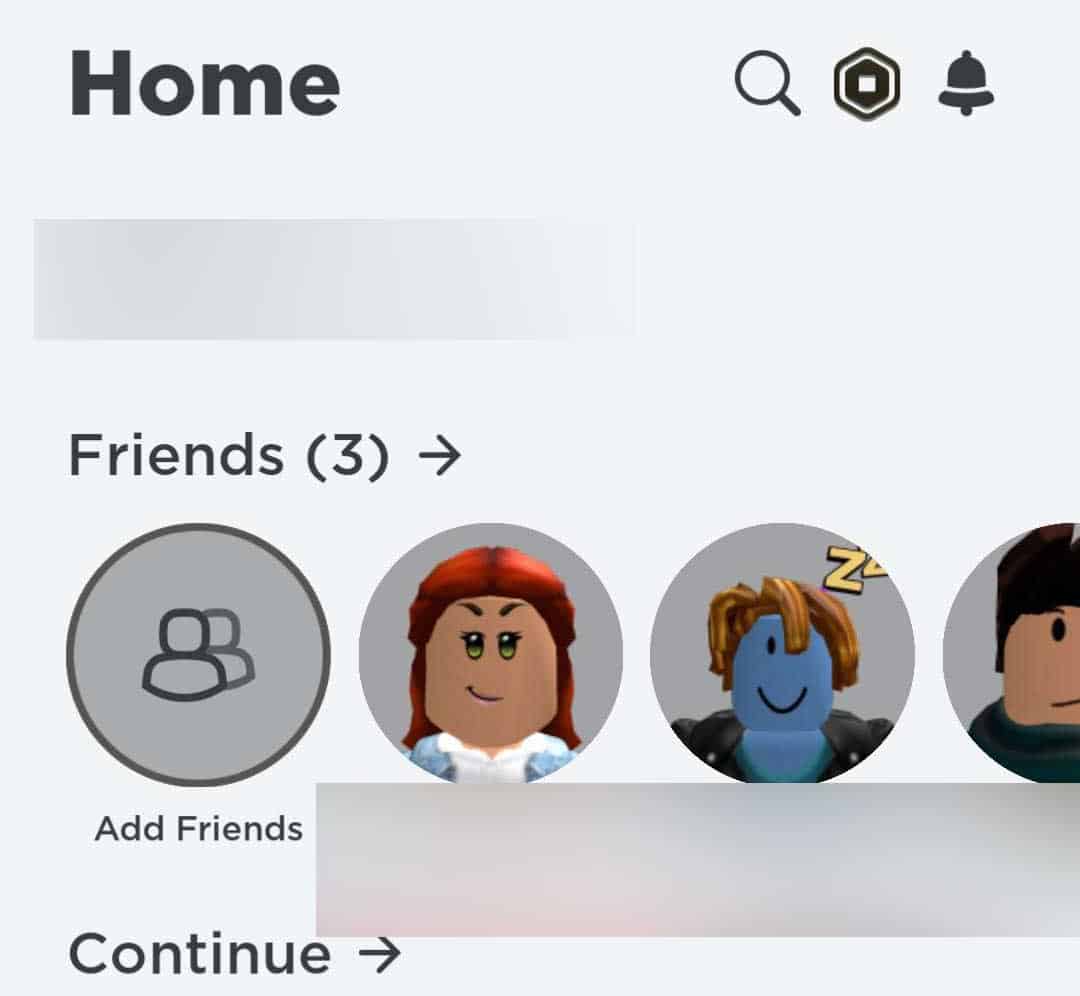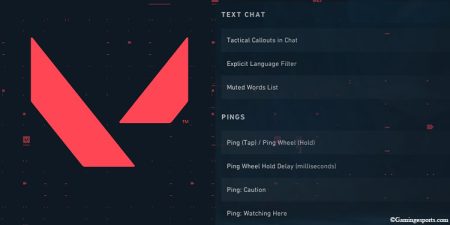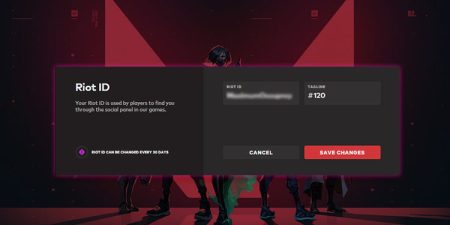Make a fellow Robloxian your friend and immerse into the ever-expanding imaginative world of Roblox. Hop around various servers, play cooperative or competitive. Nonetheless you will have a great time.
There are various ways to add friends on Roblox. You can either add friends by their username or add random players in the in-game tab. Meet random people while hopping into servers and be friends with them. Let’s discuss !
Add Friends by Username
To add friends using this method, you must first have their username. So, make sure you ask it first.
Windows/Mac
- Open Roblox’s Official Website.
- Login into the Roblox.
- Click on the Search tab.
- Enter the Username and click on the option that comes with ‘in People’ suffix.
- Click on Add Friend
Phones
- Open the Roblox application.
- Tap on Search Icon.
- Enter the Username and search.
- Select the People button.
- Tap on Add located at the bottom right of the Roblox Avatar.
Adding Friends In-Game
When you are playing on a certain server, you can add anyone who is playing the game on that same server. If your vibe with some players, you can easily add them and make a connection. Here’s how you do it,
Windows/Mac
- Open Roblox’s official website.
- Login into your account
- Open any game you want.
- Click on the green play button.
- Click on the Esc button.
- Click on Add Friend.
Phones
- Open Roblox applications.
- Tap on any multiplayer game.
- Tap on the green play button.
- Click on the Roblox icon located at the upper right side of the screen.
- Tap on Add Friend.
How to Accept Friend Requests on Roblox?
One must approve and accept the friend request before becoming friends with anyone. That works both ways, you can only be friends with other people only after the accept your request or vice versa.
Windows/Mac
- Open Roblox’s Official Website.
- Login into your account.
- Click on Friends located on the left pane of Windows.
- Click on Requests.
- Click on Accept.
Phones
- Open Roblox applications.
- Tap on Friends.
- Tap on the Friends request icon located at the upper left part of the screen.
- Tap on Add Friend Icon.