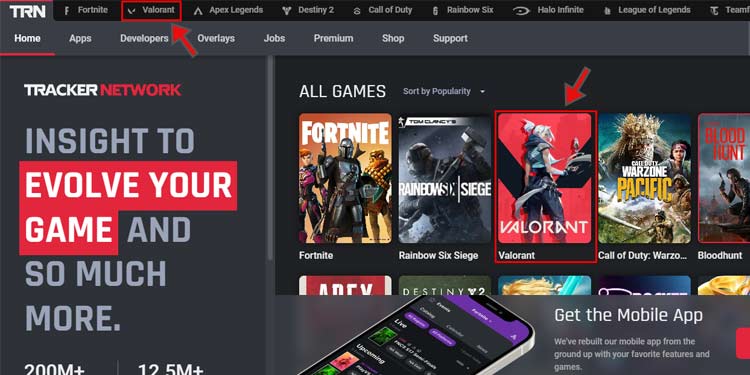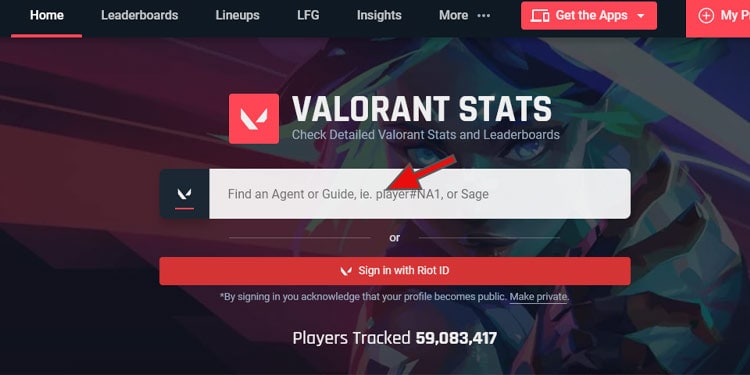Valorant is an addictive game that makes us lose track of time. Well, if you want to know how many hours have you spent on valorant, Riots doesn’t have an hours tracker for its games.
You can neither check hours played in-game nor in Riot’s Client for Valorant. But we can still track our game time using third party trackers. The developers of the game have also mentioned that they too are working on adding playtime hours in-game soon.
Those third party trackers collect the account stats and calculate the duration of your matches played. As, they do not add the minutes when you wait for friends in the lobby or when you are AFK on the main menu.
They also discard the time spent while searching for matchmaking. So, the total time calculated by these trackers might not be too accurate.
How to Check How Many Hours You Have on Valorant?
There is no straight forward way to calculate how many hours you have on Valorant. In this guide, we will talk about many third-party apps and websites that will show you your total time in Valorant.
The best website that will give you precise data for your hours played in Valorant is Tracker.gg. It is the most trusted and used website for tracking game time in Valorant.
Follow these steps to view your hours played in Valorant from Tracker.
- Go to the Tracker.gg website.
- Select Valorant from the list of the game.
- Now, you will have two options. You can enter your agent Id and number or sign in with your Riot ID.
- After signing in, you must acknowledge that your Riot Id will be public now, and anyone can view your stats.
Now that you have logged in, you can view your playtime. You can choose any Valorant game mode, and the website will show you the exact time you have played that mode. You can even choose any Act and Episode and find out the time you have spent on them.
In addition to this, you can also see your other stats. Along with your best weapons, it will also show you your most successful agent and map. Another important thing you can see is your Kill Death Ratio (K/D).
You can also see the stat of the players you have played with if their Id is public.
We even have a third-party software called Blitz.gg for this purpose. Unlike Tracker.gg, you need to download an app to your system and run. As soon as you run this software, you will link your game with the software, and it will show you your playtime. This software will also give you post-game analysis, counters, builds, etc., which can be a huge help.
Another third-party software for checking playtime is Razer Cortex. It does not have a wide range of stats and analysis. But it can boost your game performance by few folds.
How to Check Your Valorant Stats of 2021?
Many players don’t know this, but at the end of every year, Valorant sends an email to every player with their yearly stat. This is for you if you are skeptical of using third-party applications and websites. But you have to wait all year to get your stat.
Many players don’t know about this because the mail sent by Riot for your stat goes directly into spam, and you may not notice it. To check your stat, log in to your email and head to the Spam folder. Search for emails from Riot Games and find the email with your yearly review.
Another reason players don’t know this is because they have not enabled the Communication from Riot Games.
To enable this, follow these steps:
- Open the Riot Games official page.
- Log in using your credentials.
- Navigate to the “Communication Preferences” option on the left.
- Tick the box for “Communication from Riot Games.”
Now you will get your yearly stat in your email. So, this is how you can check your playtime and other stats in Valorant.