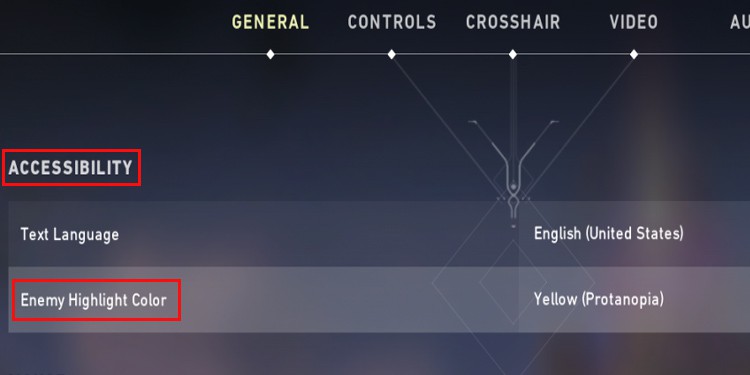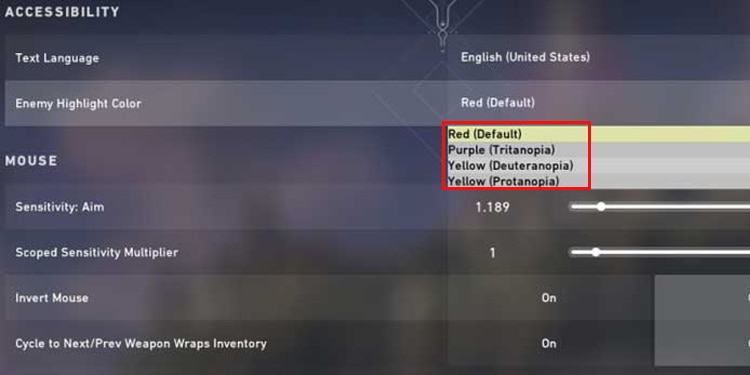Having a slight advantage using in-game features can benefit players and improve their gameplay. Players want to capitalize from every opportunities they get and want an upper hand while facing other players. Hence, features like enemy highlight color can be handy to improve your gameplay.
What is Enemy Highlight Color in Valorant?
Enemy Highlight Color is a feature in Valorant where the player can change the enemy outline color to make opponents stand out from the environment.
This feature was first introduced for colorblind people. It helps colorblind players to compete against other normal players regardless of their disadvantages.
Enemies’ highlight color/outline helps players to identify and distinguish opponents from their teammates. The enemy is highlighted as red by default.
Other than red, Players can select from one of 4 options available in the Enemy Highlight Color settings:
- Red (Default)
- Purple (Tritanopia) : Blue – Yellow colorblindness
- Yellow (Deuteranopia) : Red – Green colorblindness
- Yellow (Protanopia) : Red – Green colorblindness

Differences Between Deuteranopia and Protanopia
Any player not suffering from a color blindness are not affected by these settings. They will not find any difference between the two and perceive both of them as same. Both of these settings equally stand out and it doesn’t matter what you select.
However, for players with deficiency, these settings are very important. Deuteranopia setting helps players to recognize green shades, while Protanopia helps players to recognize red ones.
Enabling any of these options turns the highlight color from red to yellow. However, there are slight differences in why it is categorized separately. Both of the settings deal with red and green deficiencies, but their main differences are:
| Deuteranopia | Protanopia |
| Mid-red becomes mid green | Dark brown becomes dark green |
| Light pink becomes light grey | Dark orange becomes dark red |
| Mid-red becomes mid brown | Mid green becomes shades of oranges |
| Blue-green become mid-pink and grey | Shades of blue become shades of purple and red |
| Bright green becomes yellow | Black becomes shades of red |
How to Change the Enemy Highlight Color in Valorant
You can change the “Enemy Highlight Color” from the general settings. To begin with:
- Navigate and open the Valorant Settings.
- Proceed to General Tab.
- Select Enemy Highlight Color (Second Option) under Accessibility.
- Select your preferred color from the combo box in Enemy Highlight Color.
- Close Settings.
Which Enemy Highlight Color is Used by Most Players?
Every player, from casual to professional, changes the enemy highlight color setting from default to another available option. The change is because other colors stand out more to the players than the default red.
Players find that changing outline color increases visibility which in turn helps improve their performance in the game. The preference for outline colors entirely depends on the user’s preference.

The enemy highlight color that is most used is Yellow (deuteranopia or protanopia), and they claim it as the best option. It truly stands out as it is brighter and more vibrant than red or purple. Even changing the outline color can give you a slight advantage as it becomes more visible and easier to spot enemies.
Therefore, these are the reasons why even normal players who do not have any colorblindness deficiencies change enemies’ highlight color. A slight increase in visibility increases overall performance of a player.