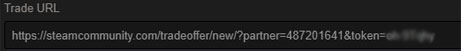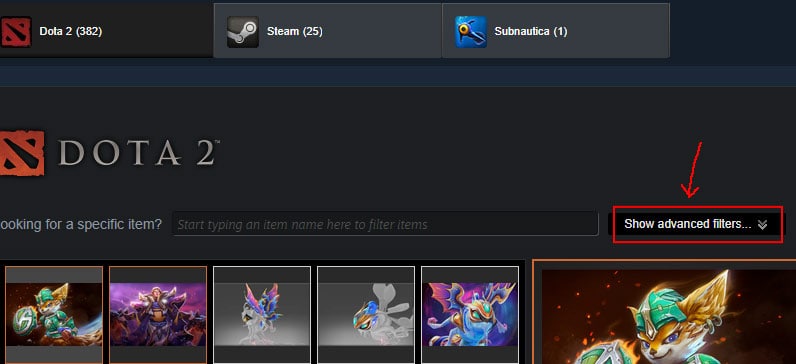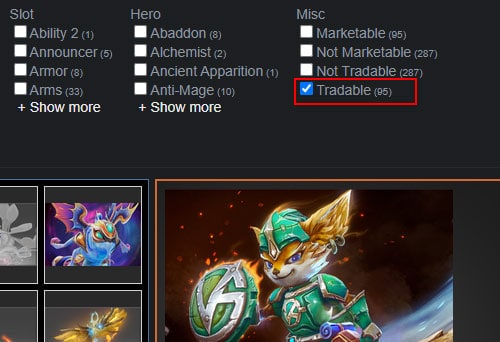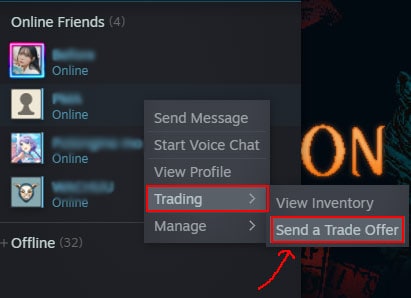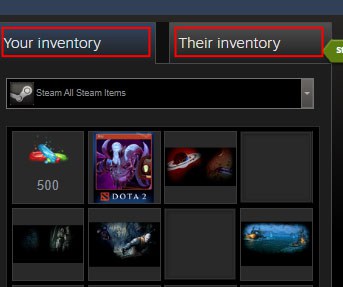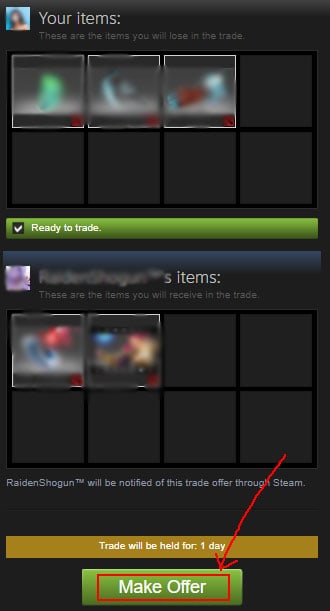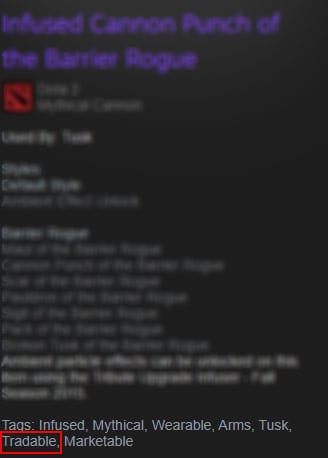Steam is known for having a lot of features apart from selling thousands of games. Trading, buying/selling of in-game items, community forums, etc., are some of the main things you get when using Steam over other platforms.
Trading games allow you to get a game without having to pay for it. You just need to find a trading partner, send him a trade request, and voilà. Once the other person accepts your trade request, you’ve got yourself a new game.
Can I Trade All My Games on Steam?
You can trade games on Steam, but not all the games you own are tradable. You need to fulfill some conditions first to be able to do it.
You cannot trade games that are already installed in your library as it is now bound to your account. The only way you’ll be able to trade a game is if you received it as a gift or if it is in your inventory. Steam views them as an item and can be used to trade with tradable items and games.
Steam Gifts
Steam views these tradable games as “Steam Gifts.” These are the games you received as a gift from your friends. You can either choose to install it and keep it for yourself or trade it with another person for in-game items or games.
If you already have the game installed on your PC before you receive it as a gift, it will be stored in your inventory as an item. These games can be either tradable, marketable, or both.
The tradable items can be traded with your friends or any other steam users by agreeing on the trade conditions.
Before accepting the trade request, both parties should verify that the games/items you’re about to receive from the trade holds true to the agreement. If not, you can cancel the trade at any time.
The marketable items or gifts can be sold on the Steam community market for the Steam wallet.
How Can You Trade Games on Steam?
If you want to trade games with your Steam friends, you can simply send them a trade request with your offer. However, you’ll need a person’s trade link if you want to perform the trade with another Steam user that is not on your friend list.
The trade link looks like this:
Note: Both you and the other party need to have a Steam guard enabled on your phone to perform the trade immediately. Otherwise, Steam may hold the trade for 15 days, and you’ll only receive trade items after that.
You can send a trade request by using following method:
First, you need to see which items in your inventory are tradable. To do that,
- Launch Steam and hover the cursor over your username.
- From the list of options, select Inventory.
- In the Inventory section, you can see all of your in-game items as well as other miscellaneous items. The in-game items show up in their own specific tab.
- Now, click on the show advanced filters to show additional options.
- Check the tradable option to show the tradable items in your inventory.
Now that you know which items in your inventory are tradable, you can send a trade request to your friend with your offer. To do that:
- Open Friends & Chat from the bottom right corner of the Steam client app.
- Find the friend you want to trade with and click on the small arrow next to their username. (Or you can perform a right-click by selecting that friend too.)
- Now, hover your pointer over the Trading from the list of given options. And click on Send a Trade Offer.
- You’ll now be taken to the trading window, where you can see two tabs; One tab contains the tradable items in your inventory, and the next contains the items in your friend’s inventory.
- Select the items you want to trade from your inventory and double click to add to the trade.
- Next, go to their inventory and do the same thing. Next, click on Click here to confirm trade contents, and then click on the Make Offer button.
- Once you make an offer, your friend will receive a notification about the trade offer where they can see the items you’re offering for their items.
- If they accept the trade offer, you’ll both receive the items mentioned in the trade.
If you have any tradable games, you can also trade them in a similar way.
Note: If you have a trade link, you send a trade offer even if the other party is not online.
That’s it! I hope now you’re able to perform trades with your friends or other gamers on Steam without any issue.
Happy trading!
But be careful of suspicious trade offers, as there are many scammers who are trying to trick people into giving their items without offering anything in return.
Related Questions
Which Games Are Tradable on Steam?
You can trade games that you’ve received as a gift from your friend. However, if you choose to install the game and keep it for yourself, you won’t be able to trade it afterward.
The games in your game library are not tradable as they are tied to your account forever. But the games you’ve purchased as a gift can be traded.
You can also trade your tradable items with games if you find a person that wants to trade with you for those items.
What Can I Trade?
You can trade any items, either Steam or in-game, as well as any games with the “Tradable” tag.
You can see the tags of an item by clicking on the item to view its details.