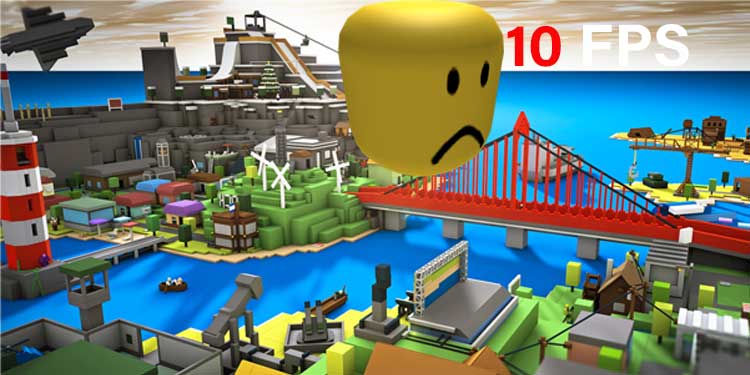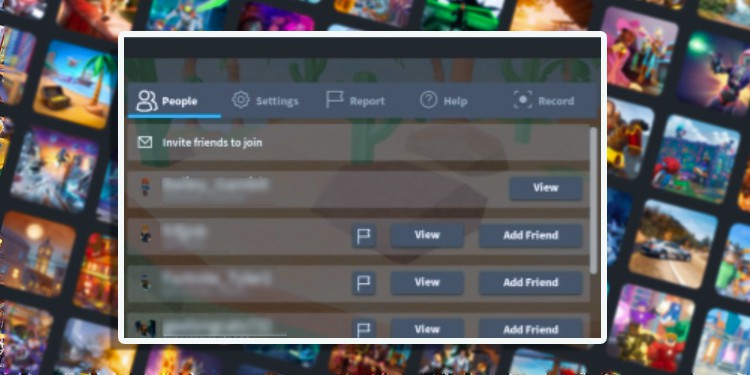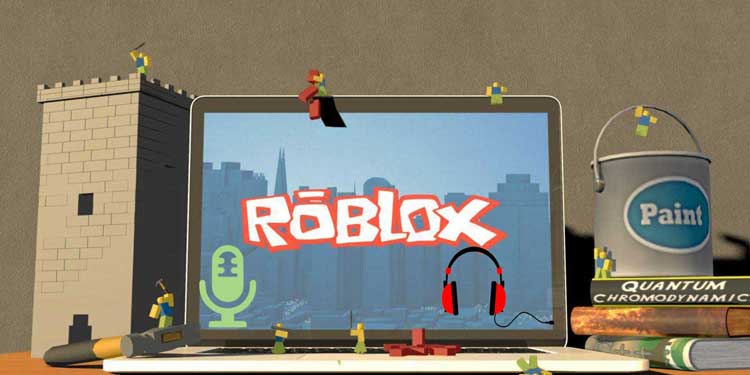Playing games on Roblox can be enjoyable and immersive, but it can quickly turn frustrating when lag or stuttering occurs. These interruptions disrupt the gameplay and can cause annoy players, leaving a negative impact on the overall gaming experience. Lag can be caused by a variety of factors, making it a difficult issue to resolve. But don’t lose hope! There are several solutions you can try, each with the potential to solve the problem. So why not give it a go and try out each fix until you find the one that works for you? Remove Temporary Files Temporary files…
Author: Nabeen
Make a fellow Robloxian your friend and immerse into the ever-expanding imaginative world of Roblox. Hop around various servers, play cooperative or competitive. Nonetheless you will have a great time. There are various ways to add friends on Roblox. You can either add friends by their username or add random players in the in-game tab. Meet random people while hopping into servers and be friends with them. Let’s discuss ! Add Friends by Username To add friends using this method, you must first have their username. So, make sure you ask it first. Windows/Mac Open Roblox’s Official Website.Login into the…
In-game text is always a hassle for any gamers. It disrupts the flow of the gameplay. So, voice chat is essential to enjoy seamless and uninterrupted gameplay. There is no native voice chat option on Roblox. You need to first verify your age, and then only this feature unlocks. Let’s start ! Verify Your Mail Before verifying your age, you must verify the mail. It is the initial step for verifying the age. To do so, Open Roblox applications Click on the Three-dot menu.Click on Settings.Click on Account Info.Click on Add Email.Enter your Email Address and click on Add mail.Click on…
The Roblox community is fun and collaborative, but sometimes you need time for yourself and don’t want to interact with other players or friends. In such cases, you can appear offline and enjoy games without any interruption or unwanted messages. Initially, this game had an Offline feature, but unfortunately, this option was deleted from the application. But there is another easy option that you can use right now. Windows/Mac Open Roblox Player.Click on the Three-dot button.Click on Settings.Click on Privacy.Scroll down to the Other Settings section.Change “Who can make me a member of their private server?” to No one Change “Who…
Roblox is one of the world’s most popular gaming platforms. However, Roblox has its fair share of bugs and issues as well. Among the many issues that Roblox users have faced, the platform completely stopped working is a fairly common one. There could be a variety of reasons for Roblox not working on your device, ranging from server issues to corrupted Roblox files. This problem is not as difficult to resolve as it appears, but solutions vary depending on the type of device you own. Keeping this in mind, we’ve listed the fixes for individual devices to assist you in…
Roblox is a great platform to showcase your creativity and imagination. You can create immersive games that you have always wanted to play and share with the world. But it is always tough to start making games from scratch. So, Roblox lets you copy games from other creators and use it in your own gameplay, world-building, and characters. Similarly, you can even copy your own creations from your other account. Let’s see. . . Download Roblox Studios Open Roblox Studio Select Starting Creating. (A dialog box appears)Click Download StudioFind the downloaded file RobloxStudio.exe on Windows or RobloxStudio.dmg on MacInstall it and…
Squid game is a pop culture phenomenon. It absolutely topped the chart for one of the most viewed series on Netflix and later transcended very well into the gaming space too. Nowadays, Roblox is flooded with different types of Squid games. But very few games encapsulate the true vibe and authenticity of the series. Each game has its own version of games, story, and graphics. So, you can get into various experiences, and dive into the thrilling and immersive world of Squid game. As there are multiple squid games on Roblox that you can play right now so you can…
Do you want to stand out and flaunt your appealing avatars, skin, and designs in the Roblox? Then make your own interesting Roblox GFX that looks way better than in-game graphics. You can make Roblox GFX, use them as skins and cosmetics or even add them for sale on Avatar Shop. Roblox GFX is a high-resolution, realistic image that is made using third-party applications and looks better than the game’s graphics. You can use Blender to make 2D or 3D character models or animations of your Roblox avatars. To do so, export your character model and import it on Blender,…
Epic consoles like Sega Saturn, Sega Dreamcast, PlayStation, PlayStation 2, and others are long gone. It’s possible that you may not be able to buy those consoles right now, which will limit you from the games available for those systems. So, Vimm’s Lair is that platform from where we can download and play those retro games on our computers or mobile devices. So, if you want to use Vimm’s lair but aren’t sure if it’s safe, Don’t worry. Vimm’s lair is absolutely safe to download your favorite retro games. All the ROMs available on the websites are registered and are…
With the combination of football and arcade-style vehicular gameplay, Rocket League is one of the most fun and immersive game to play. Here, the exotic supercars must put the giant ball into the nets. Like football, you need to defend, and score goals within a certain time limit. Similarly, this game is very simple to understand but is very hard to master as it has various skills, tactics, communication, and teamwork to master. Initially, Rocket League was available for Mac, but Psyonix discontinued its services for Mac from 2020, so right now this game is not officially available on Mac…