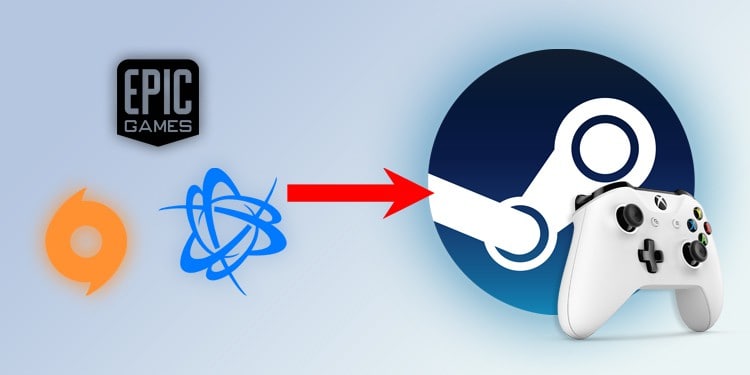The Hildibrand questline is one of the funniest and most hilarious questline in Final Fantasy XIV. These quests include the goofy and humorous adventures of a detective named, Hildibrand Manderville and his equally charming assistant, Nashu Mhakaracca. The Hildibrand quests have been around in the game since the release of A Realm Reborn and continues all the way to the latest expansion. This is a must-complete questline if you want to get your hands on some of the most unique emotes and glamours, and unlock brand new relic weapons in the game. Here’s a complete list of all the quests…
Author: Gaurav Tamang
Millions of gamers use Steam to download and play their favorite games on a daily basis as steam is the most popular digital storefront and game launcher right now. When it comes to anticipating the needs of the users, developers on steam must be extremely thoughtful. Along with meeting everyone’s expectation, the platform should also make sure it is safe and easy to use for all. And as such, they are constantly bringing out new features for their users. However, to use these features, you need to update your Steam client to its latest version. Now, for most users, updating…
Being a hardcore gamer is hard. On top of having a massive collection of unplayed games, you also have to deal with different launchers associated with those games. Normally, big production companies like Ubisoft and Blizzard want you to launch their games from their own platforms, so you’ll have no choice but to install these launchers along with the game itself. Having a separate launcher for each game is fun until you end up with a handful of launchers that you barely use that also take up your processing power from startup. To make this easier, many people wish that…
Over the years, video games have evolved to the point where everything looks and feels very realistic. From ray-tracing to cinematic VR experience, they certainly make you feel like you’re there enjoying the moment yourself when you’re playing these games. But they have also brought a big issue for most gamers, and that is, they need a lot of resources to run well. As everyone doesn’t have the luxury of having a gaming PC, these gaming upgrades really hurt those who just play video games for fun. If you’re one of such people, you must have thought if allocating more…
Have you tried downloading a game on Steam only to realize that it takes up too much time and your download won’t finish before you need to shut your PC down? During such a scenario, most people will think of putting their PC into sleep mode hoping that the download will continue in the background. Does that really work though? Can Steam still download games when you put your computer to sleep mode? Well, the answer is no. Steam does not download games in sleep mode. When you put your computer to sleep mode, you’re basically terminating all of its…
For those people who want to use their Steam controller settings on non-Steam games, Steam provides a great feature for that. Using Steam, you can add any non-Steam game to your library and play using its native controller settings. To use this feature for non-Steam games: Open the Steam client application on your desktop and click on the “+ Add a Game” button from the bottom-left corner of the app.Now, select Add a Non-Steam game option to add a non-Steam game to your Steam library.Or, alternatively, you can also click on Games from the menu bar, then select Add a…
There is a reason why Steam is considered the best among all the game launchers. Unlike other gaming launchers, Steam provides a lot of features to its users that are actually useful. One such feature which is very convenient is, it allows users to copy games from one computer to another very easily. This feature comes in handy when you have just purchased a new PC or a laptop and don’t want to waste your time downloading all the games. If you want to know more about how to transfer Steam games from one computer to another, then keep reading…
Steam is home to all kinds of games of various genres. Some of these games feel great when played on a keyboard and mouse, while some of them are great on controllers and some feel absolutely amazing when played on VR. You might be already aware that you can use a controller on all Steam games that have controller support. Also, you can use almost any type of controller to play your games on Steam. The official support for PS4’s DualShock controller was added to Steam back in 2018. However, to be able to use the DualShock 4 pad on…
If you are facing problems like screen tearing and stuttering while playing games, limiting the FPS is the best way to fix this. The best option when you want to cap the frame rate of your Steam games is their in-game settings. However, many of the games don’t have this feature and as a result, you are forced to run those games on frame rates provided by your system. In this article, we will teach you the ways of limiting the FPS on all your Steam games on both Nvidia and AMD GPUs. Using RivaTuner Statistics Server This method works…
GOG.com is one of the oldest digital distribution platforms where you can find and purchase all your classic retro gaming titles. Although Steam has currently taken over the digital distribution platform completely, many players are still using the GOG as the games are usually on sale there. GOG is mainly known for its huge collection of classic games from the 80s and 90s. You can also find a lot of newer titles there. As it is owned by the company that developed hit games like the Witcher series and Cyberpunk 2077, you can also purchase them at a huge discount…