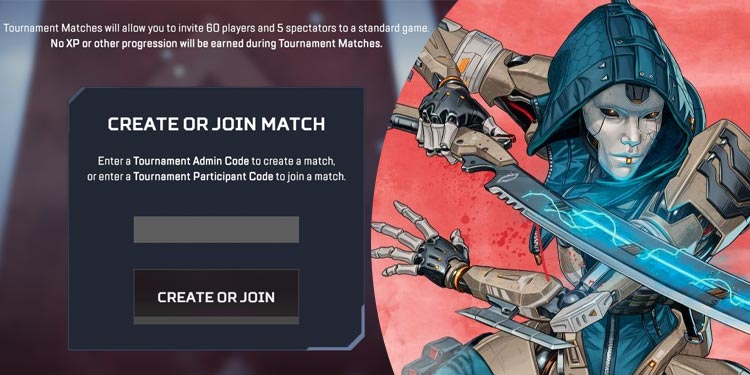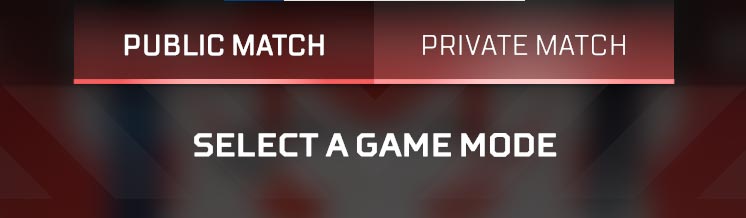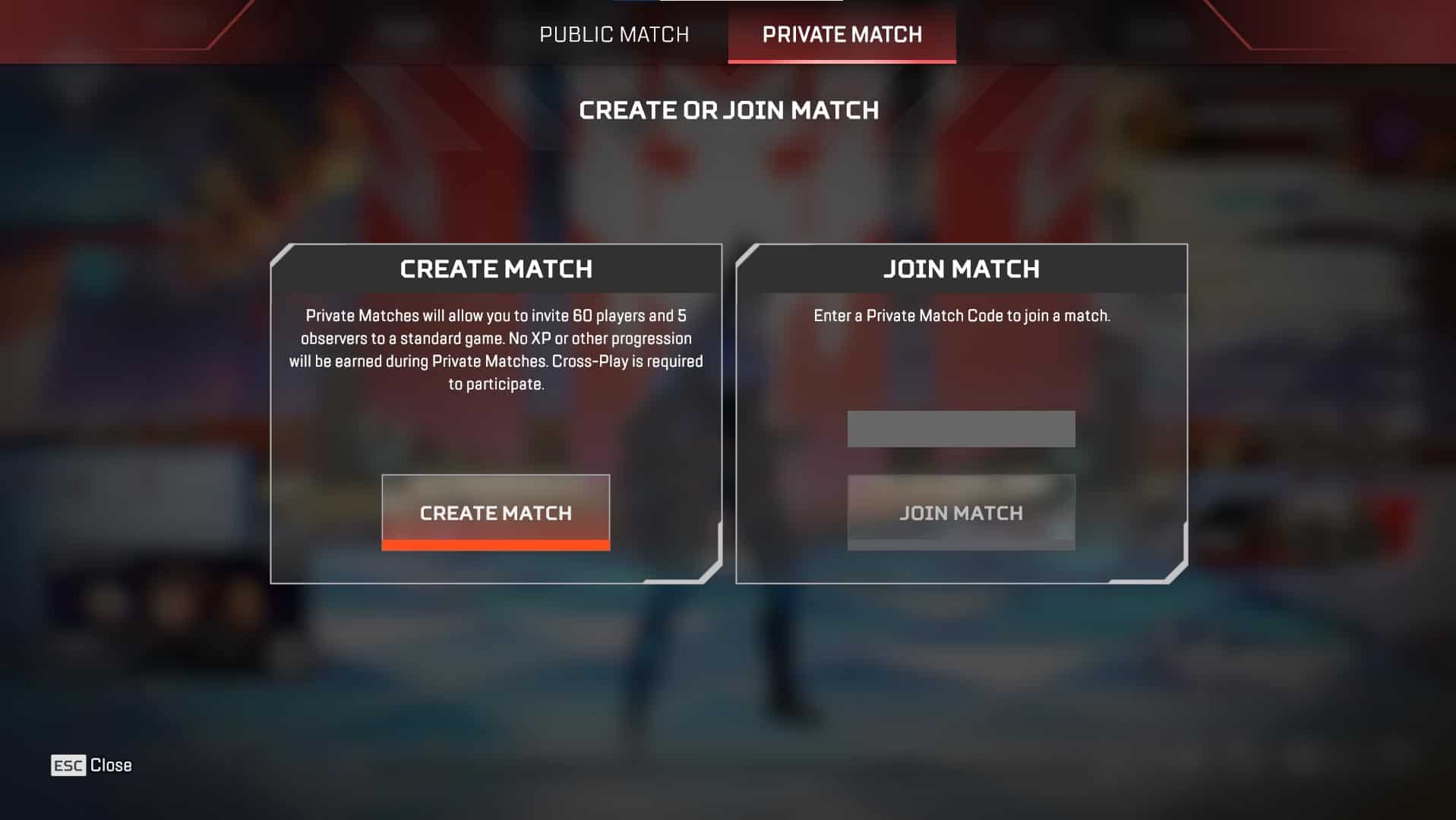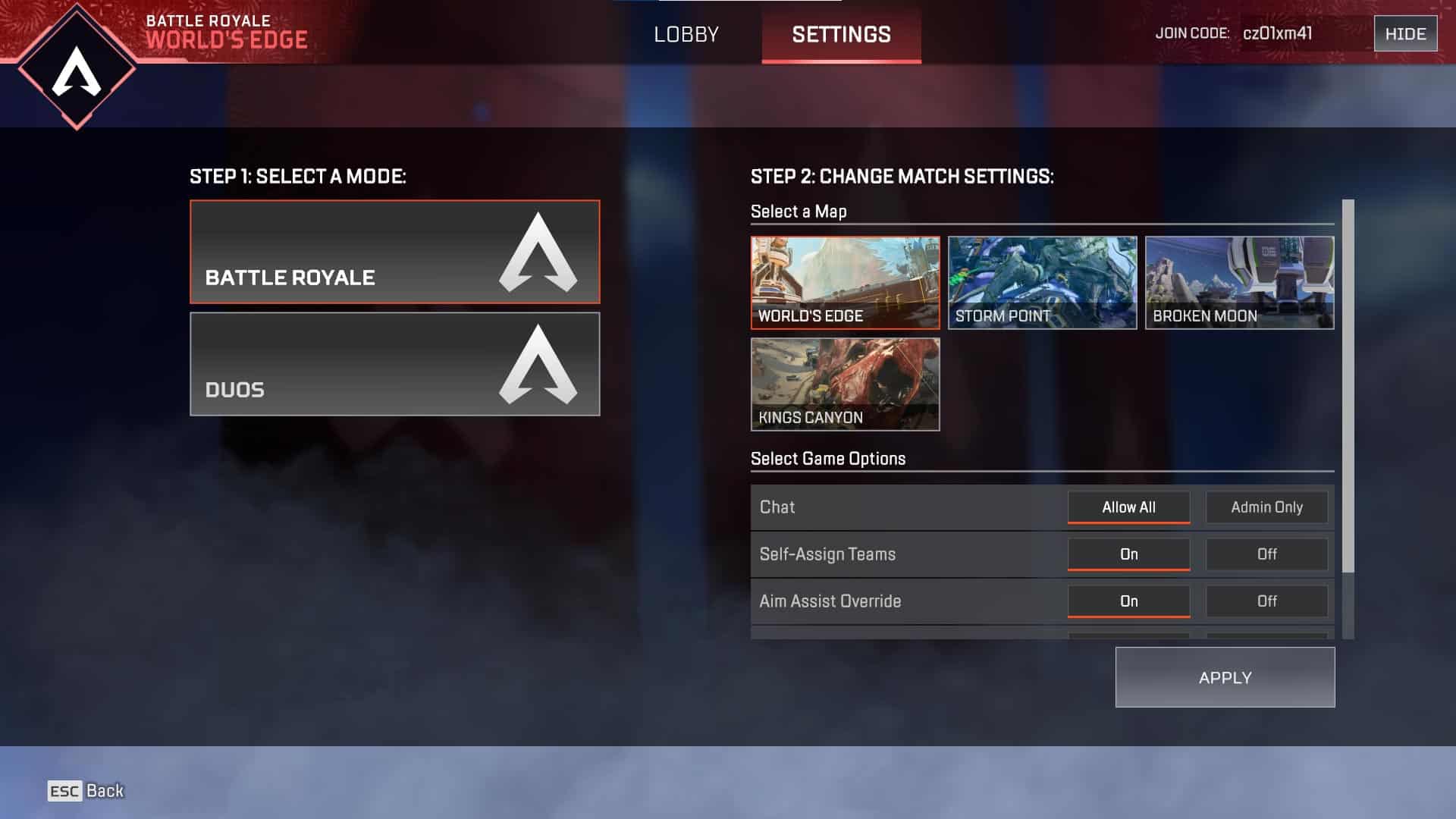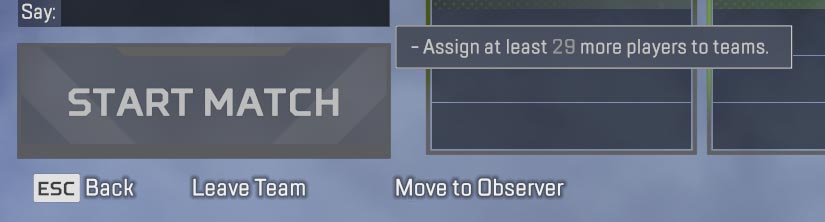Community Tournaments are in-game APEX Legends events that aren’t sponsored by Respawn or EA but are still high-level events.
Once the option to run a tournament was introduced, many players wanted to host their own for themselves or their organizations. However, Respawn isn’t currently handing out the codes to anyone who asks, and there isn’t a specific published process to explain how to obtain them.
Don’t despair, though! APEX released an update in 2023 that added private custom matches to the game that offer all the same customization you would get with a tournament admin code.
While you can still work on getting the code for your event, it isn’t as necessary as it was before. Work on getting the code, but try the custom match to see whether it can meet your needs.
Get an Official APEX Tournament Admin Code
Unfortunately, Respawn mostly gives admin codes for Community Tournaments to industry professionals, content creators, streamers, and others associated with the gaming community who have many followers or large amounts of related players who will participate in the potential tournament.
You have to reach out to Respawn or EA to request a code, but there isn’t a specific email or method of contact that’s recommended. Many say to submit a request through their websites or social media. You can also write to them at [email protected] to discuss hosting a tournament.
You want to craft a respectful request full of information about you, the reason you’re hosting the tournament, and any associated groups or organizations. Things like follower numbers, your job, and who exactly is sponsoring the game will probably help them understand whether your request is one they want to grant.
Respawn set a few expectations for Community Tournaments that you should keep in mind when you reach out to ask about an admin code. Showing that you understand and respect the guidelines will help them consider your request more seriously.
- The tournament can’t be for commercial profit and must cost less than $10,000 to run. You can’t charge more than $20 per player to enter, and those dues must only be to pay for running the tournament. You can’t make more than $10,000 from a stream of the tournament, and it can’t be broadcast on TV.
- You can’t use EA intellectual property or say they are associated with the tournament in any way.
- Certain partners and sponsors are banned from being involved. These include groups associated with things like gambling, cryptocurrency, political advertisements, and firearms.
- You can only offer a $10,000 prize pool, which must be announced and set before the tournament starts.
While tournaments may one day be open to players without an admin code in the same way, they aren’t currently intended for games between friends. They’re designed for large and sponsored events in gaming communities that really love APEX Legends.
You can include a few things in your message that might increase your chances of being selected to receive an admin code.
- Make sure you frame the event as a tournament. The admin codes are only meant for that purpose, so if you’re hosting another type of event, they may be less inclined to grant you a code.
- Have a planned date or general idea of when you want to host the tournament. Include that information in the email. Most admin codes don’t appear to last forever and are designed for specific events.
- Specify that you are not planning to profit or say that the tournament is sponsored by or affiliated with EA or Respawn.
Including these may increase your chance of getting a response or an admin code. They are not a guarantee, however.
Private Custom Matches
One reason admin codes were so sought is there was no good way to make a private custom match on APEX until 2023.
Now, you can create custom games for your friends or groups with multiple teams, 60 players, and five observers. You have to give people a Private Match Code to join your game.
If you haven’t set one up yet, this is how you do it.
- Sign in to APEX Legends and navigate to the start screen.
- Click the Settings icon in Match Select and then choose the Private Match tab at the top of the Window.
- Click Create Match to start your custom match.
- Click Settings at the top.
- Select Battle Royale or Areans, depending on what type of match you want to run.
- Change the match settings on the right of the mode selection. You can choose from a variety of options.
- Select your map.
- Choose whether everyone in the match can chat or whether it’s only for admins.
- Determine whether teams can rename themselves and whether people can choose teams or whether the admins will assign them.
- Assign things like aim-assist override and anonymous mode.
- Choose between Standard or Tournament mode. Standard games are run like the normal APEX games you’ve played in the past. Tournament games have different rules.
- Click Apply.
- Click Reveal at the top-right of the screen to see the code you need to give players to join your match.
- Once players have joined the match, you can drag them into the team you’ve selected or set them as observers.
- Click Start Match when you’re ready to launch it.
With the introduction of private matches, most players that would have required admin codes in the past simply won’t need them anymore.
If you were waiting on an admin code to host a game for your friends or association, try doing it in a custom private match instead.
Using the new custom match function is also a way to get started quickly while you wait on Respawn to reach out if you’re still hoping to get an admin code.